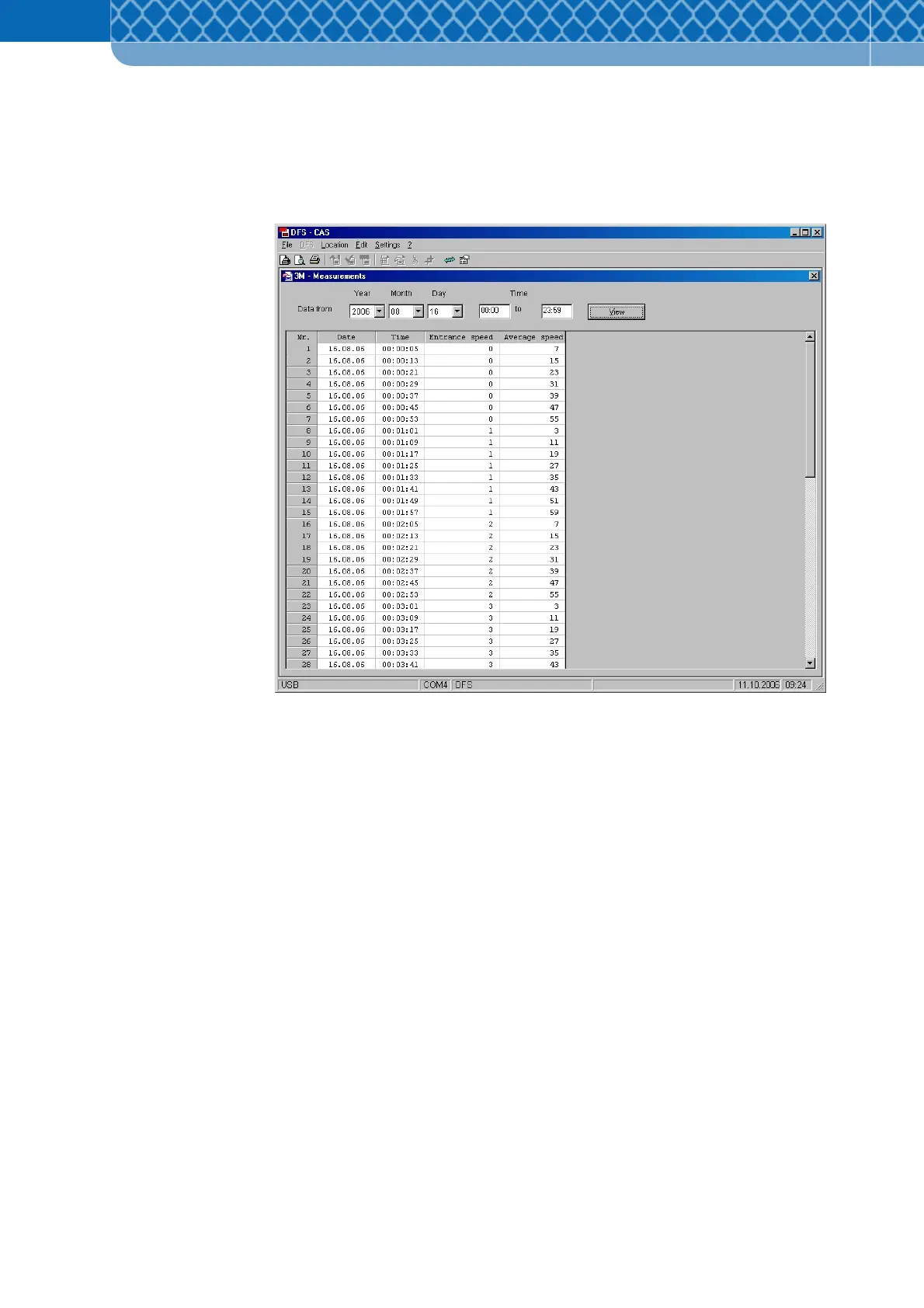Technical Information DFS 700 / 04.2009 8-3
8.3 Viewing measurements
(1) All data previously assigned to a selected location can be viewed in the “Measurements”
window via the “View measurements” command.
Figure 8-3 View measurements
(2) All measurements for a selected day and selected time period are listed after pressing
“View”. Here individual measurements can be checked if needed.
