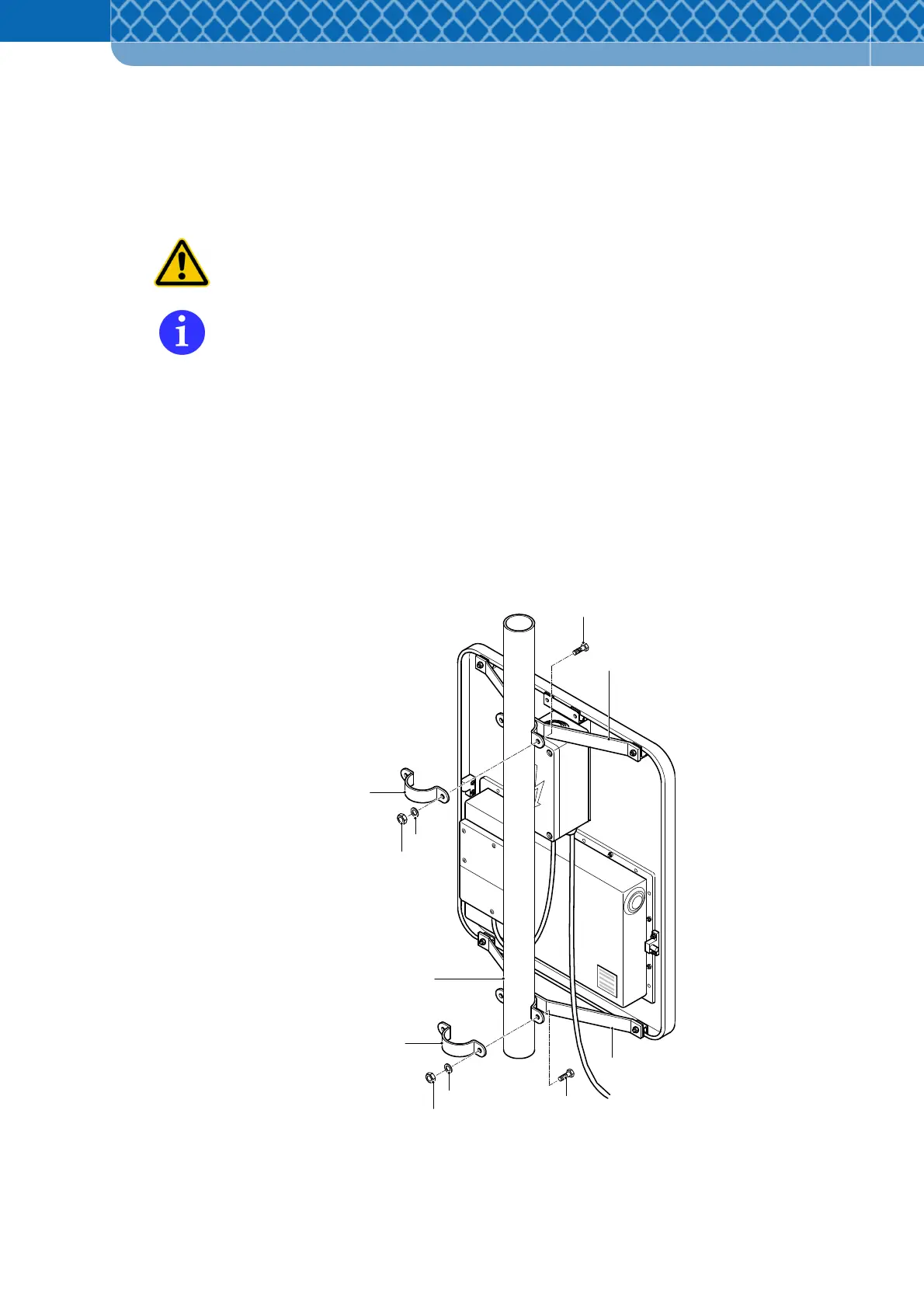Technical Information DFS 700 / 04.2009 7-2
1
2
4
5
5
6
2
4
5
1
3
x2
x2
x2
x2
x2
x2
7.2 Mounting the DFS 700
This section describes how to mount the DFS at the designated location.
Pay particular attention to safety advices as specified in Section 2.
To avoid danger from flowing traffic the location should be secured, see Section 2
Safety Hints.
As a basic principle, this work can be done by one person. For tightening, only
commercially available tools are required.
7.2.1 Standard model DFS 700
(1) At the selected location place the pre-mounted DFS on the ground with its two mounting
brackets (Figure 7-1 Item 1) on a fixed pole that is 60 mm in diameter and has been
tested for a secure and stable stand (Figure 7-1 Item 6).
(2) Place the pole clips (Figure 7-1 Item 2) on the two mounting brackets around the pole
and loosely join the clips together using the supplied hexagonal bolts (Figure 7-1 Item 3)
and washers (Figure 7-1 Item 4) with the hexagonal nuts (Figure 7-1 Item 5).
Figure 7-1 Mount DFS 700
NOTE