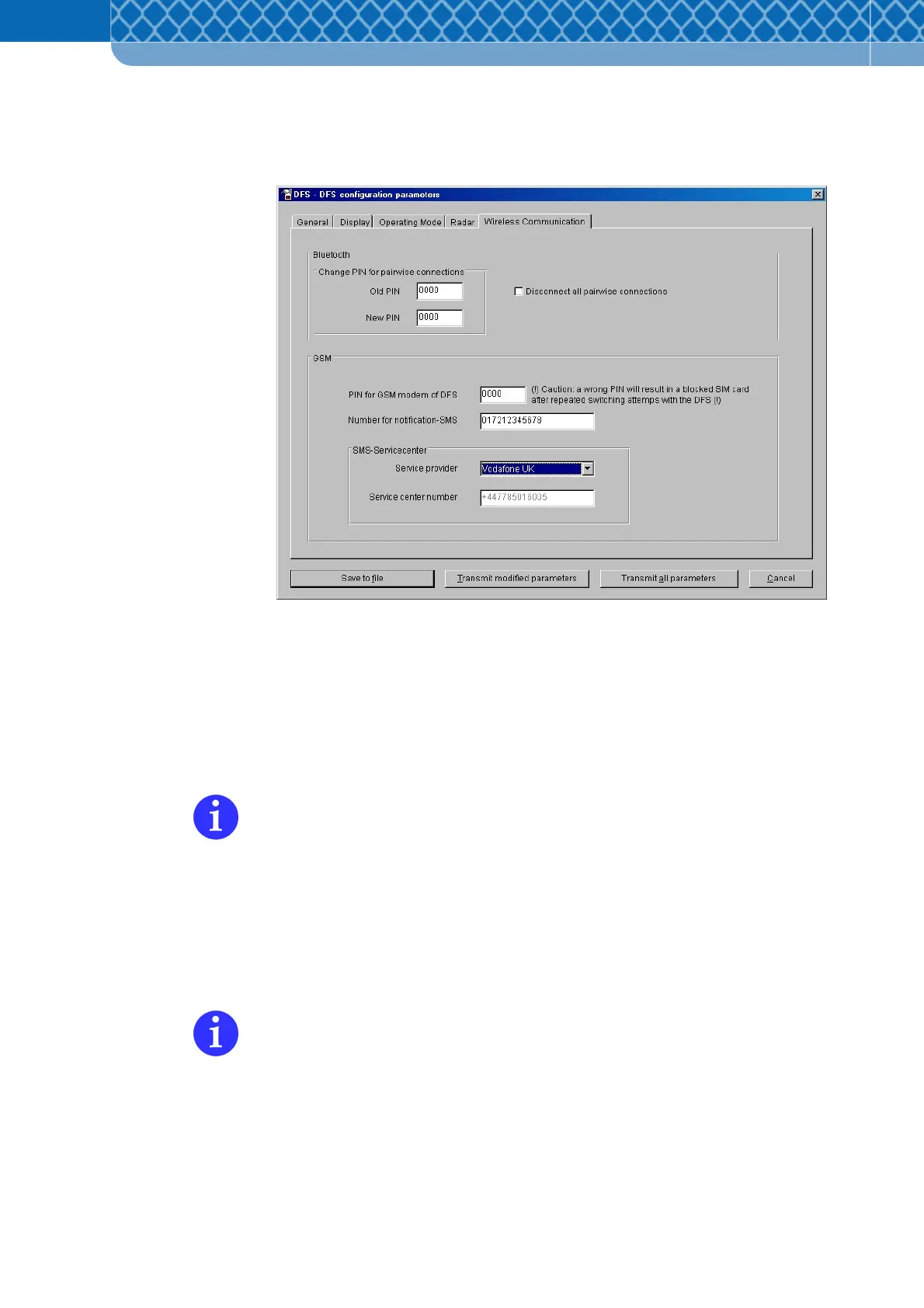Technical Information DFS 700 / 04.2009 6-23
(12) Device-based settings regarding Bluetooth and GSM communication can be changed in
the “Wireless Communications” tab.
Figure 6-22 Wireless Communication
• Bluetooth Pin
The 4-digit PIN under which the DFS 700 allows paired connections to be made by other
Bluetooth devices (PC, PDA). If necessary, all paired device connections previously
authorised by the DFS can be cut again.
The Bluetooth PIN is “0000” on delivery and should be changed for security (can
only be done via USB connection). Write the new PIN down and keep it in a safe
place. If the new PIN is lost, it can be reset to “0000” by restoring the DFS to the
factory settings.
• GSM Modem PIN on the DFS
The PIN number of the data SIM-card, which has to be inserted in the optional GSM
Modem, if available (see Section 4.5).
If the wrong PIN is entered the SIM-card will be locked after switching on the DFS
several times. The SIM-card then has to be removed from the DFS and manually
unlocked with the PUK code.