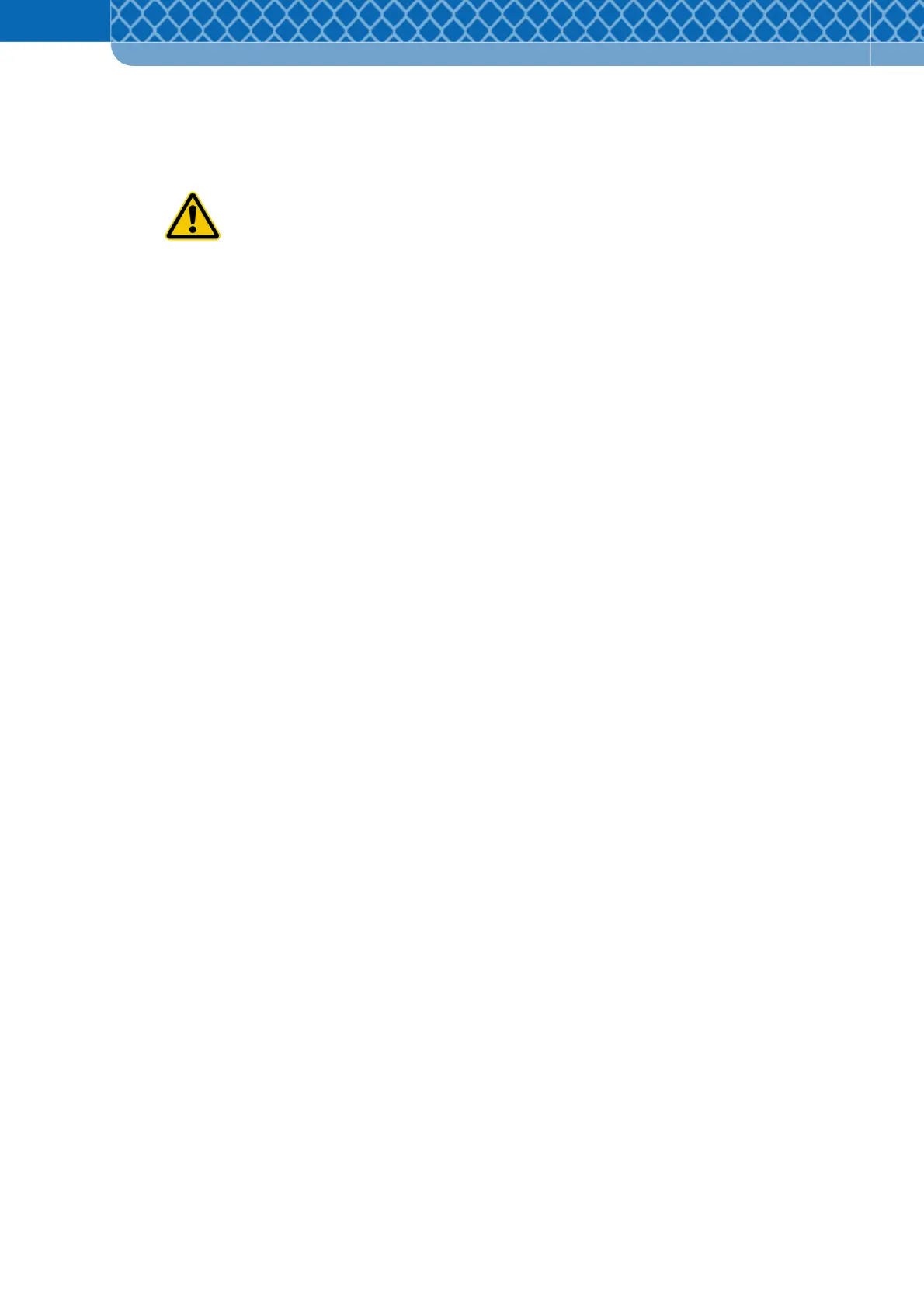Technical Information DFS 700 / 04.2009 2-2
(8) The equipment must not extend into the free space of the traffic to be monitored, so it
can not impair traffic.
(9) The personnel charged with working on the equipment must read these operating
instructions and this chapter “Safety Tips” in particular before work begins. This applies
most particularly to personnel employed only occasionally, e.g. for connecting the
equipment to mains power.
(10) Follow the safety advices on the device and keep them in a legible condition.
(11) Where safety-relevant changes occur to the equipment, shut it down immediately. Have
the fault repaired.
(12) Do not make changes, additions and conversions to the equipment unless they are
expressly provided for in these operating instructions (e.g. replacing the frame,
connecting external flashing lights, etc.). This also applies to the fitting and adjustment of
safety devices.
(13) Spare parts must meet the technical requirements specified by the manufacturer. Only
original 3M spare parts guarantee this.
(14) Only employ trained, properly instructed and authorised personnel. Clearly specify the
responsibility of the personnel for operation and assessment.
Safety Tips for Operation
(15) Refrain from any method of working that puts safety at risk.
(16) In the event of functional faults shut the equipment down and secure it. Have faults
repaired immediately.
(17) Switch the equipment on and off, and monitor control displays as specified in the
operating instructions.
(18) Lay the mains cable such that it is not under tension or causes obstruction. Nothing
should be placed on the cable.
(19) Where an earth cable is used, the earth conductor must have a suitable cross-section
and connect into a grounding system of safe capacity.
(20) For CE compliance please keep attached cables below 3 m length.