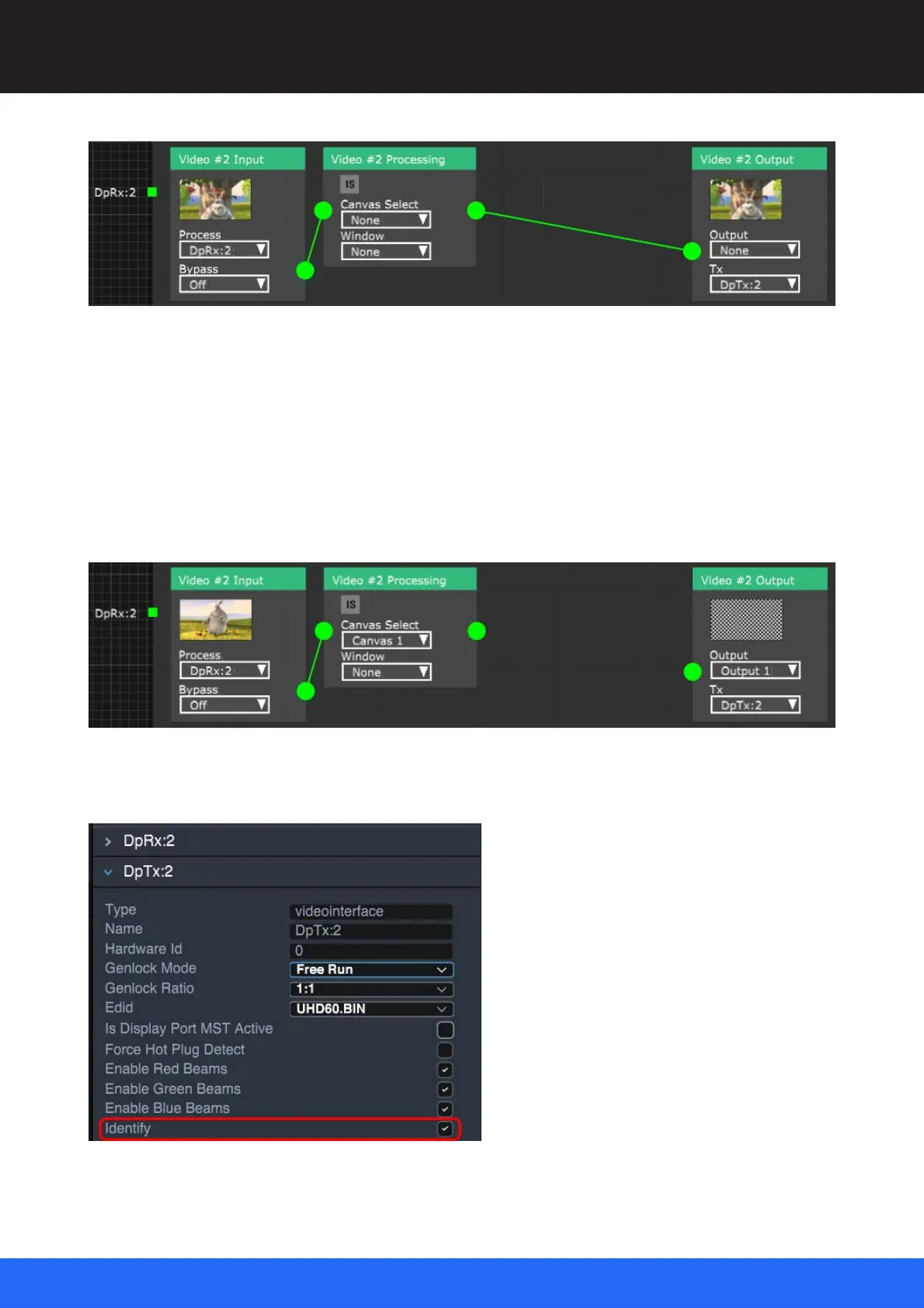109
M512-3 Juggler : User Guide
© 2021 7thSense
Nodes: Connecting Juggler Systems
In the Processing block, you decide where this is to go next. There are other processes you can add,
but for now, just ensure you have the canvas you want to use.
In the Video #2 Output block for this channel, ensure the Tx has the appropriate destination port
selected. Using the Output selector, choose which Canvas Output area is required. The lists is
populated as Canvases are added to the Canvas assembly panel. This will remove the direct link to
the Output block because in order to display the media we need to say where on the overall Canvas it
is to appear, i.e. in a Canvas Window. You can use a Juggler test pattern as a background of the
output when media is not present:
Reminder: You can identify a Juggler output in the real world by checking the Identify box in the
Juggler output properties: