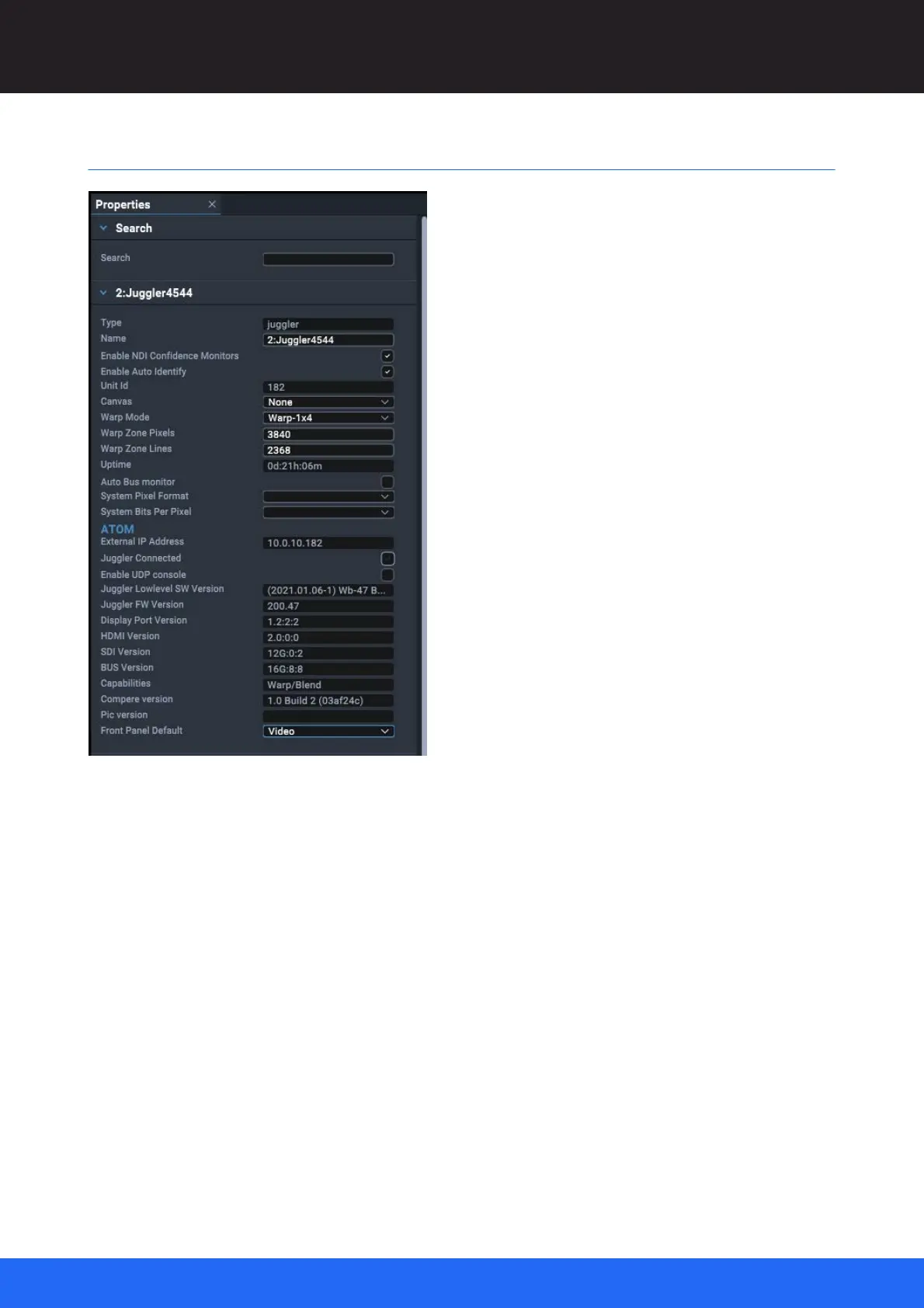64
M512-3 Juggler : User Guide
© 2021 7thSense
Juggler Properties
Juggler Properties
Name
By default, the Juggler serial number. Rename, perhaps to reflect real-world tagging or purpose
in your project.
Enable NDI Confidence Monitors
Check this to introduce confidence monitoring on Juggler I/O connectors and in the Canvas
assembly panel. In the latter, all video can separately be switched off.
Enable Auto Identify
When enabled, the outputs from this Juggler will throw a sequence of RGB colours in turn onto
an output to identify it, when an output is assigned to a video channel.
Unit Id
Last octet digits of the Juggler module’s IP address, to provide an identifier within the Project
Group. Unit Id is appended to connector identifiers and their type, e.g. when one Juggler AV
connection is receiving from an AV connection on another.