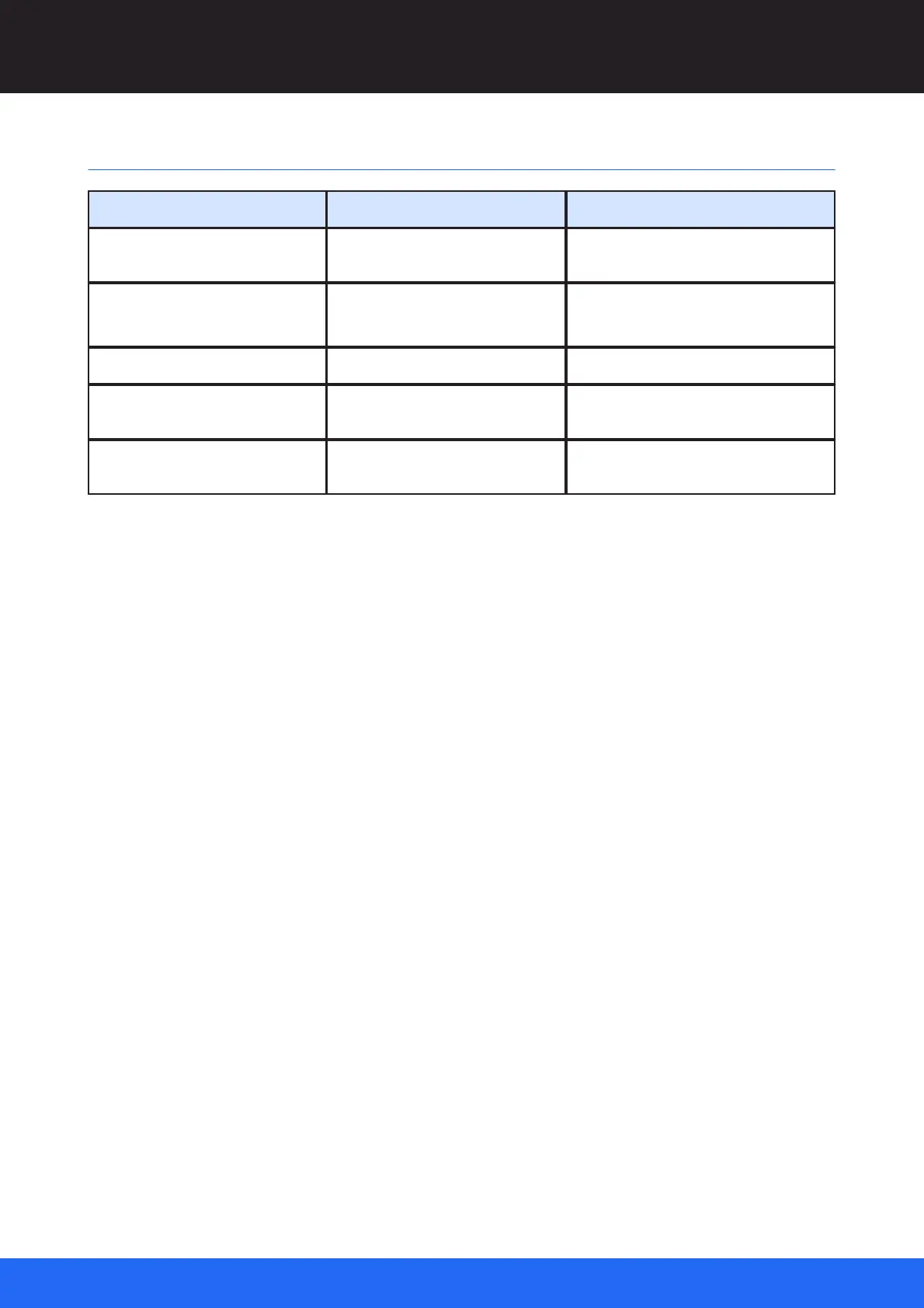114
M512-3 Juggler : User Guide
© 2021 7thSense
Ports Used by Juggler and Compere
Ports Used by Juggler and Compere
Default, editable via comms.ini or in
Preferences
Default, editable via comms.ini or in
Preferences
5555
5553 (early versions of Compere)
External control comms, default
UDP receive port
External control comms, default
UDP transmit port
It is important to make sure the UDP and TCP ports match between all instance of Compere in a
system that need to communicate with one another.