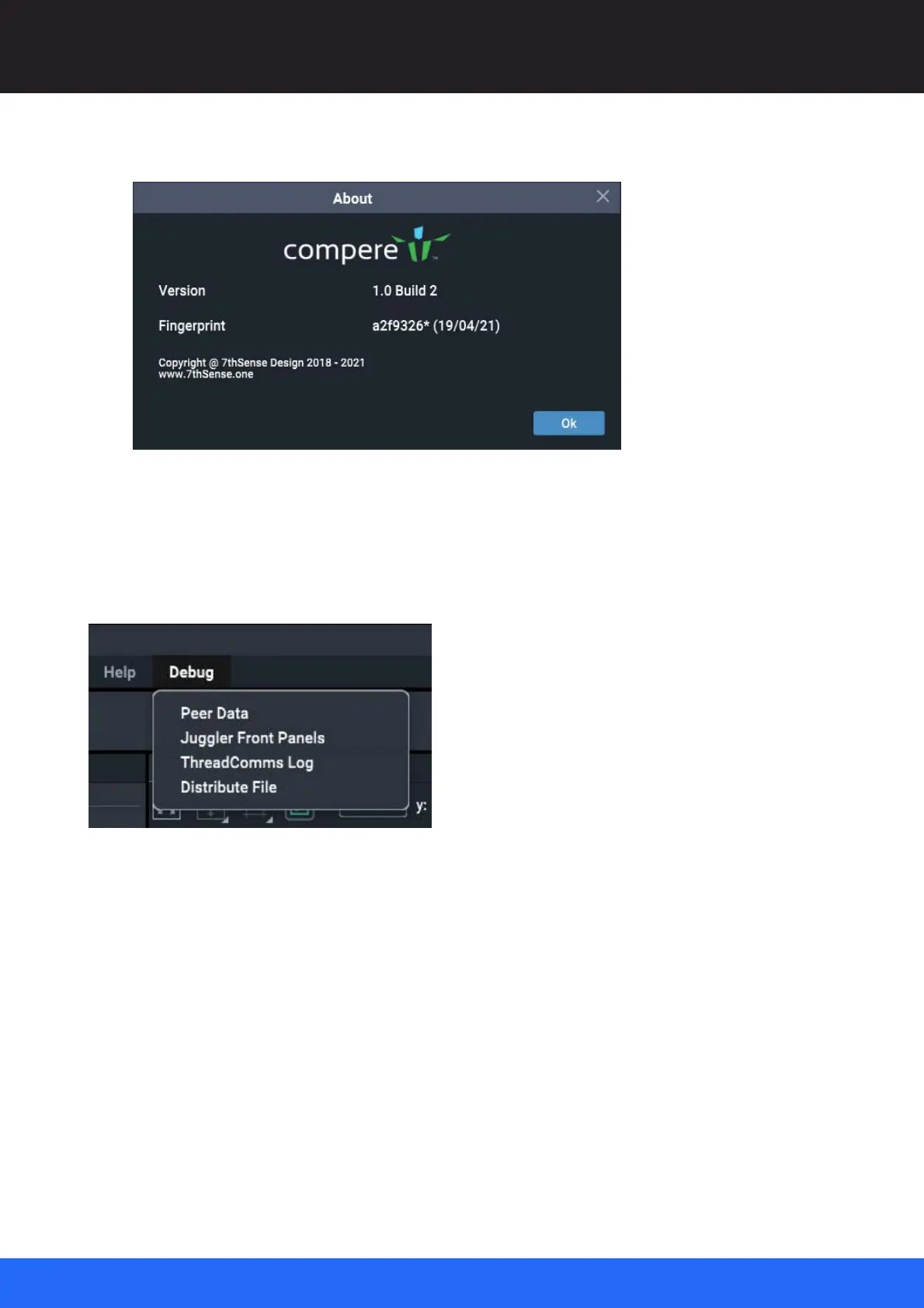50
M512-3 Juggler : User Guide
© 2021 7thSense
Introducing Compere UI for Jugglers
Show About
Show the version of Compere on this device.
Debug Menu
By ticking ‘Enable Debug UI Elements’ in the Configuration > Preferences Panel, this additional menu is
added. Its contents are for diagnosis and maintenance only:
Peer Data
Server-client data for all instances of Compere in the Project Group, including disk and memory
usage, machine Ids and IP addresses.