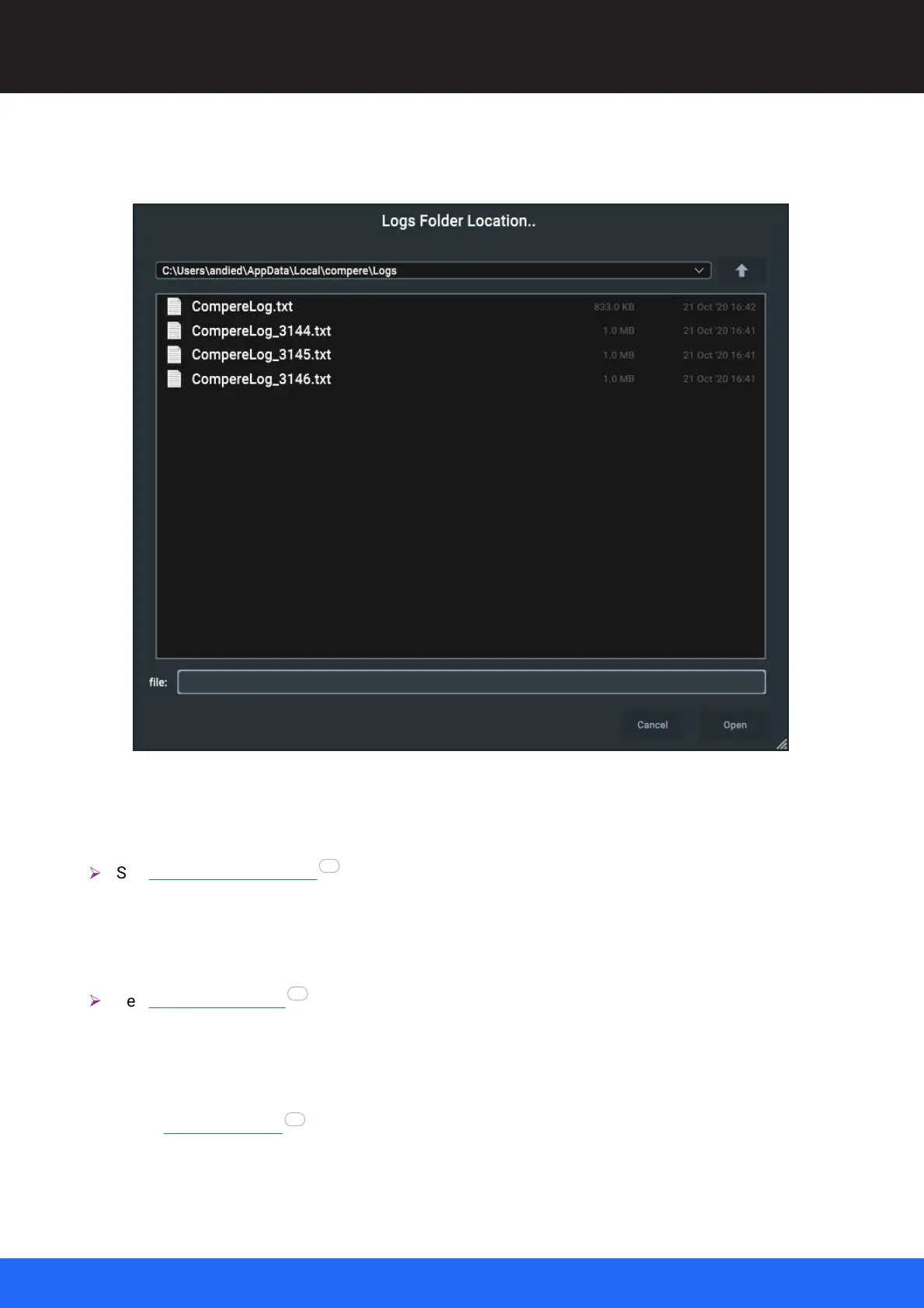49
M512-3 Juggler : User Guide
© 2021 7thSense
Introducing Compere UI for Jugglers
Gather Project Group Data
Lists logs per Juggler in the Project Group. Click ‘Open’ to create a zip file in this location of all
logs and the local Compere Preference.pref file.
Network Configuration
Opens the Network Discovery and Project Group panel, for configuring a network of Compere
devices.
Ø
See Network Configuration
Preferences
Opens the Preferences panel, containing ports and default file locations for the current instance
of Compere.
Ø
See Preferences Panel
Help Menu
External Controls
List External Control commands that can be sent to Compere to control it in various ways.
68
55
115