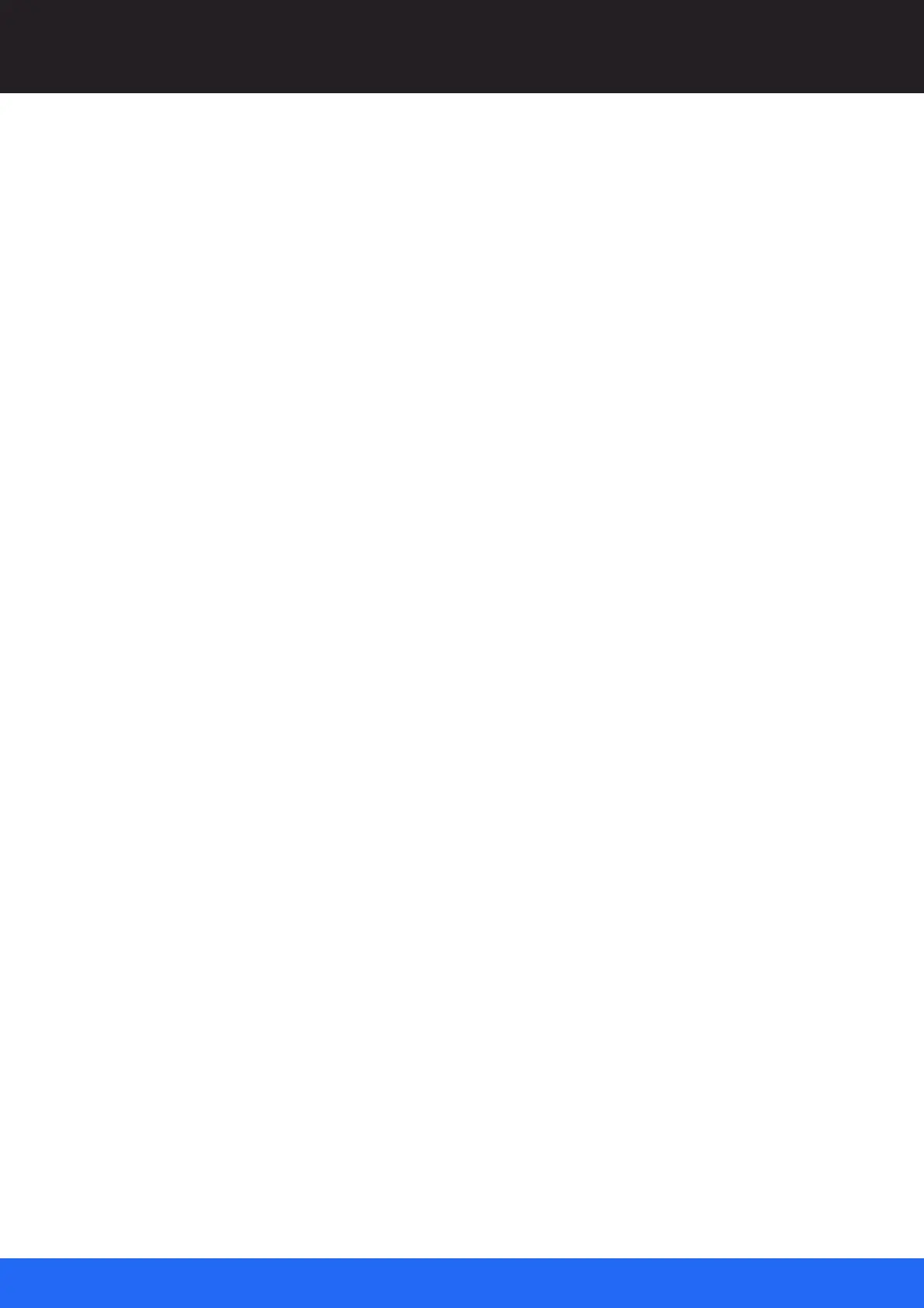4
M512-3 Juggler : User Guide
© 2021 7thSense
Contents
Network Configuration
68
Create a Project Group
75
Display Configuration: Canvas Setup
78
Canvas Output Setup
80
Canvas Window Setup
84
Create and Recall Canvas Arrangements
87
DIsplay Setup via MPCDI
93
Nodes: Connecting Juggler Systems
94
Input / Output Connector Properties
100
Bus Connections in a Juggler System
103
Connecting Inputs and Outputs
108
EDID Spoofing
110
3D Passive to Active Conversion
111
3D Active to Passive Conversion
111
IntelligentSource
112
Ports Used by Juggler and Compere
114
External Control
115
Wildcards
119
Message Formats
120
System Status
124
Juggler Status
124
Bus Status
125
Bus Reset
125
Genlock
125
Hotplug Detect
127
EDID Lists
127
Resolution
128
MPCDI
129
Project Controls
130
Presets and Clones
131
Logs and Diagnostics
132