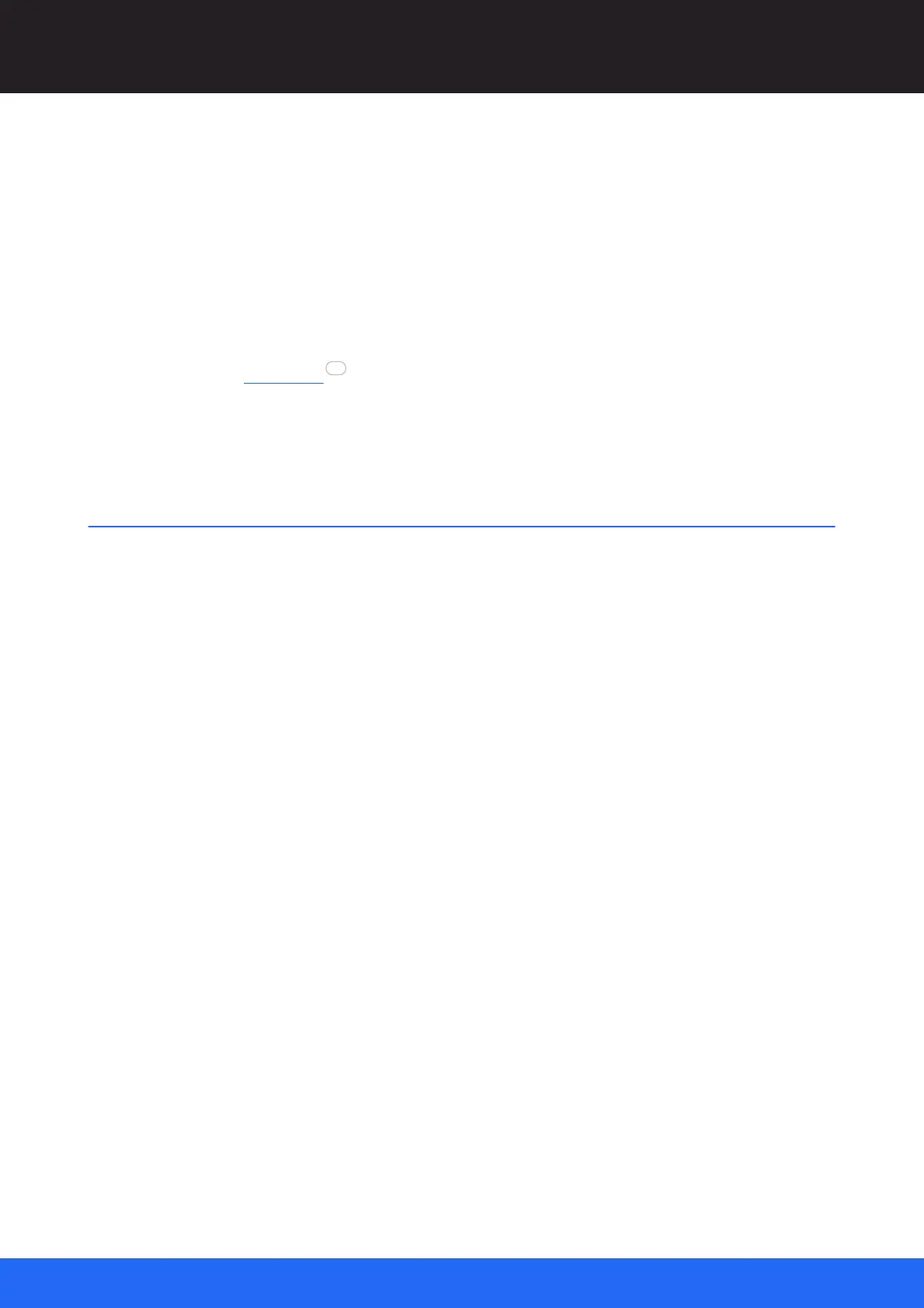119
M512-3 Juggler : User Guide
© 2021 7thSense
External Control
Using names
<command cmd="set" path="/GroupSet/Group/Canvas 1/Window 1/canvasposition/x" value="800"/>
Using class names (i.e. non-specific)
The element path="juggler", for example, addresses all objects of type ‘juggler’.
<command cmd="set" path= "/GroupSet/Group/juggler"/>
Using a mixture of wildcards (*), names (specific) and class names (non-specific)
<command cmd="set" path="*/*/*/*/Window 1/canvasposition/x" value="800" />
Wildcards
Matching a name between slashes
Command
<command cmd="get" path="JugglerName/*/health"/>
Reply
<replies success="true" path="JugglerName/*/health" numberofreplies="1"
commandDuration="123us">
<health value="~RxLane:1-LaneDown~RxLane:2-LaneDown~RxLane:3-
LaneDown~RxLane:4-LaneDown~"
fullpath="GroupSet/Group/JugglerName/Bus:1/health"/>
</replies>
Absolute versus relative paths
Relative : <command cmd="get" path="JugglerName/DpRx:2/VideoTiming"/>
Absolute: <command cmd="get" path="/GroupSet/Group/JugglerName/DpRx:2/VideoTiming"/>
It is possible to use a relative path, offering a shortcut for an absolute path. Compere will perform an
exhaustive search so there is a performance overhead depending on the extent of the Juggler
system. Additionally, multiple results may be returned: searching for "name" will return every absolute
path that matches.
The full path is returned in replies, and in commands, the leading / (/GroupSet) is preferred.
119