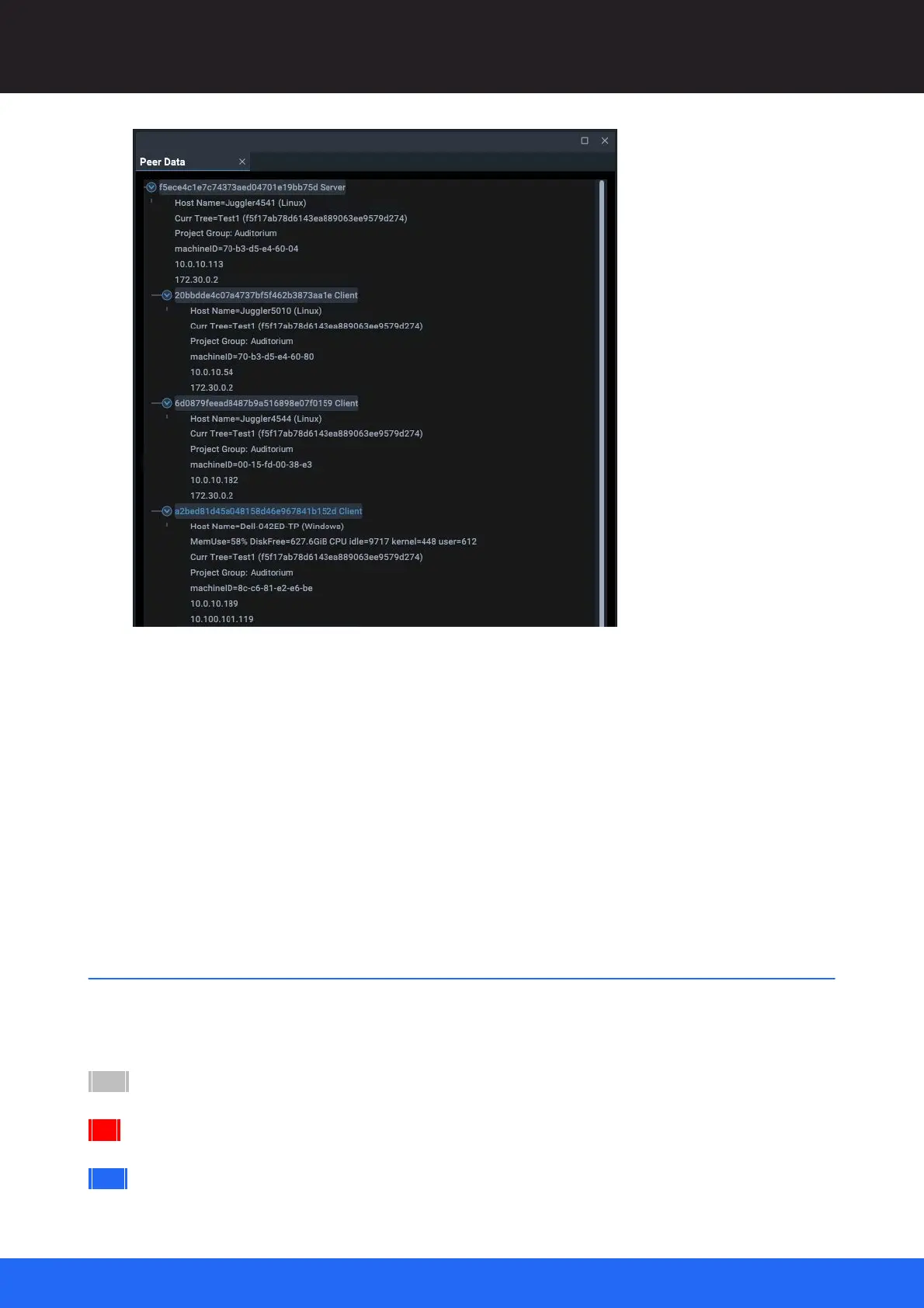51
M512-3 Juggler : User Guide
© 2021 7thSense
Introducing Compere UI for Jugglers
Note the server (Juggler), clients, and the Windows PC.
Juggler Front Panels
Replicates a front panel display of the current Compere host.
ThreadComms Log
Extended system logging information that can be cleared or saved.
Distribute File
Used to select certain systems files to be delivered to all Jugglers in the Project Group.
Status Bar
The status bar carries information about the current instance of Compere on the network. It has three
colour states:
grey : offline. SInce it is disconnected, any information may be residual from the last online state.
red : online as a client but with no project group server present
blue : online and in a project group with a server.