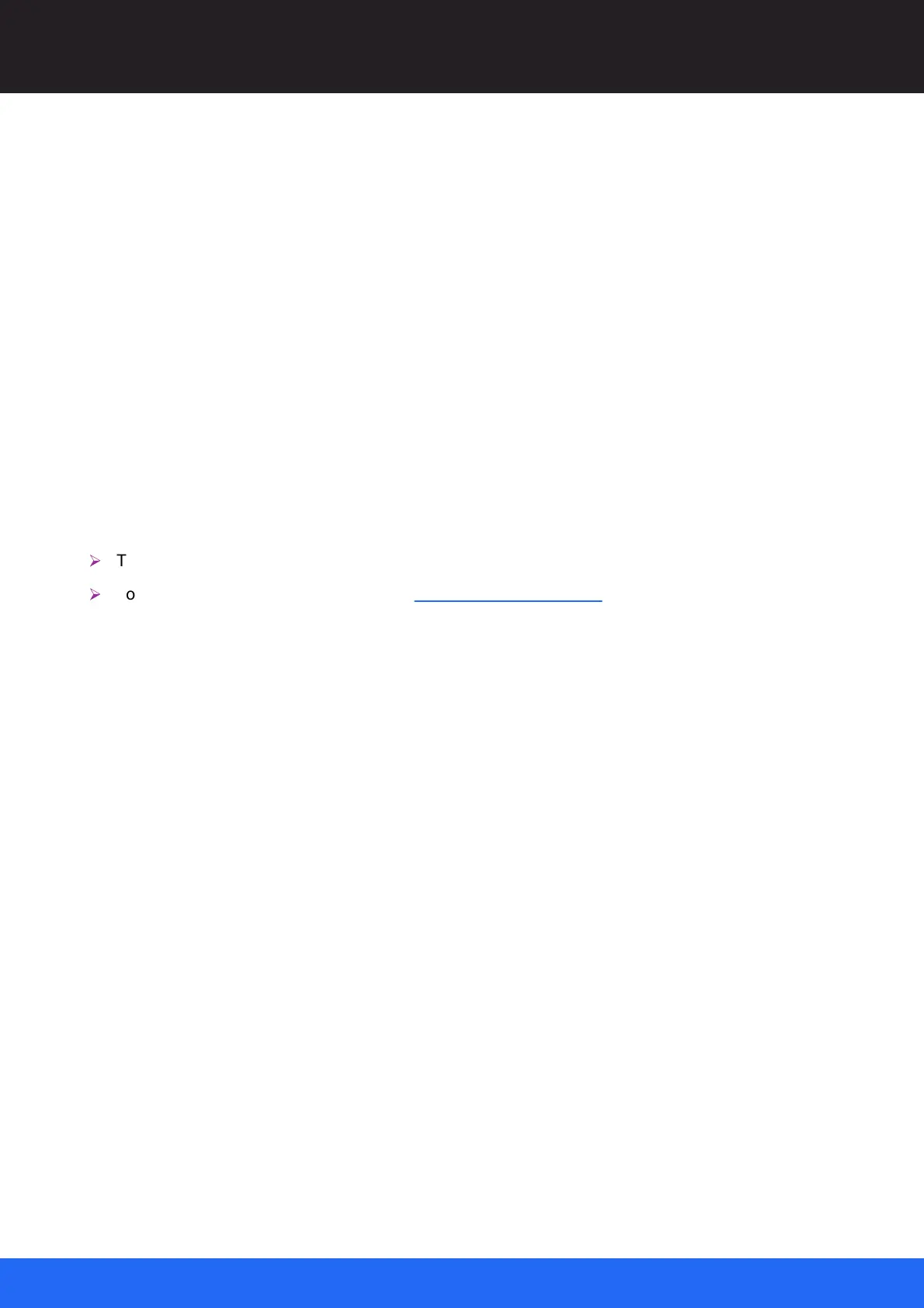117
M512-3 Juggler : User Guide
© 2021 7thSense
External Control
group commands="GroupSet/Group/proj1/position/x=0.2;
[...];GroupSet/Group/proj2/heading/roll=0.2"
Scope of external control
With complex multi-Juggler systems, External Control is the route to both systems management, and
dynamic interaction with all the elements. Whether used directly or through show controllers, it
removes the need to use Compere for complex daily interaction with devices, models, projectors,
sources, processes and interconnections.
Static and Dynamic commands
There are two types of external control commands, static and dynamic.
Static, or core, commands interact with a Compere Project, load and save Project files, and request
specific notifications (registers). For example to set a value of an object property.
Ø
The full list of core commands is available within Compere, Help > External Control Protocol.
Ø
For the latest version, on this Portal, see ExternalControlHelp.html
Dynamic (action) commands are less generic and go beyond changing properties in the Project in
order to do something. These are detailed with examples in the following pages of this guide.
Available actions
Type "actions" to list all actions available for the target instance of Compere in its current state. This
will return a series of actions of name type= under headings of command: