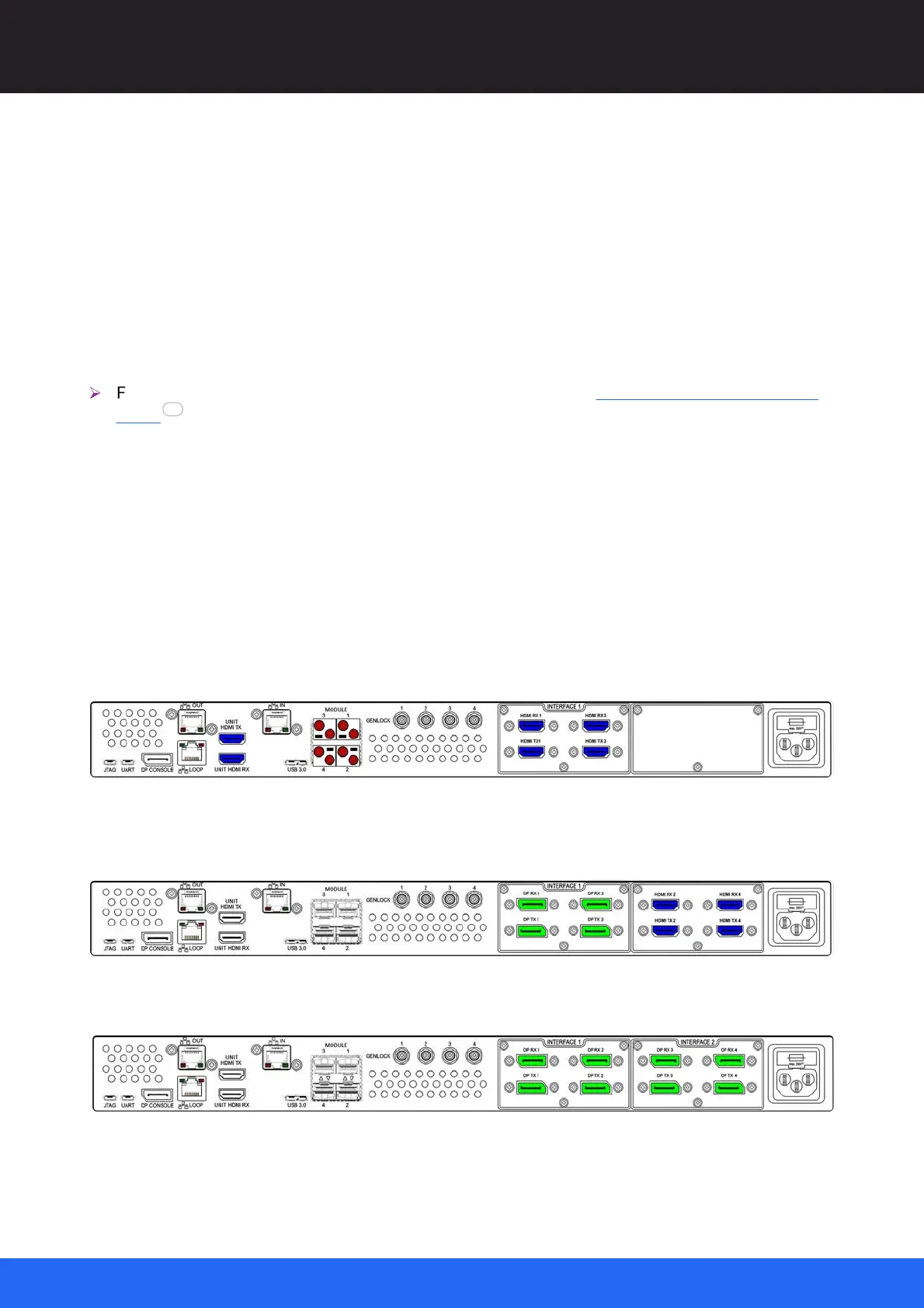18
M512-3 Juggler : User Guide
© 2021 7thSense
Rear Panel Connections
There are three types of internal connection in a Juggler or a Juggler system:
1. Some Juggler inputs may match its outputs directly, for example providing layers from a media
server to a whole-canvas background, requiring no processing on the way. These can save
bandwidth by using the ‘Bypass’ feature.
2. Other Juggler inputs may occupy an entire video channel, in which case they go directly from
input port to output port.
3. For placing and scaling any Juggler input on the system Canvas, Canvas Windows are matched
onto the input ports, which in turn are passed to Canvas Outputs on output ports.
Ø
For an explanation of terms and parts of the system Canvas, see Display Configuration: Canvas
Setup
Connection configurations in Juggler modules
Juggler supports connectivity via HDMI™ 2.0, DisplayPort™ 1.2 and 12G SDI. Some typical
configurations of I/O options are shown here.
Media inputs and outputs
HDMI-configured Juggler with a total of 3 × Tx + 3 × Rx HDMI (shown blue) and 2 × Tx + 2 × Rx SDI
(shown red):
HDMI and DisplayPort configured Juggler with 2 × Tx + 2 × Rx HDMI (shown blue) and 2 × Tx + 2 × Rx
DisplayPort (shown green):
DisplayPort Juggler with 4 × Tx + 4 × Rx DisplayPort (Unit HDMI not enabled):
SDI-enabled Jugglers are equipped with up to four SFP modules (shown red):
78