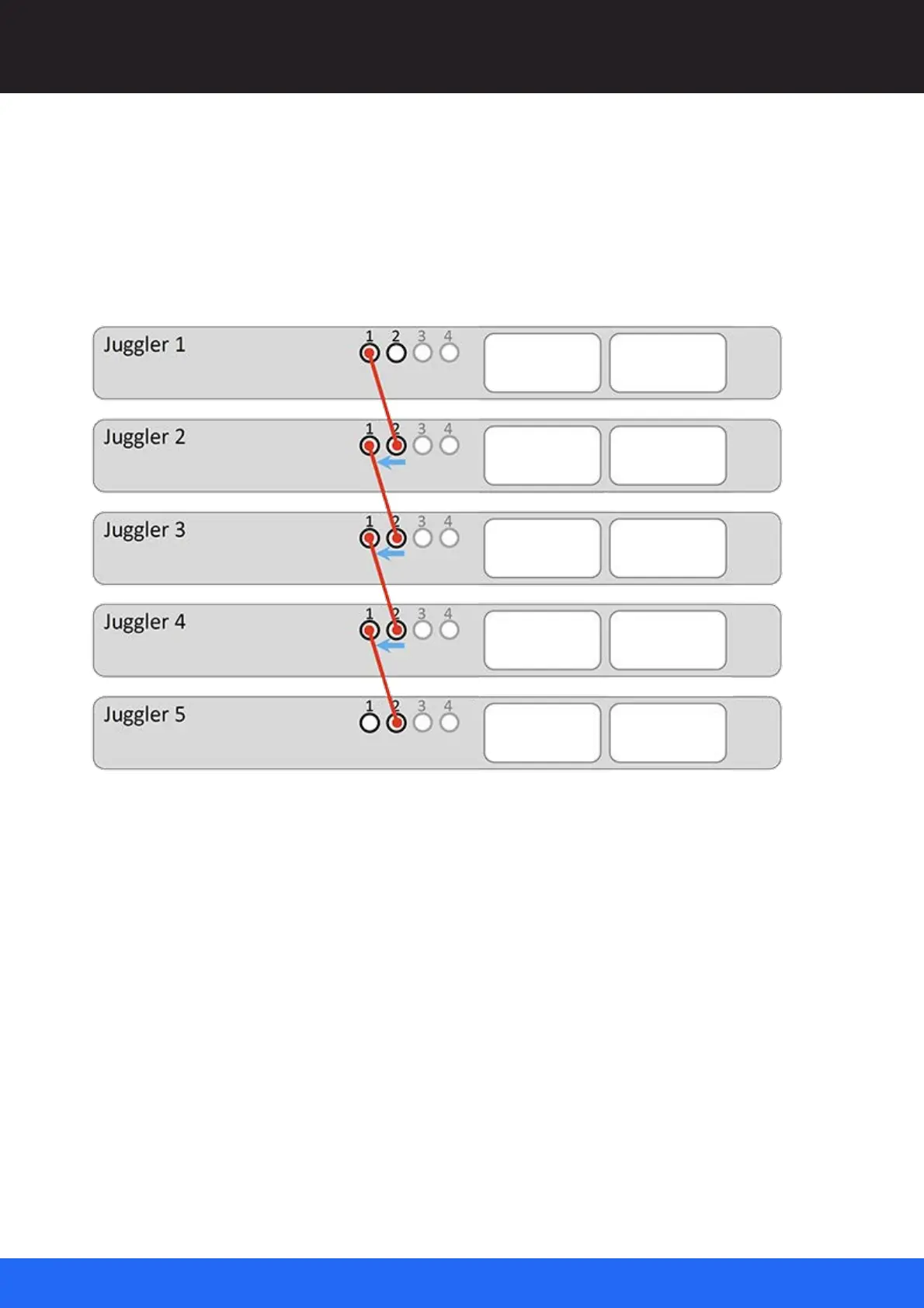22
M512-3 Juggler : User Guide
© 2021 7thSense
Rear Panel Connections
Its GPIO:1 is set to be an output, using its GPIO:2 as its source (the signal need not be specified).
This is repeated down the line, the last of course not needing to be assigned a sending GPIO.
Connections
Five Jugglers would therefore be cabled as follows:
Genlock Mode
Now that every unit has a genlock signal, each that has a signal received on its GPIO:2 can use that
for the output genlock mode in Compere.
The first Juggler has no signal on GPIO:2, so uses the same signal received on video channel 2: