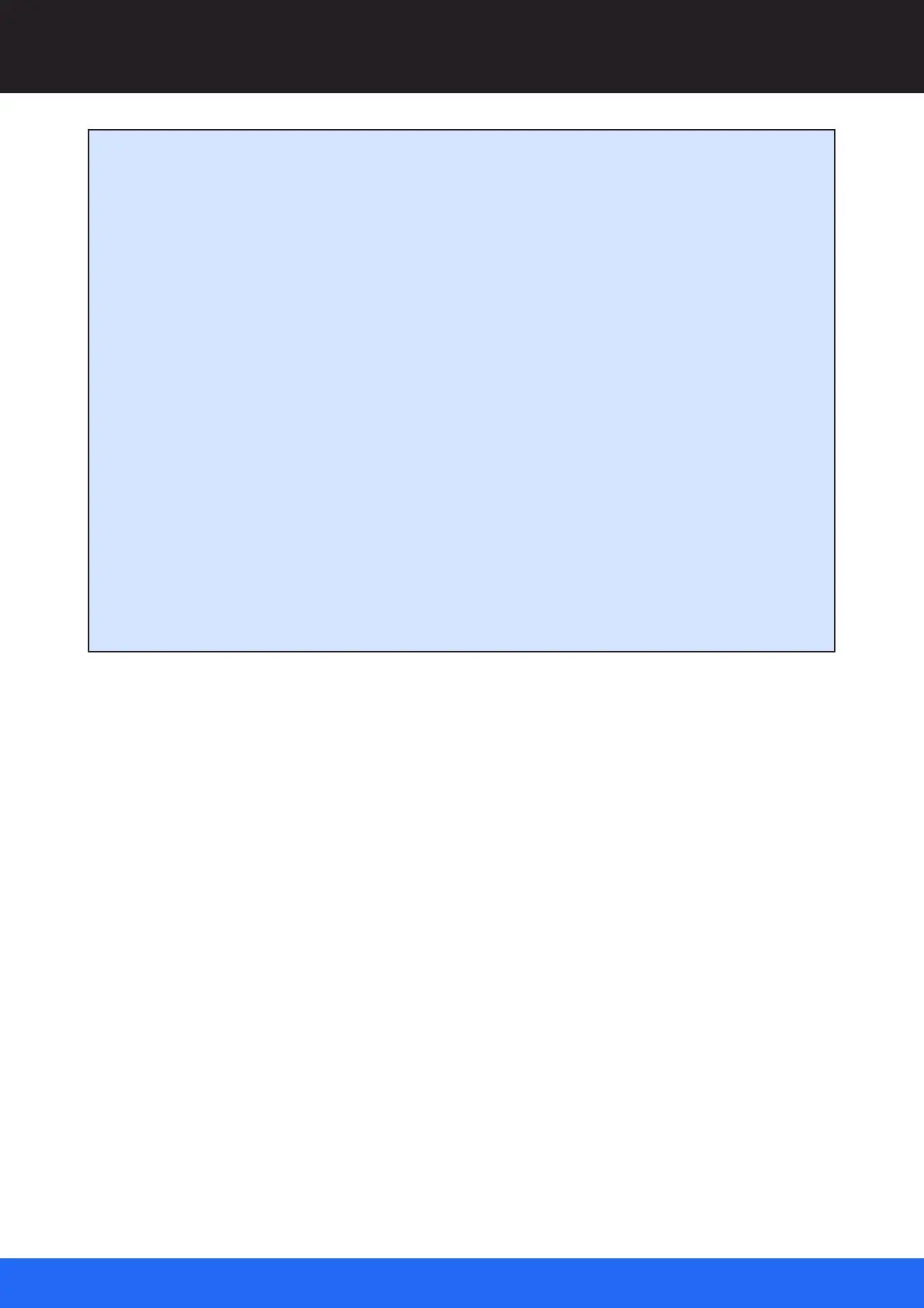and any contamination will affect performance or cause failure. Avoid troubleshooting by
inspecting first.
Inspect before you connect
Hand-held fibre inspection microscopes may seem expensive, but prevention is cheaper than
troubleshooting, and it is essential to ensure optical connector end-faces are clean before you
connect. Problems arise when components are left unconnected and uncapped, so keep caps on
until the point of connection. Residues can even be present in an out-of-the-bag cable, or from the
moulded cap itself, and can transfer to a bulkhead connector.
Inspect, clean, reinspect
We recommend that the polished ends of fibre leads should be cleaned with a push-click pen
cleaner. Dry cleaning is always recommended; alcohol-based agents should not be used. Specialist
cleaning kits are available that ensure contaminants are not just moved about, or reintroduced by a
second use of a tool.
After cleaning, reinspect. You may still have contamination. Do not connect until you know a
connection is clean on both sides.