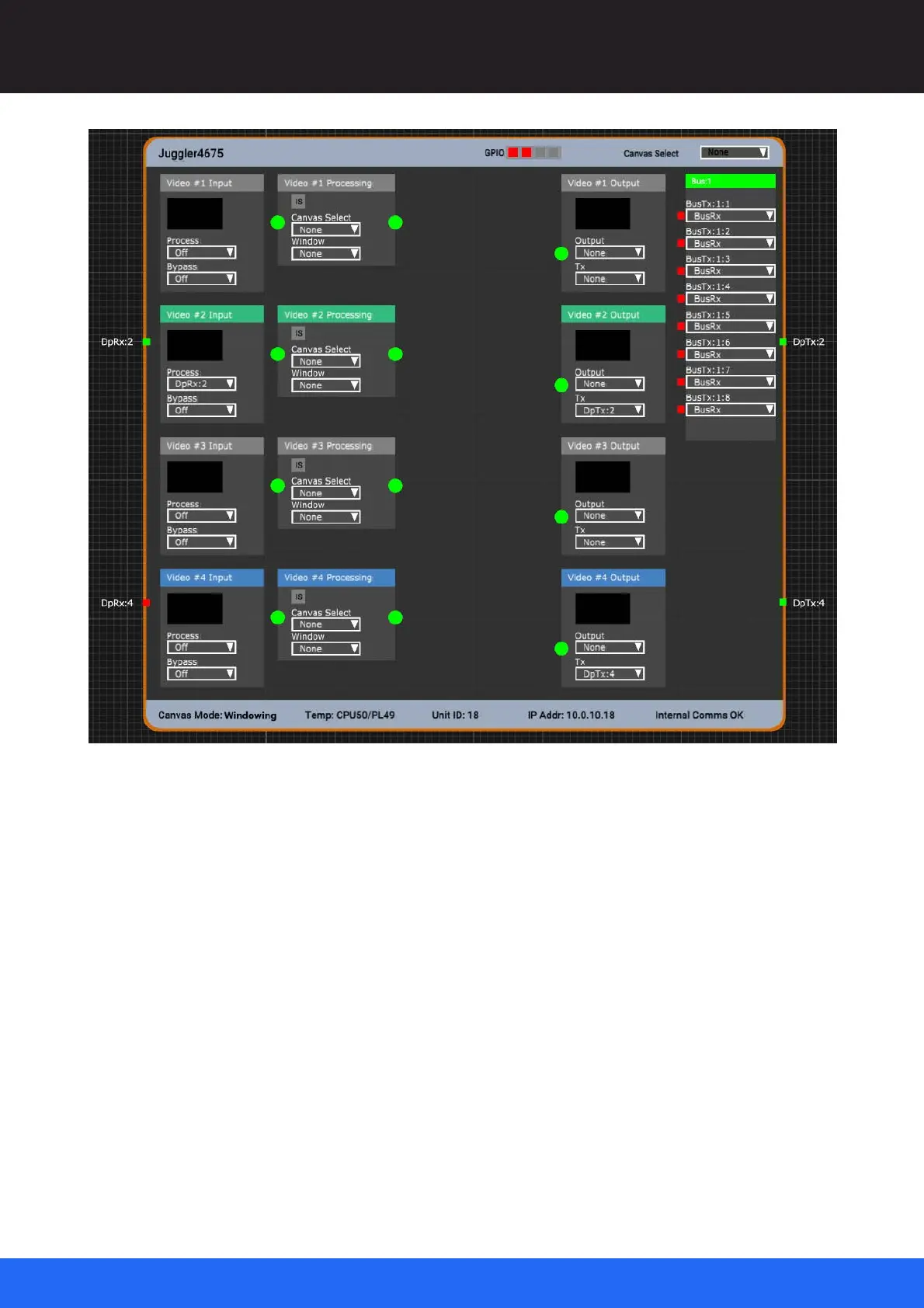95
M512-3 Juggler : User Guide
© 2021 7thSense
Nodes: Connecting Juggler Systems
Title bar
Identifies the Juggler name and allows the Canvas to be selected for all video channels in the
Juggler.
GPIO
These four indicators correspond to the GPIO HD-BNC ports on the back panel 1-4 left to right.
Grey: not enabled (in Juggler properties)
Red: enabled but no signal present
Green: enabled and connected
Node status bar information
Canvas Mode
Reflects the type of Juggler firmware being used: Windowing, or Warp and Blend (MPCDI).