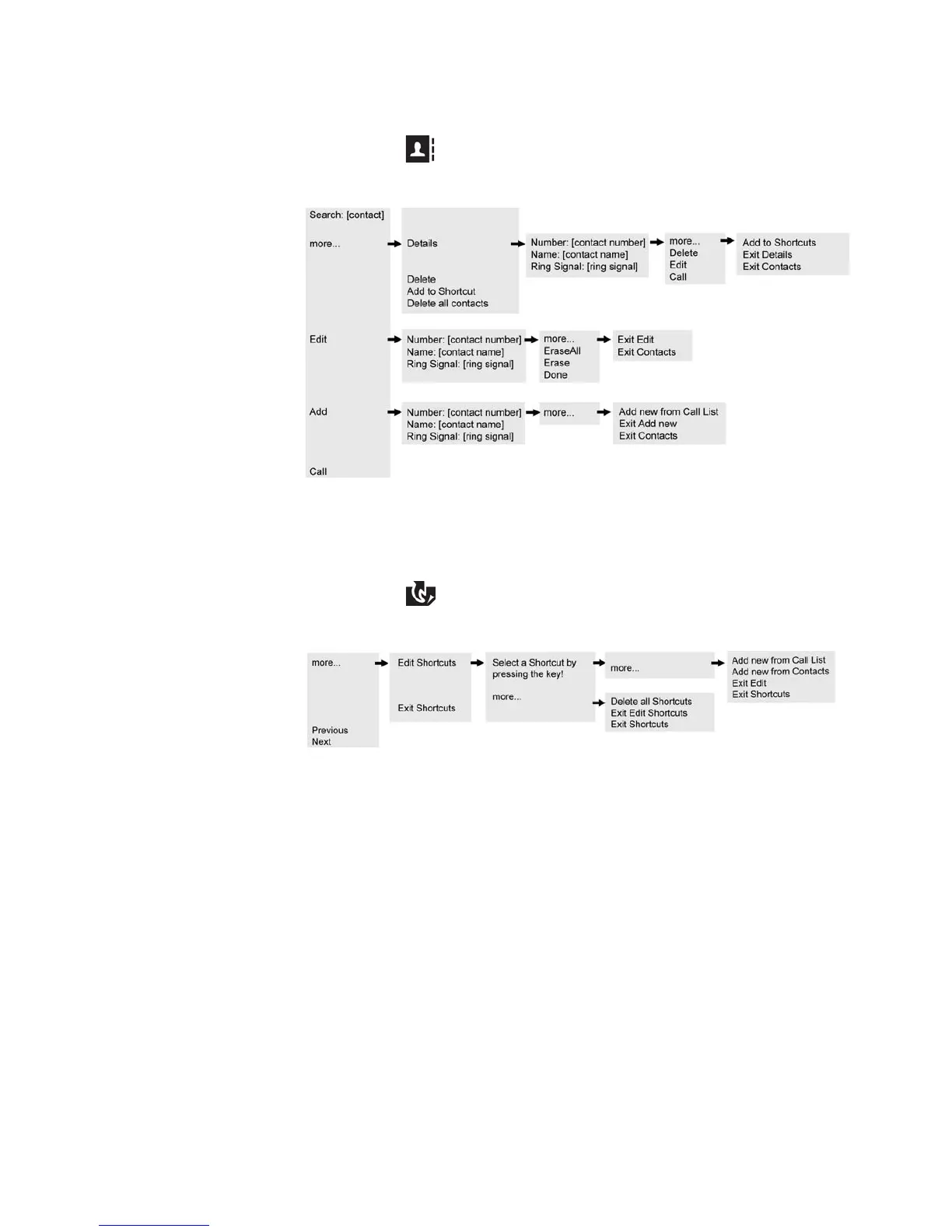IP PHONE FOR MX-ONE™
17 6/1553-DBC 444 01 Uen B4 2014-03-26
3.3.3 Contacts Menu
Pressing the key activates the Contacts menu. See figure below for
a description of the menu structure.
Figure 5: Contacts menu structure
3.3.4 Shortcuts Menu
Pressing the key opens the 2nd page of the Shortcuts menu. See
figure below for a description of the menu structure.
Figure 6: Shortcuts menu structure
