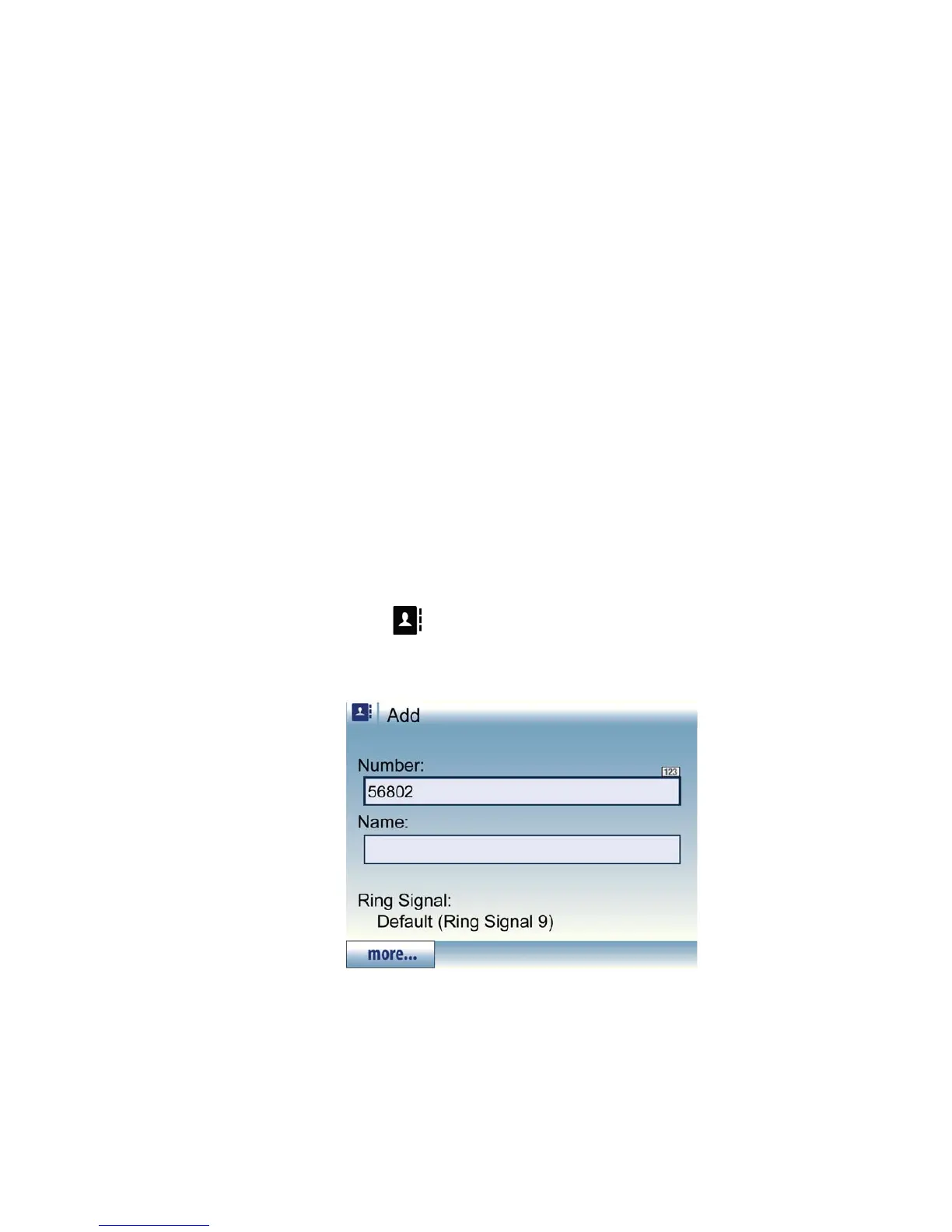IP PHONE FOR MX-ONE™
75 6/1553-DBC 444 01 Uen B4 2014-03-26
• To find a contact beginning with “Ab”, hold and press 2 once to
display the letter A. Then press 2 twice in a row to display the letter
B after A.
12.2 Add a Contact
There are several ways to add a contact:
• Add a contact by entering name and number. See 12.2.1 Adding a
New Contact Manually on page 75
• Add a contact from the call list. See 11.2.1 Adding a Call List Item
To the Contacts on page 71
• Add a contact from the corporate directory. See 12.5.2 Adding a
Contact From the Corporate Directory on page 79.
• Add a contact from the web interface. See 19.1.1 Contacts Folder
on page 118.
12.2.1 Adding a New Contact Manually
To add a new contact manually, do the following:
1. Press and press Add.
A dialog box appears with the fields Number, Name and Ring
Signal.
2. Fill out the Number and Name fields manually. Switch between the
fields with the navigation keys.
3. To modify the ring signal, navigate to the Ring Signal field and
press Change.