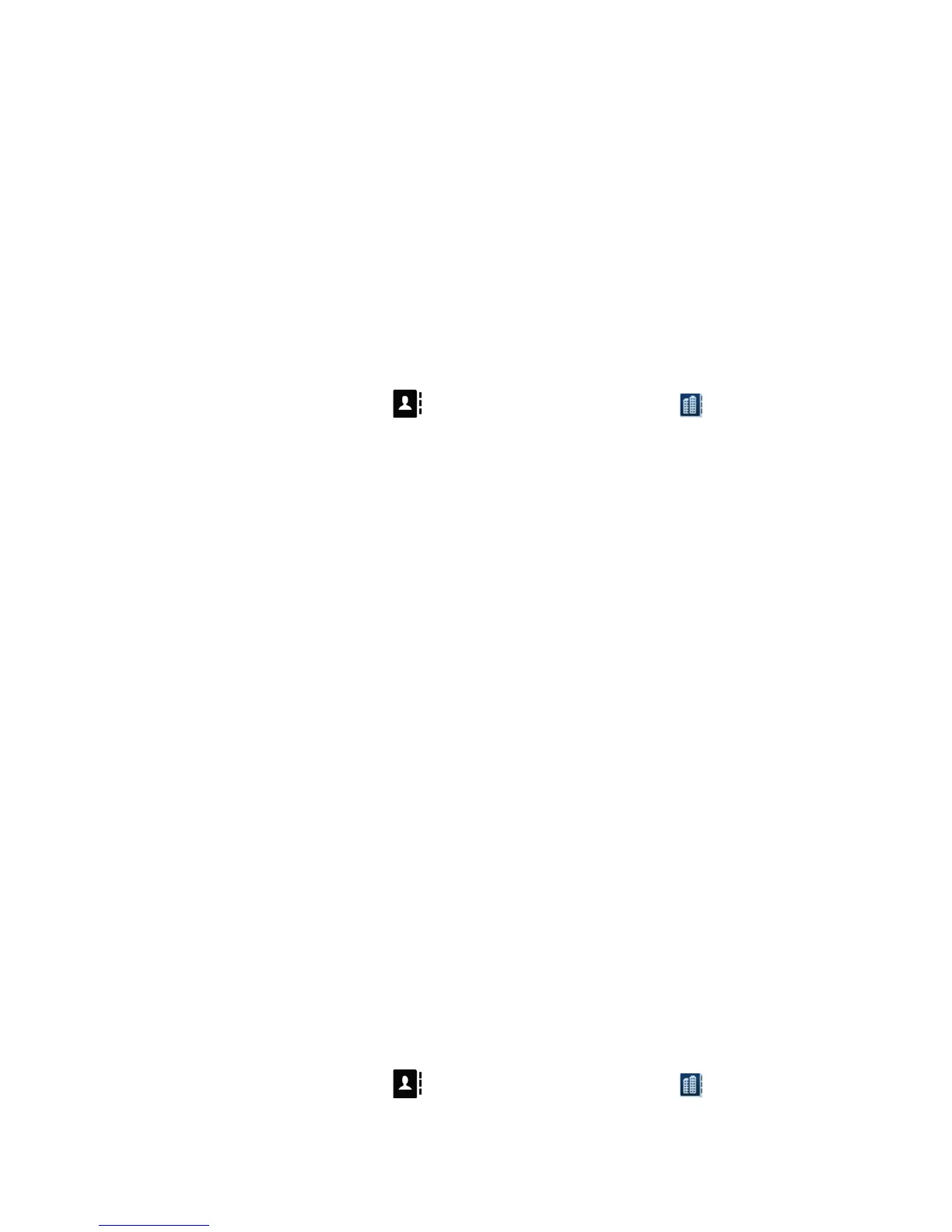IP PHONE FOR MX-ONE™
79 6/1553-DBC 444 01 Uen B4 2014-03-26
12.5 Corporate Directory
The corporate directory, which holds all contacts in your organization,
resides on a corporate directory server.
When you search a contact in the corporate directory, a request is sent
to the corporate directory server, which returns a list of names that
matches the search. You can then choose to view the contact details, to
call the contact, or to add it to your personal contacts.
12.5.1 Searching a Contact In the Corporate Directory
To call a contact in the corporate directory, do the following:
1. Press and then press the shortcut key .
A dialog box appears with the fields Number or Phone and Organi-
zation.
2. Enter the name or number you wish to search and press Search.
To search a name, enter the last name first, then the first name,
adding a space between the last and first names.
Example: To search for all persons with a last name starting
with B and a first name starting with S, enter “b s”.
To search only a first name, add a space before the name.
Example: To search for all contacts with the first name of
Susan, enter a space followed by the name, that is, “Susan”.
All contacts called Susan are displayed, as are all contacts
called Susanne.
3. When the search result is displayed, you can select a contact to
Call, or Add to the personal contacts, or you can view the Details
of the selected contact.
Note: If the search results in one contact only, that contact’s
details are displayed.
For more information about adding a contact, see 12.5.2 Adding a
Contact From the Corporate Directory on page 79.
4. To make a new search, press more..., select New Search and
press Select.
12.5.2 Adding a Contact From the Corporate Directory
To add a contact from the corporate directory, do the following:
1. Press and then press the shortcut key .
