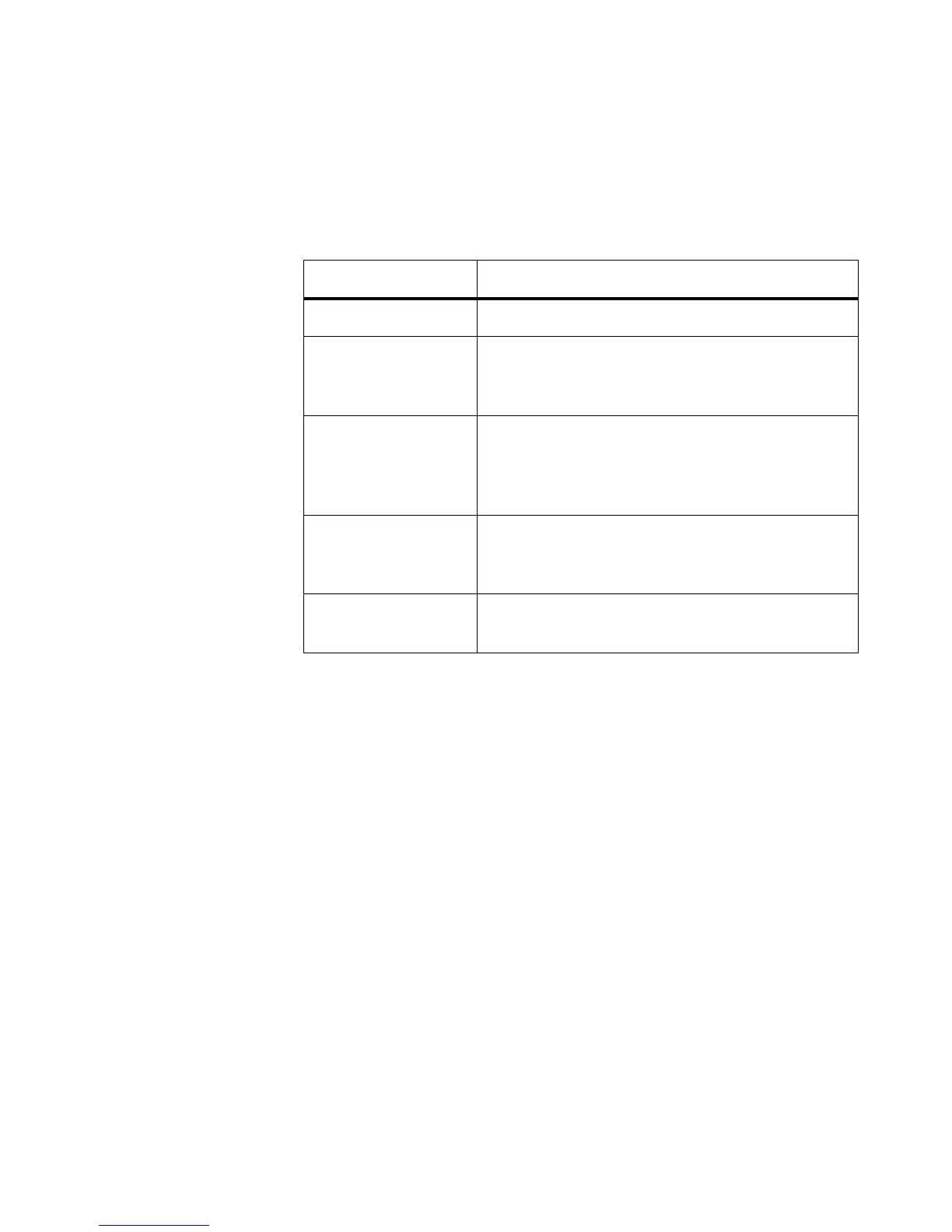IP PHONE FOR MX-ONE™
21 6/1553-DBC 444 01 Uen B4 2014-03-26
3.5 Status Indicators
Several phone keys have indicator lamps that indicate line status as well
as other types of status according to different flash patterns, see descrip-
tion below.
Indicator Description
Off Indicates that the feature is inactive.
Steady light Indicates that the feature is active.
When you press a menu key, the key indicator
is also lit with a steady light.
Slowly flashing
light
Indicates that the line (or feature) is put on
hold.
A slowly flashing light can also indicate that a
shortcut is being programmed.
Rapidly flashing
light
Indicates an incoming call.
A rapidly flashing light can also indicate an
error.
Light with short
breaks
Indicates an ongoing call.
