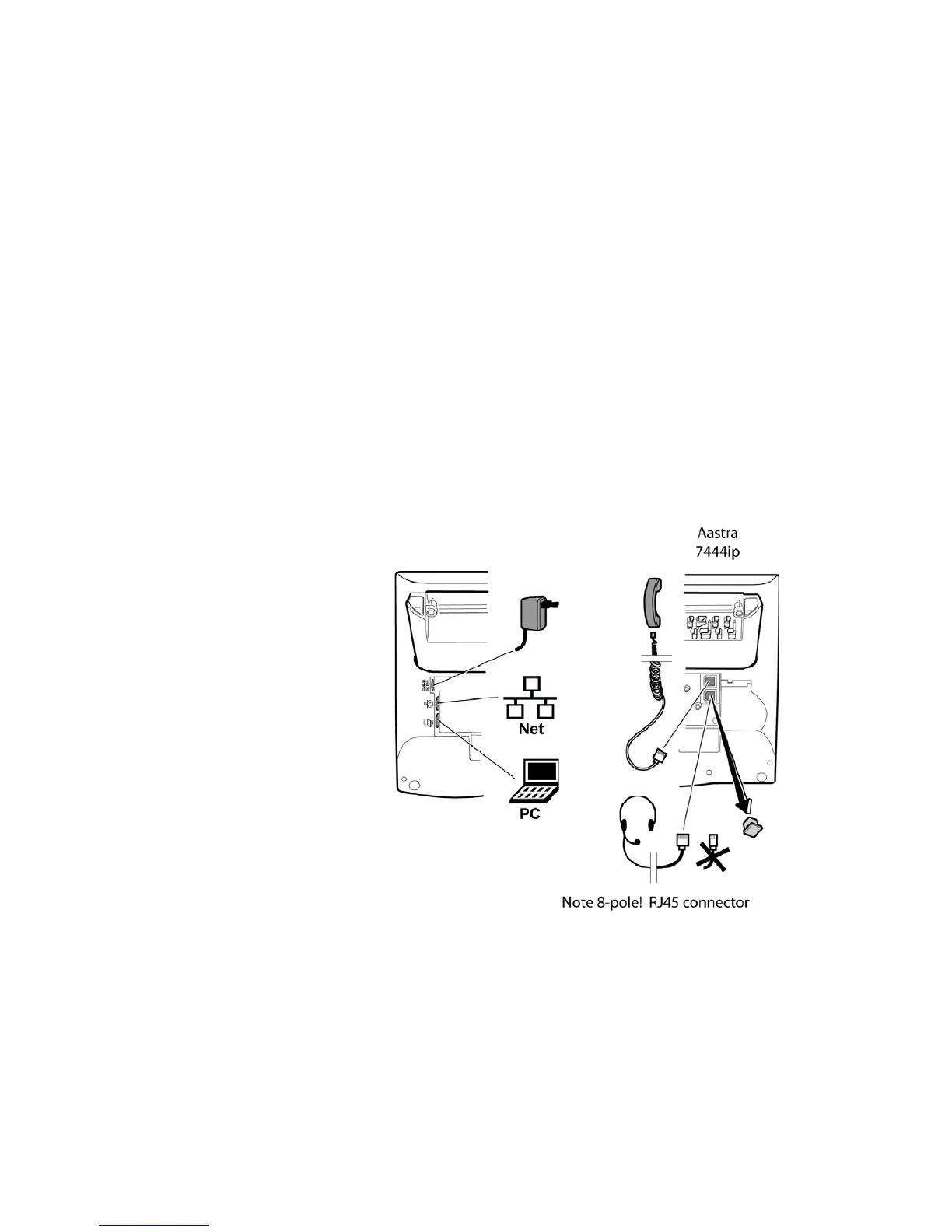6/1553-DBC 444 01 Uen B4 2014-03-26 22
I
NSTALLATION
4 Installation
This chapter describes how to connect the cables to the phone, and how
to install an option unit and a key panel unit and display panel unit.
Note: Also see the illustrated installation cards showing how to install
cables, the option and panel units, and how to prepare the phone
for mounting.
4.1 Cabling
All connections at the back of the phone are marked for easier identifi-
cation, see figure below.
Note: For information on which power adapters to use, see 2 Safety
Instructions on page 4.
Figure 11:Aastra 7444ip Back View
Note: The phone’s headset port requires a headset cable with an 8-pole
connector, see 2.1.2 Required Headset Adapter on page 4.
