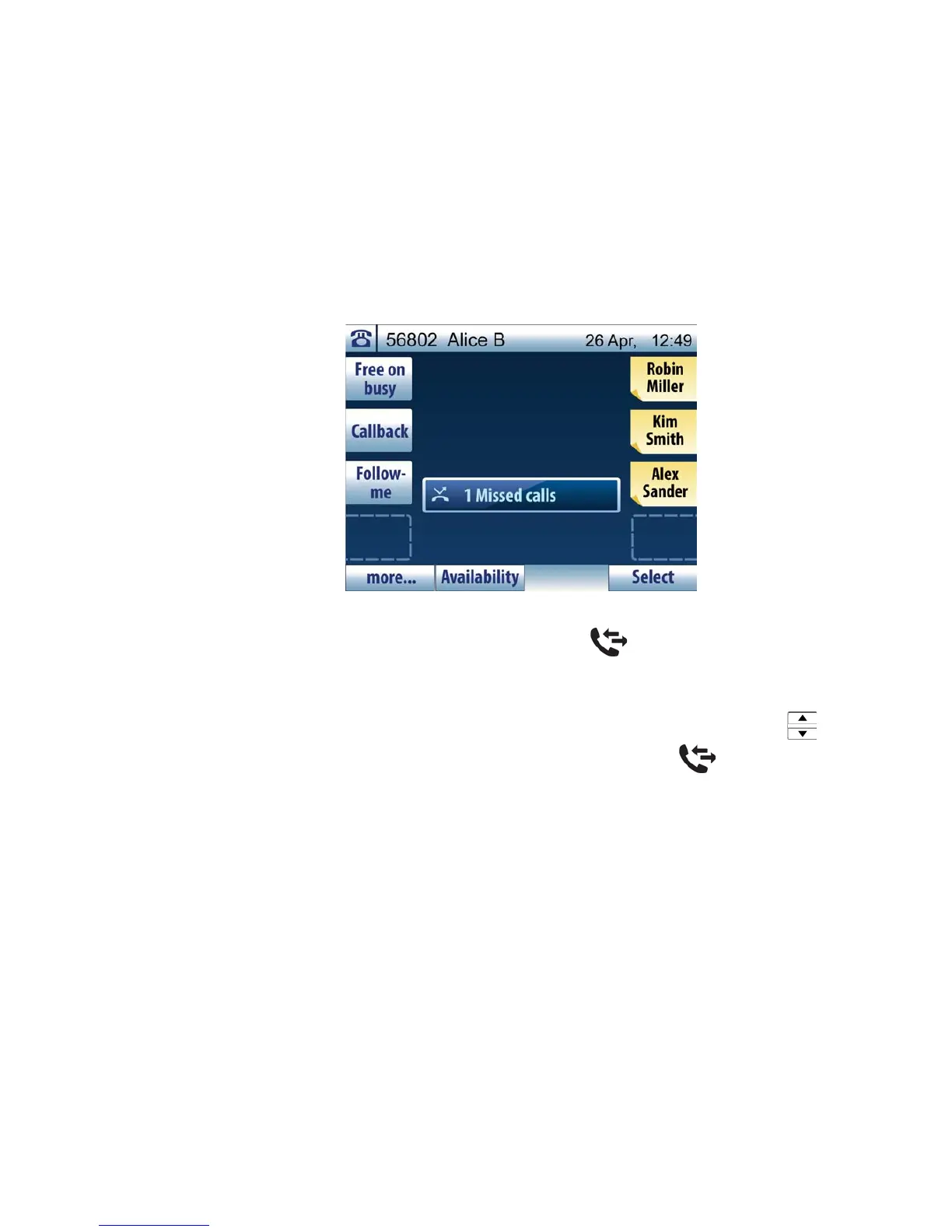IP PHONE FOR MX-ONE™
43 6/1553-DBC 444 01 Uen B4 2014-03-26
2. When you get a busy tone, press CallPickUp.
7.3 Missed Calls
If you have unanswered calls, this is indicated by a flashing indicator
lamp on the call list key. A message appears in the display with informa-
tion about the number of missed calls, see below.
To check your missed calls, do the following:
1. Press Select or the call list key to enter the call list. The
missed calls tab is active.
The flashing call list indicator changes to a steady light.
2. Step through the call list by pressing the navigation keys .
3. Exit the call list by pressing the call list key .
The call list key indicator is turned off, and the status information
disappears from the display.
