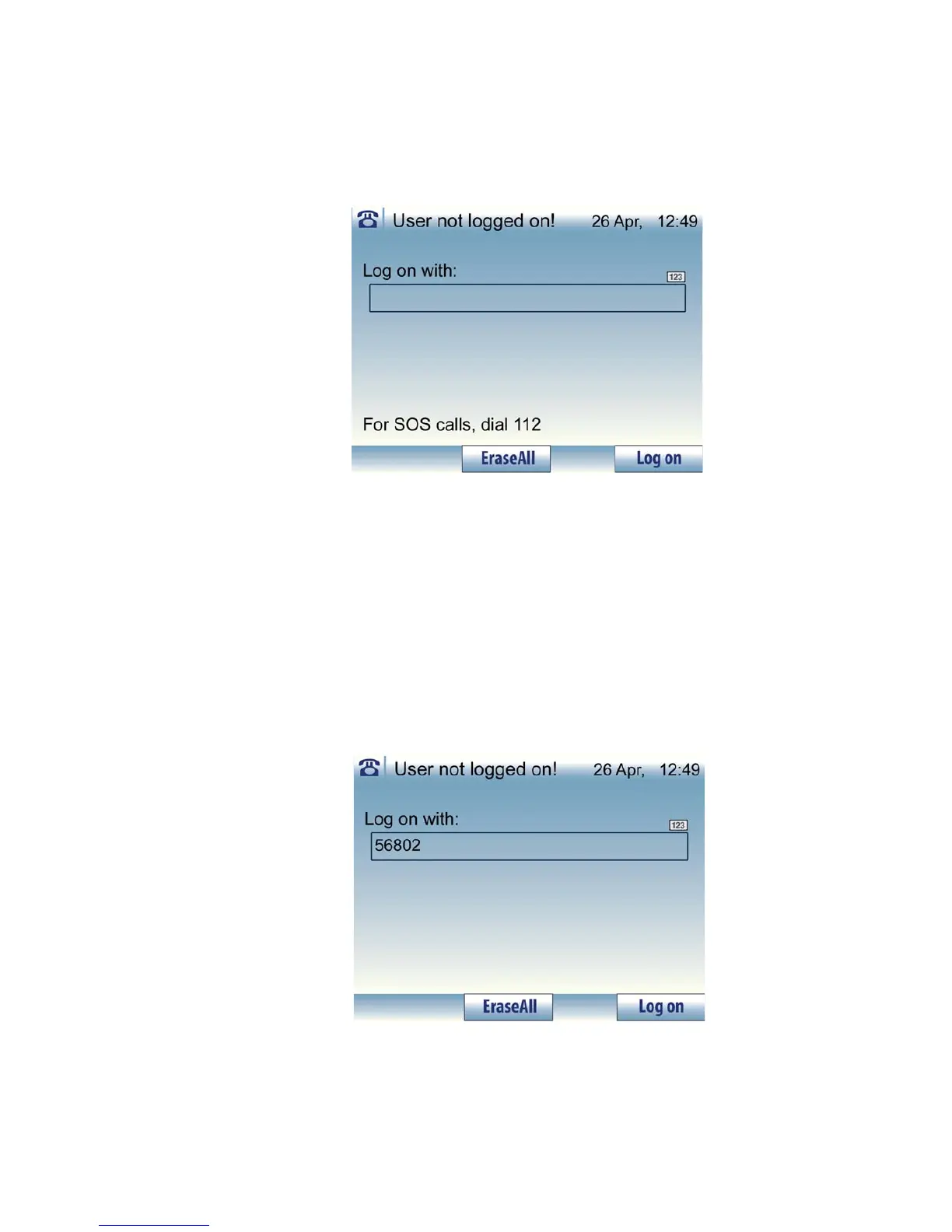IP PHONE FOR MX-ONE™
55 6/1553-DBC 444 01 Uen B4 2014-03-26
8.3.2 The Phone Is Logged Off, Emergency Call Enabled
When the emergency call feature is enabled, you can make emergency
calls even when the phone is logged off. The display looks like this:
Figure 15:Phone logged off, emergency call enabled
1. Dial the emergency number (SOS number) and wait an for answer.
When the emergency call has been terminated, the emergency centre
can call back to your phone even though it is logged off.
8.3.3 The Phone Is Logged Off, Emergency Call Disabled
When the emergency call feature is disabled, the SOS text does not
appear at the bottom of the display, which means that you cannot make
emergency calls unless you log on the phone. The display looks like this:
Figure 16:Phone logged off, emergency call disabled
1. Log on with your extension number, then call the SOS number.
