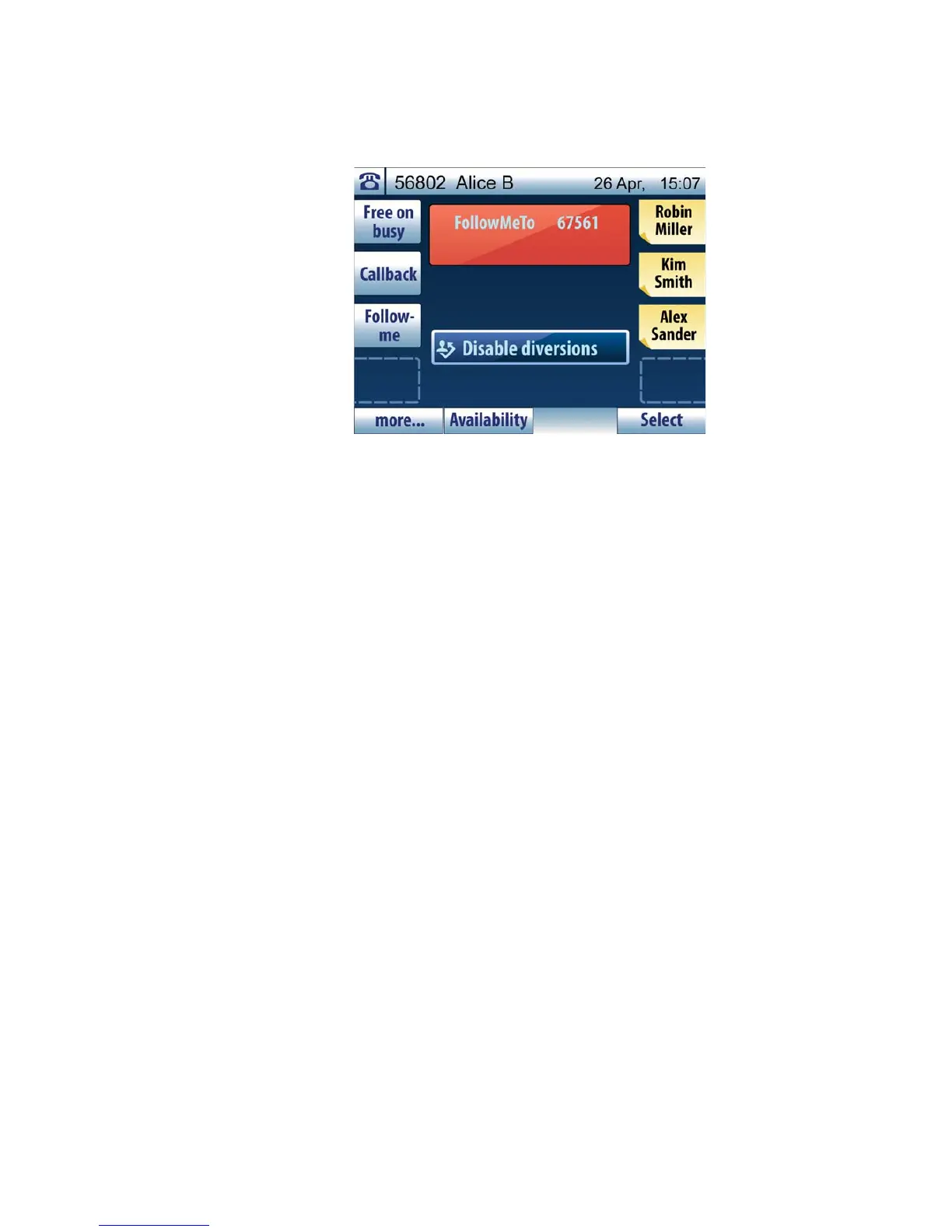6/1553-DBC 444 01 Uen B4 2014-03-26 62
C
ALL FORWARDING
The display shows the text “FollowMeTo” followed by the
answering position number. The Follow-me key indicator is lit.
When you lift the handset again, a special dial tone is heard.
Note: The Follow-me key works only as an indicator that
follow-me is activated. Follow-me cannot be activated, only
cancelled, by pressing this key.
10.1.2 Canceling Follow-me From Your Own Telephone
To cancel Follow-me and all other diversions, from own extension, do
the following:
• Press the Follow-me key.
OR
• Select Disable diversions in the idle list and press Select.
The indication of the active follow-me on you own phone disappears.
To cancel Follow-me but keep any other diversion, do the following:
1. Press the soft key Availability.
2. Select Follow-me, and press Select.
3. Select Deactivate Follow-me, and press Select.
10.1.3 Ordering Follow-me From Another Telephone
You can order follow-me of your own extension number from another
telephone.
The first step is to allow that follow-me is permitted to be done from
another telephone. Do the following from your own telephone:
