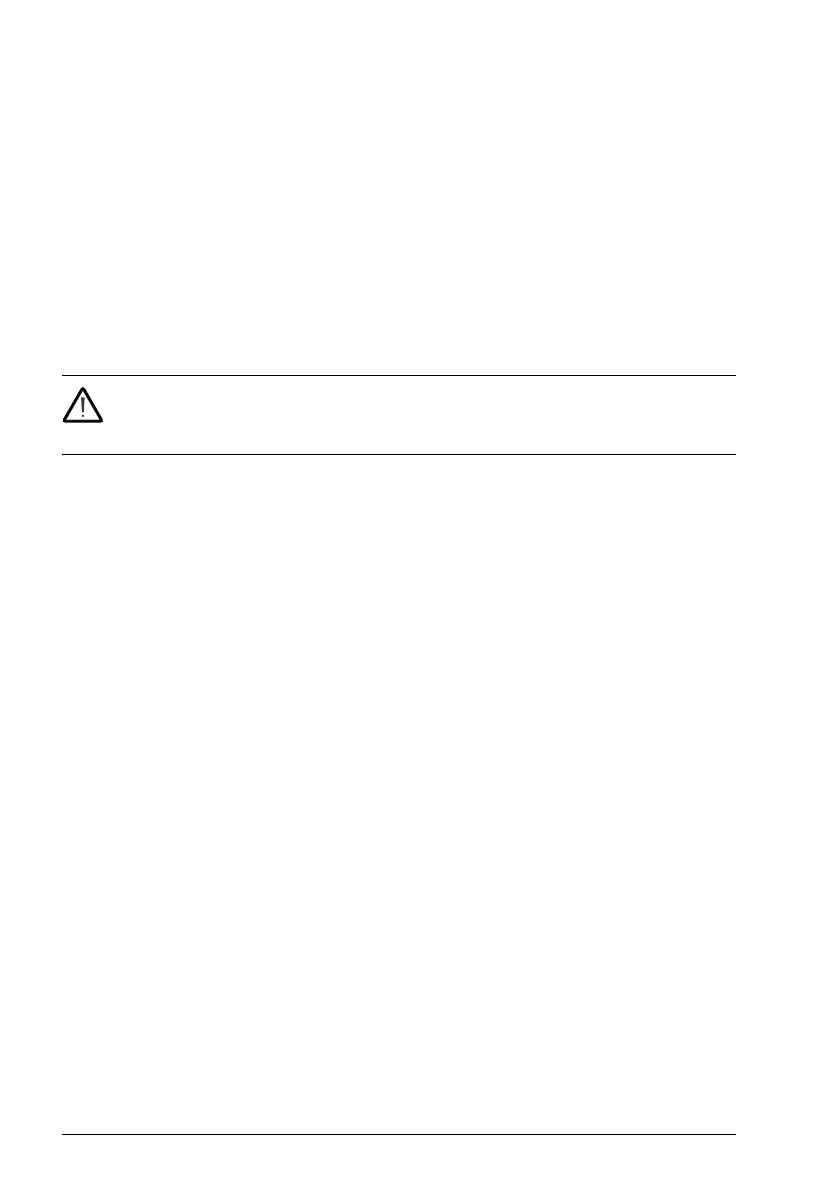92 Program features
Fan control (95.200)
Fan control prevents overheating and dust accumulation in the drive. The user can
set the fan to run continuously in maximum speed (Always on [1]) or can set to run
the fan in auto mode (Auto [0]). In auto mode, the fan operates according to the
temperature of the drive.
Automatic fault resets
The drive can automatically reset itself after over-current, over-voltage, undervoltage
and external faults. The user can also specify a fault that is automatically reset.
By default, automatic resets are off and must be specifically activated by the user.
WARNING! Before you activate the function, make sure that no dangerous
situations can occur. The function resets the drive automatically and continues
operation after a fault.
Settings
Parameters 31.12…31.16 (page 260).