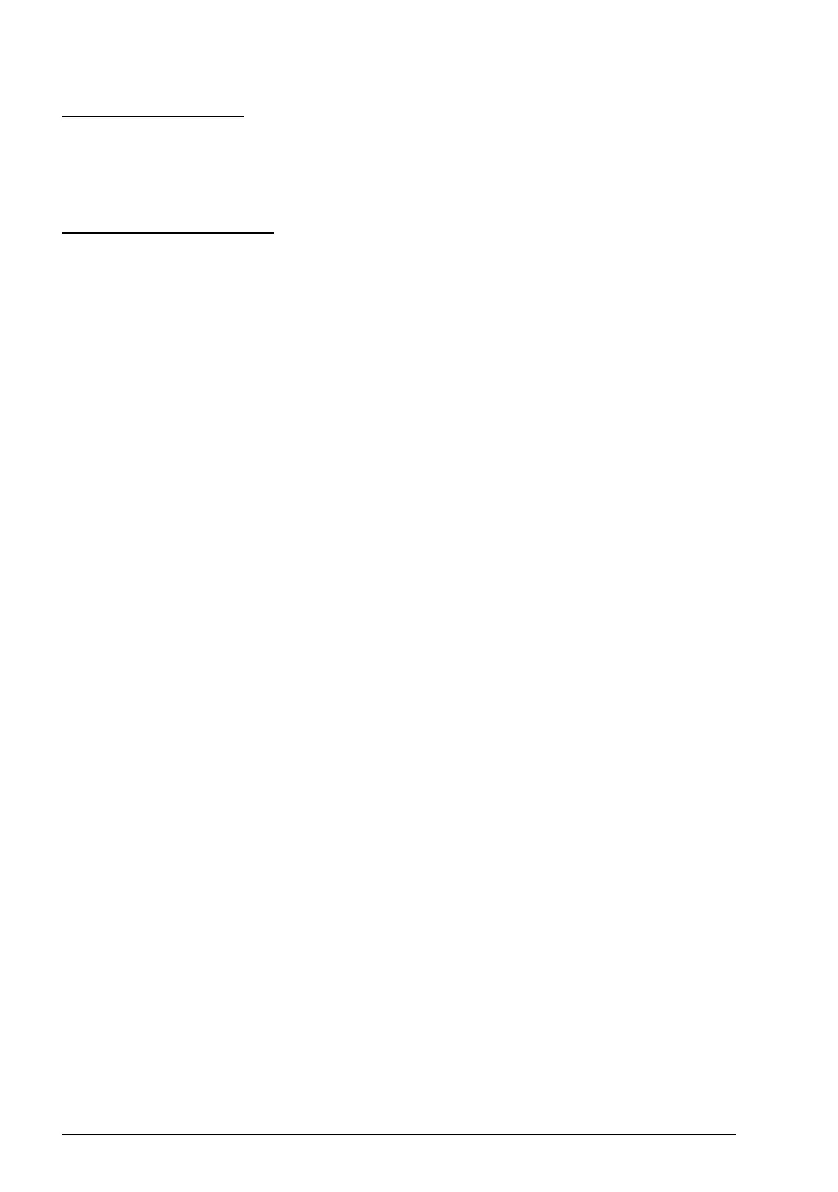60 Program features
Torque trim connection
Torque trim is added to the parameter 26.75 Torque reference act 5. The parameter
26.76 Torque reference act 6 displays the final torque reference after the addition of
torque trim.
Frequency trim connection
Frequency trim is added to the parameter 28.02 Frequency ref ramp output and
generates the final frequency after the trim addition. At present, no parameter
displays the final frequency reference after the addition of frequency trim.
Settings
• Parameter group 40 Process PID set 1 and parameters 40.51...40.56 (page 305).
• Parameter group 41 Process PID set 2 and parameters 41.51...41.56 (page 311).
Timed functions
Timed function enables to configure the drive to perform automated functions at a
desired time on any day of a week. The function includes 12 timers, exception day
settings, and boost time settings that help to configure the desired operation needed
in the system.
Settings
Parameter group 34 Timed functions (page 273).
Mechanical brake control
A mechanical brake is used for holding the motor and driven machinery at zero speed
when the drive is stopped, or not powered. The brake control logic observes the
settings of parameter group 44 Mechanical brake control as well as several external
signals, and moves between the states presented in the diagram on page 61. The
tables below the state diagram detail the states and transitions. The timing diagram
on page 63 shows an example of a close-open-close sequence.
Inputs of the brake control logic
The start command of the drive (bit 5 of 06.16 Drive status word 1) is the main control
source of the brake control logic.
Outputs of the brake control logic
The mechanical brake is to be controlled by bit 0 of parameter 44.01 Brake control
status. This bit should be selected as the source of a relay output (or a digital
input/output in output mode) which is then wired to the brake actuator through a relay.
See the wiring example on page 63.