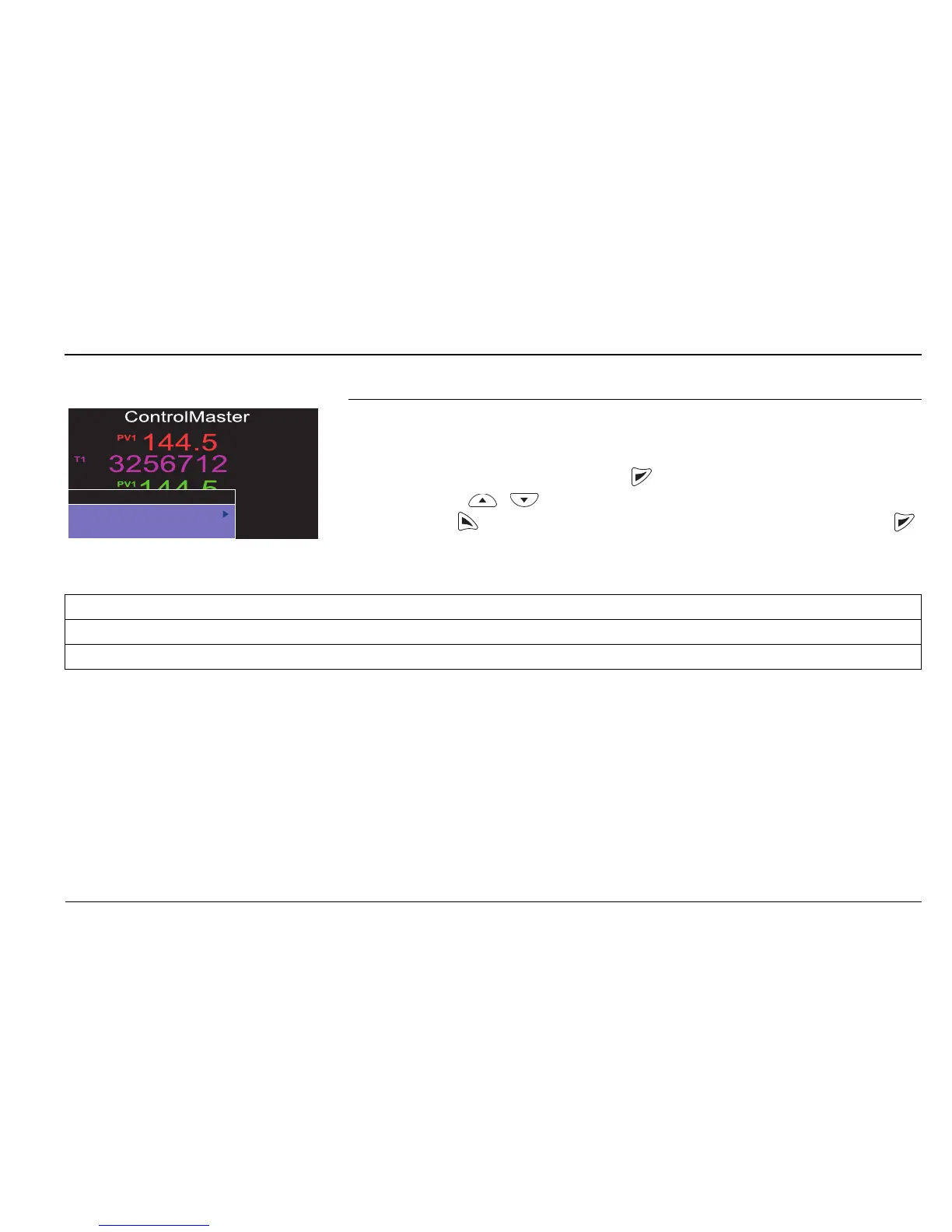ControlMaster CM15 and CMF160
Universal process indicator
1
/8 DIN 5 Operator Level Menus
IM/CM/I–EN Rev. P 29
5 Operator Level Menus
Operator level menus are used to reset statistics, select the view and to enter
Basic and Advanced modes (via the Access Level).
To access Operator Level menus:
1. From the Operator Page, press to view the available menus.
2. Use the / keys to scroll through the menus and menu options.
3. Press to expand menu levels and to select menu options or press
to return to the previous menu.
Reset Statistics Resets current statistics.
View Select Switches the view to an Operator Page or the Diagnostic View.
Enter Config. Level Displays the Access Level selection views – see Section 5.4, page 32 for security options.