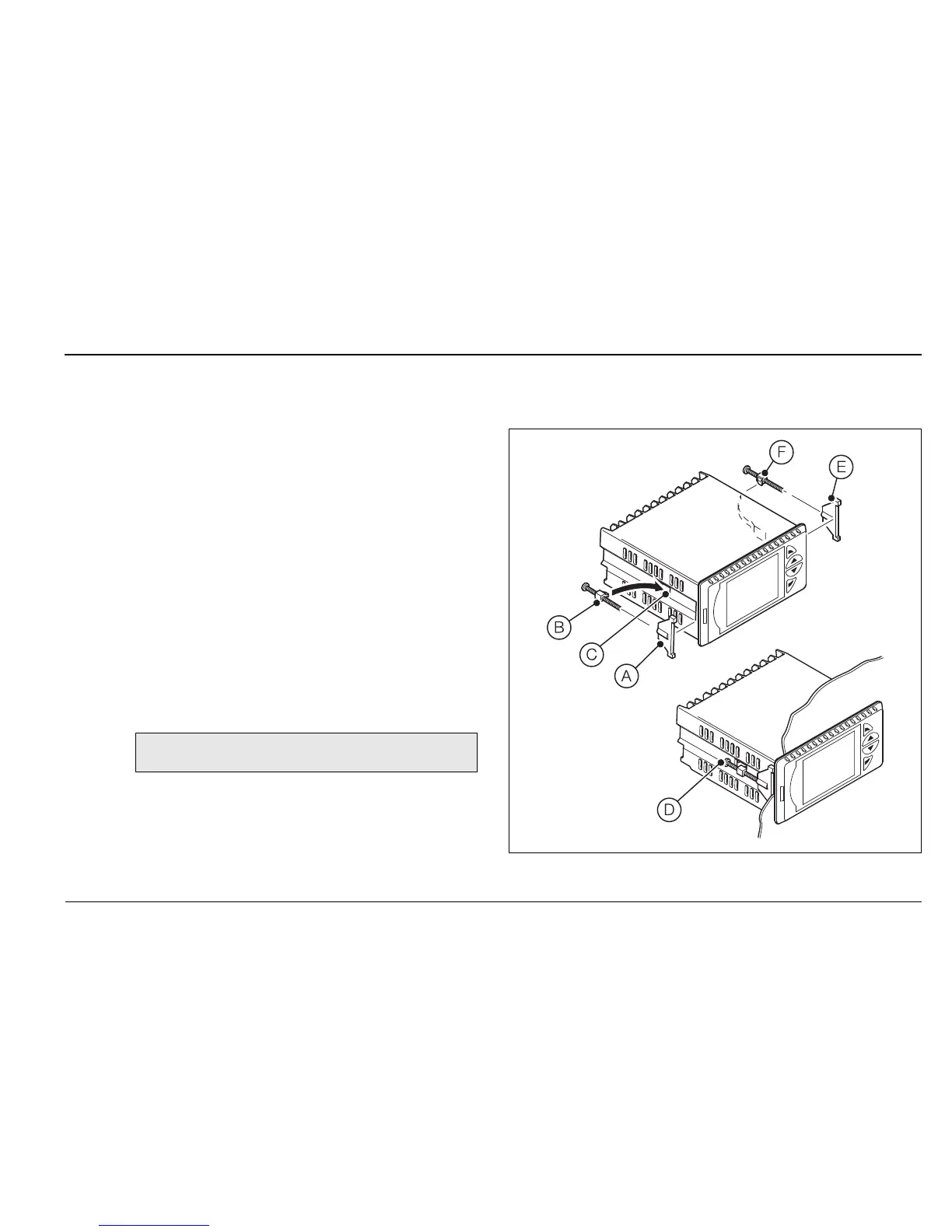ControlMaster CM15 and CMF160
Universal process indicator
1
/8 DIN 4 Installation
IM/CM/I–EN Rev. P 15
4.3 Mounting
4.3.1 CM15 Indicator
ControlMaster CM15 is designed for panel mounting. For
NEMA4X protection, a panel thickness of 2.5 mm (0.1 in.) is
required.
To panel-mount the ControlMaster CM15 indicator:
1. Cut a hole of the correct size for the indicator in the
panel (see page 10 for dimensions).
2. Insert the indicator into the panel cut-out.
3. Referring to Fig. 4.8:
a. Position the upper panel clamp
A at the top front
of the case against the panel.
b. Locate the panel clamp anchor
B in slot C.
c. Tighten the panel clamp anchor screw
D until
panel clamp
A is secured against the panel
(torque 0.1 Nm [0.9 lbf/in.]).
d. Repeat steps 3 to 5 to fit the lower panel clamp
E
and panel clamp anchor F.
Note. Do not overtighten the screw.
Fig. 4.8 Mounting Details – CM15 Indicator