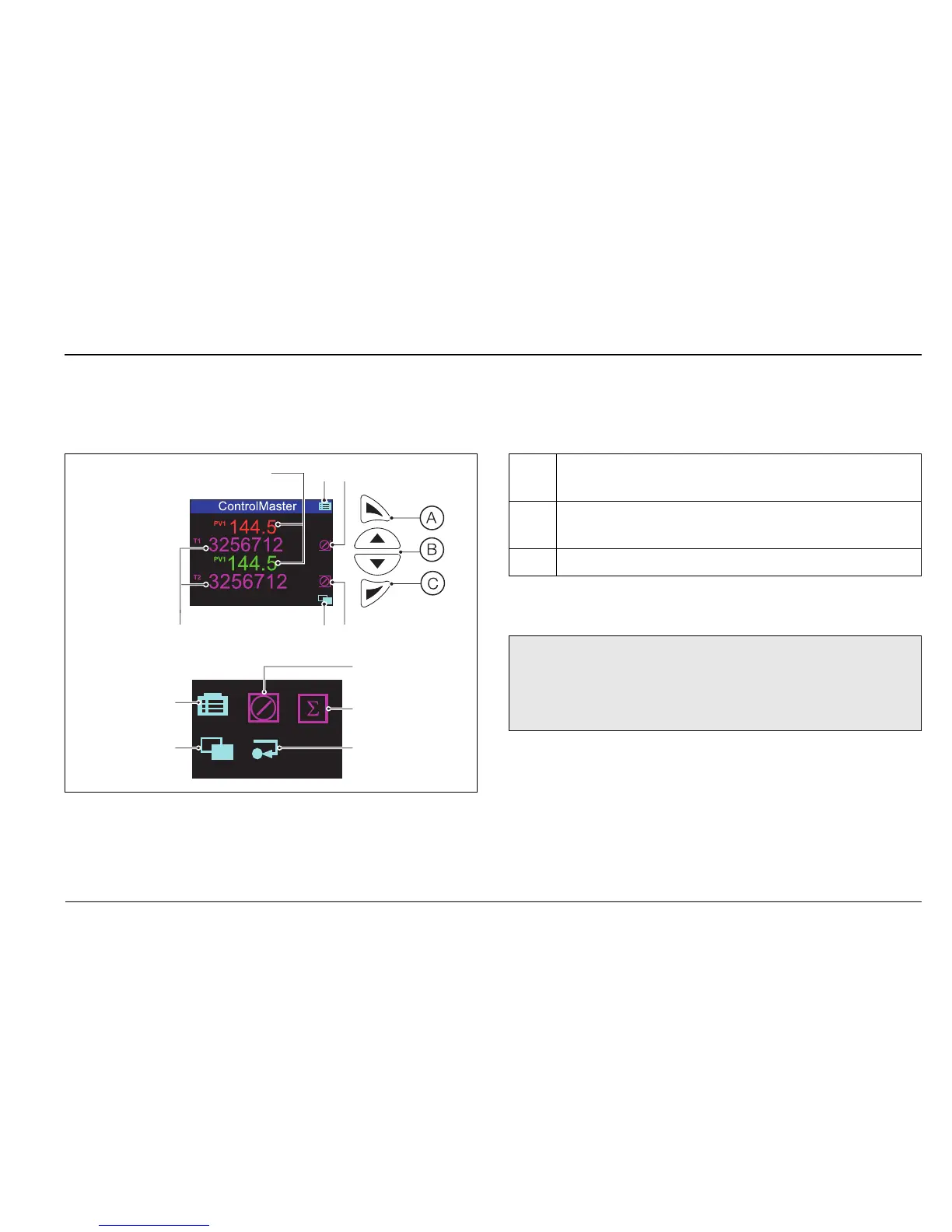ControlMaster CM15 and CMF160
Universal process indicator
1
/8 DIN 3 Display, Icons and Keys
IM/CM/I–EN Rev. P 7
3 Display, Icons and Keys
3.1 CM15 Indicator
An example of an Operator Page is shown in Fig. 3.1.
Fig. 3.1 ControlMaster CM15 Operator Page and Keys
A
Navigation key (upper) / programmable Soft Key –
see page 39.
B
Up / Down keys – navigate up / down menu items
and increase / decrease displayed values
C Navigation key (lower) / Operator Level access key.
Table 3.1 CM15 Front Panel Key Functions
Note. When a Soft Key option is assigned to the (upper)
navigation key
A, the Advanced Level (see page 34) must
be accessed using the (lower) Operator Level access
key
C.