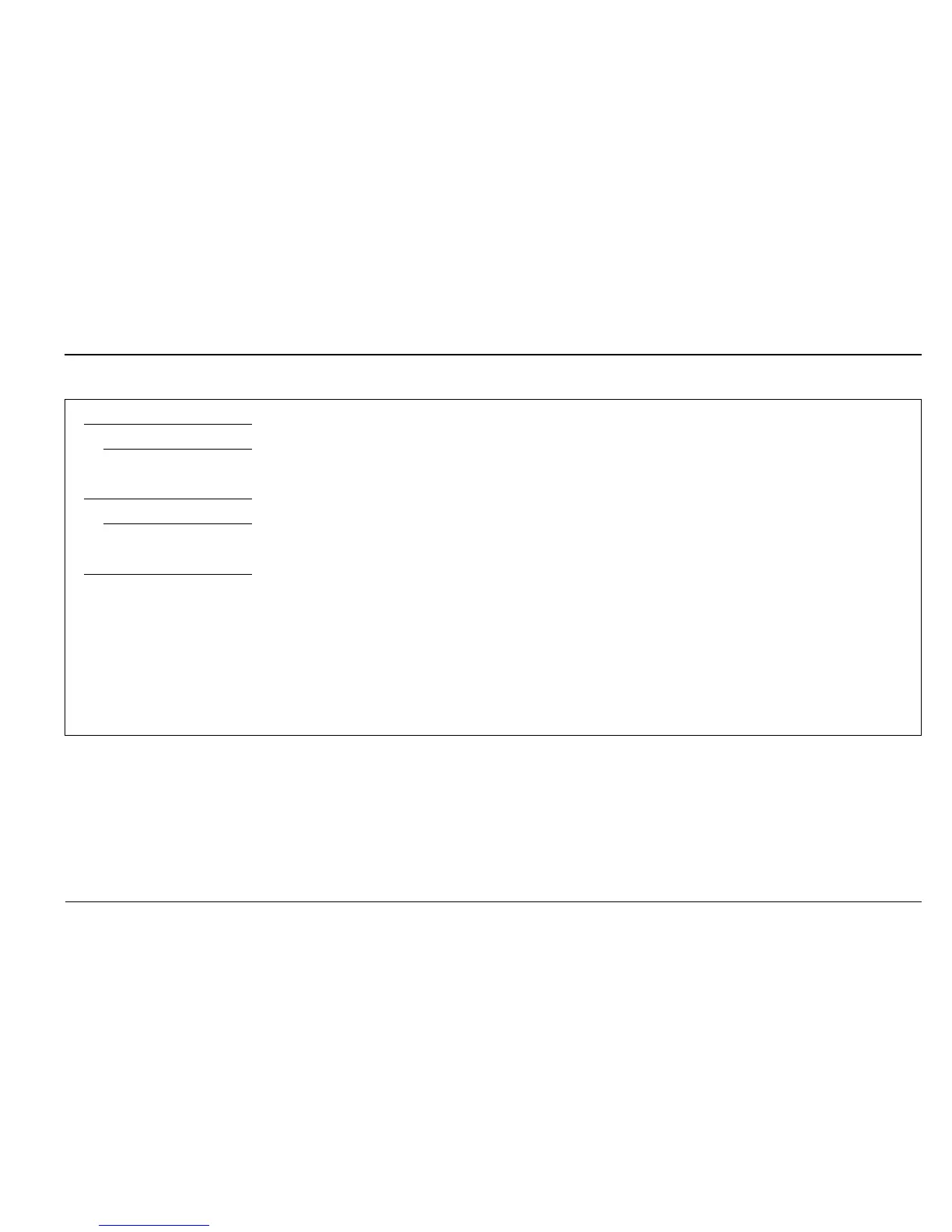ControlMaster CM15 and CMF160
Universal process indicator
1
/8 DIN 7 Advanced Level
IM/CM/I–EN Rev. P 77
…Diagnostics
Source Analysis
Analog Sources Enables the current value of any analog source to be viewed.
Analog Source Selects the analog signal to be viewed – see Section A.2, page 95.
View Value Displays the value of the analog signal selected.
Digital Sources Enables the current state of any digital source to be viewed.
Digital Source Selects the digital signal to be viewed – see Section A.1, page 94.
View State Displays the state of the digital signal selected.
Invalid Sources Select edit to display any invalid analog or digital sources that are used in the configuration.
Reasons for invalid sources include:
Hardware not fitted
Software not fitted
Digital I/O configured as wrong type
Alarms not configured
Math, logic, timer or custom linearizer not configured