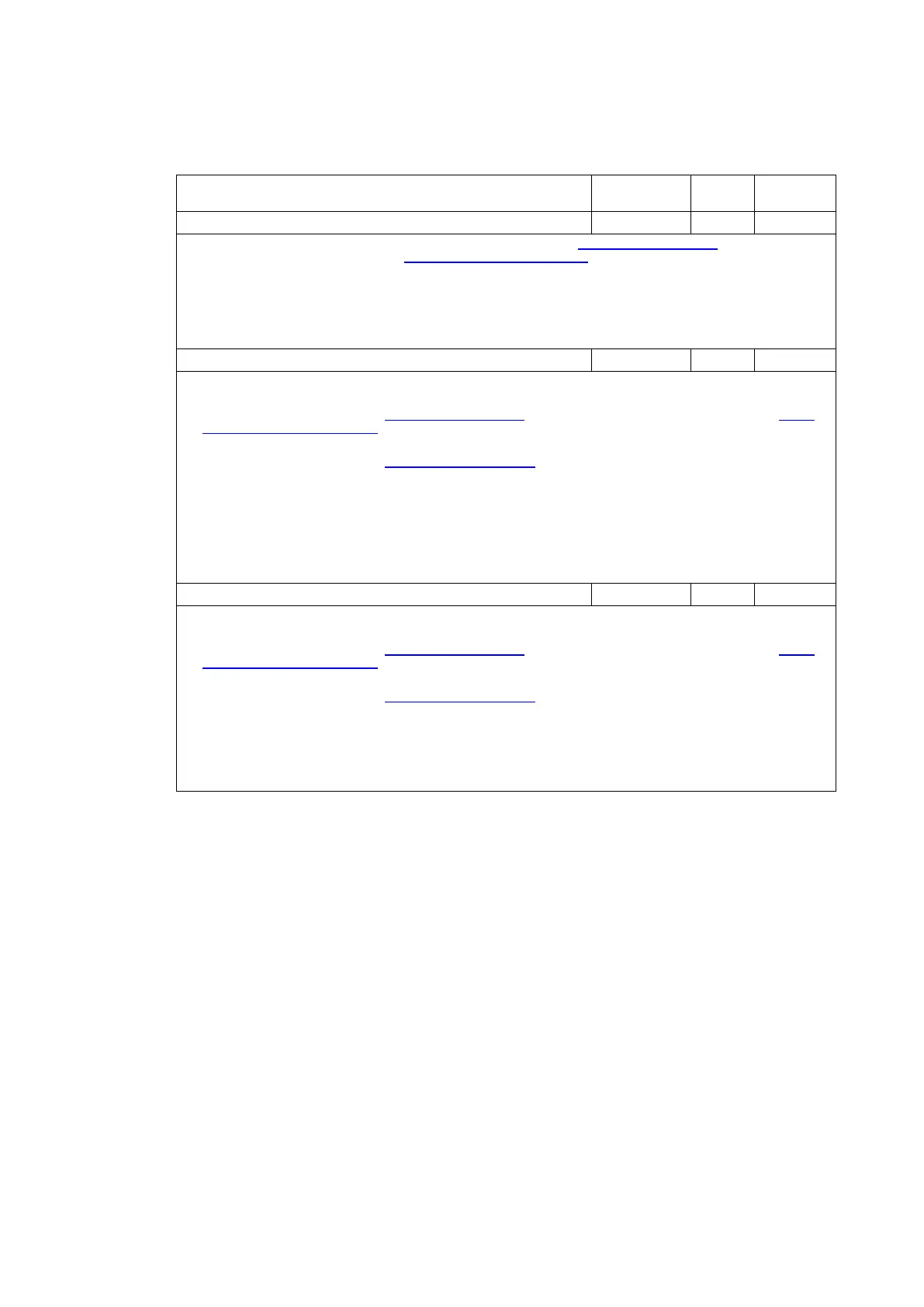ABB i-bus
®
KNX
Parameters
394 2CDC508198D0211 Rev. A | AC/S 1.x.1
condition
Chiller: Supply setpoint temperature External specification
This module has this BACnet input object if the Yes option is selected for the Supply temperature control parameter and the
ASM input socket option is selected for the Supply setpoint temperature source parameter.
Outputs the supply setpoint temperature specified via the ASM input socket. This status does not take into account any
possible override of the supply setpoint temperature via the web user interface.
Chiller: Chiller On/Off Binary value - -
The module has this BACnet output object in the following conditions:
• If the Yes option is selected for the Supply temperature control parameter and the Yes option is selected for the
Enable
chiller based on ASM input socket parameter.
• If the Yes option is selected for the Switch off if no room demand
parameter.
Outputs the on/off status of the chiller that is sent to the chiller via the related group object. The state is dependent on the
Enable chiller based on ASM input socket and Switch off if no room demand functions as well as override via the web user
interface.
Signal value: 0 = Off
1 = On
Chiller: Control On/Off override disable/enable
The module has this BACnet output object in the following conditions:
• If the Yes option is selected for the Supply temperature control parameter and the Yes option is selected for the
Enable
chiller based on ASM input socket parameter.
• If the Yes option is selected for the Switch off if no room demand
parameter.
Outputs whether the control (Off/On) for the chiller has been overridden via the web user interface.
Signal value: 0 = Not overridden
1 = Overridden
