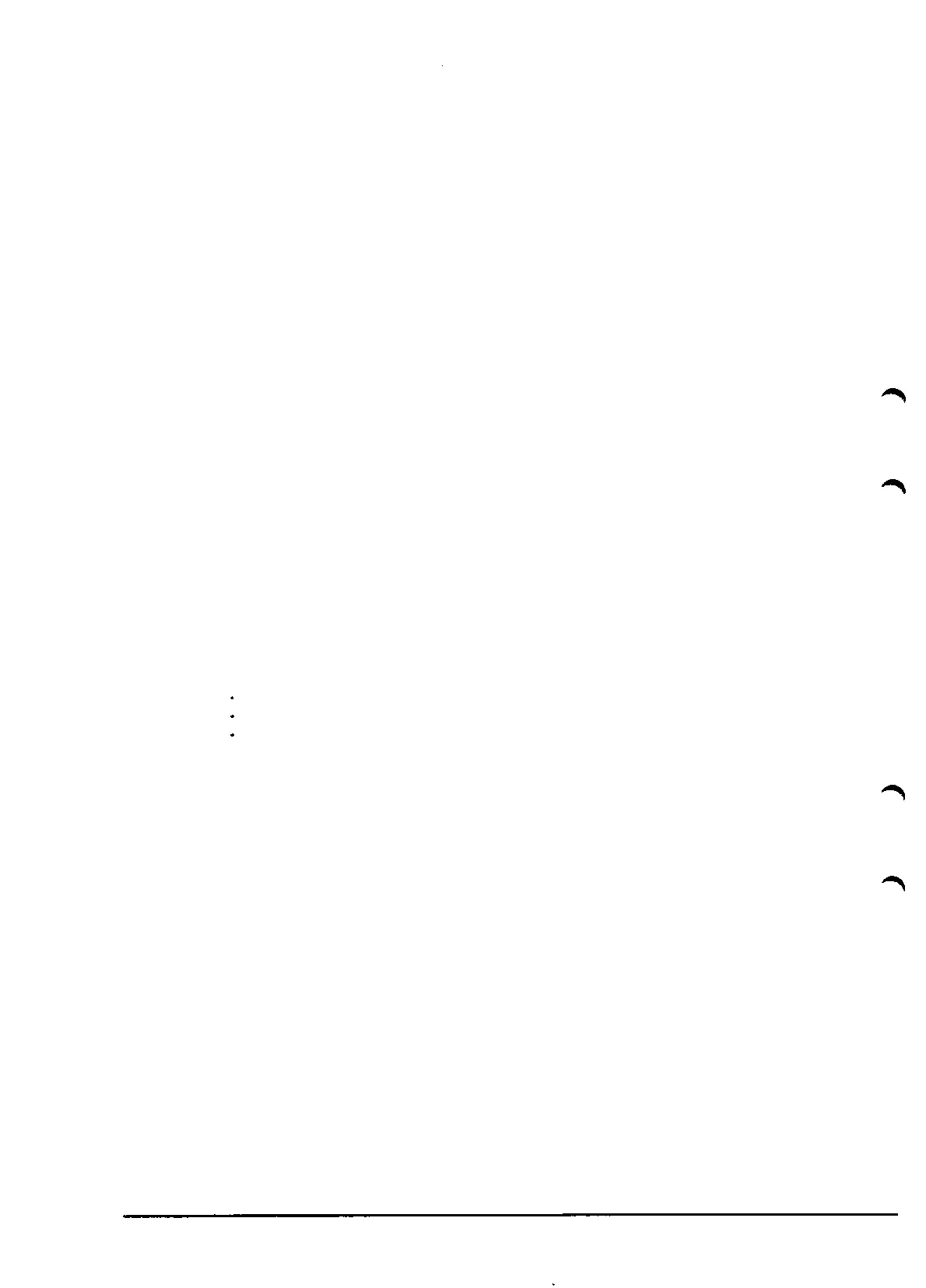8.2
Alternative calibration positions
The robot must be calibrated at calibration position 0 before it can be calibrated in any of
the alternative positions.
Use system disk to set the alternative calibration positions according to the following:
Block 10 contains program without external axis. Block 20 include external axis.
1KB 2000:
program 2000 calibration position 0
program 2001 calibration position 1
program 2002 calibration position 2
program 2003 calibration position 3
program 2004 calibration position 4
program 2005 calibration position 5
Note that the setting of the alternative calibration positions must be done before
the installation of the robotsystem if the final installation prevents that
calibration position 0 is used.
The different alternative calibration positions are described in the Installation Manual
of Control System S3. After setting any of the above alternative calibration positions,
the revolution counter value is to be stored by giving the following commands on the
programming unit:
MAN
SCAN
PARAM
RESOLV
SYNCOFF
Select axis
UPDATE (write down on calibration label)
NEXT
UPDATE (counter)
BREAK
ACTIVE
Make a back up copy of the parameters on a diskette or similar by performing the
following sequence:
MAN
SCAN
PARAM
TO DISK
Update also the parameter for the synchronization position according to
Installation Manual S3.
Installation 1KB 2000
22