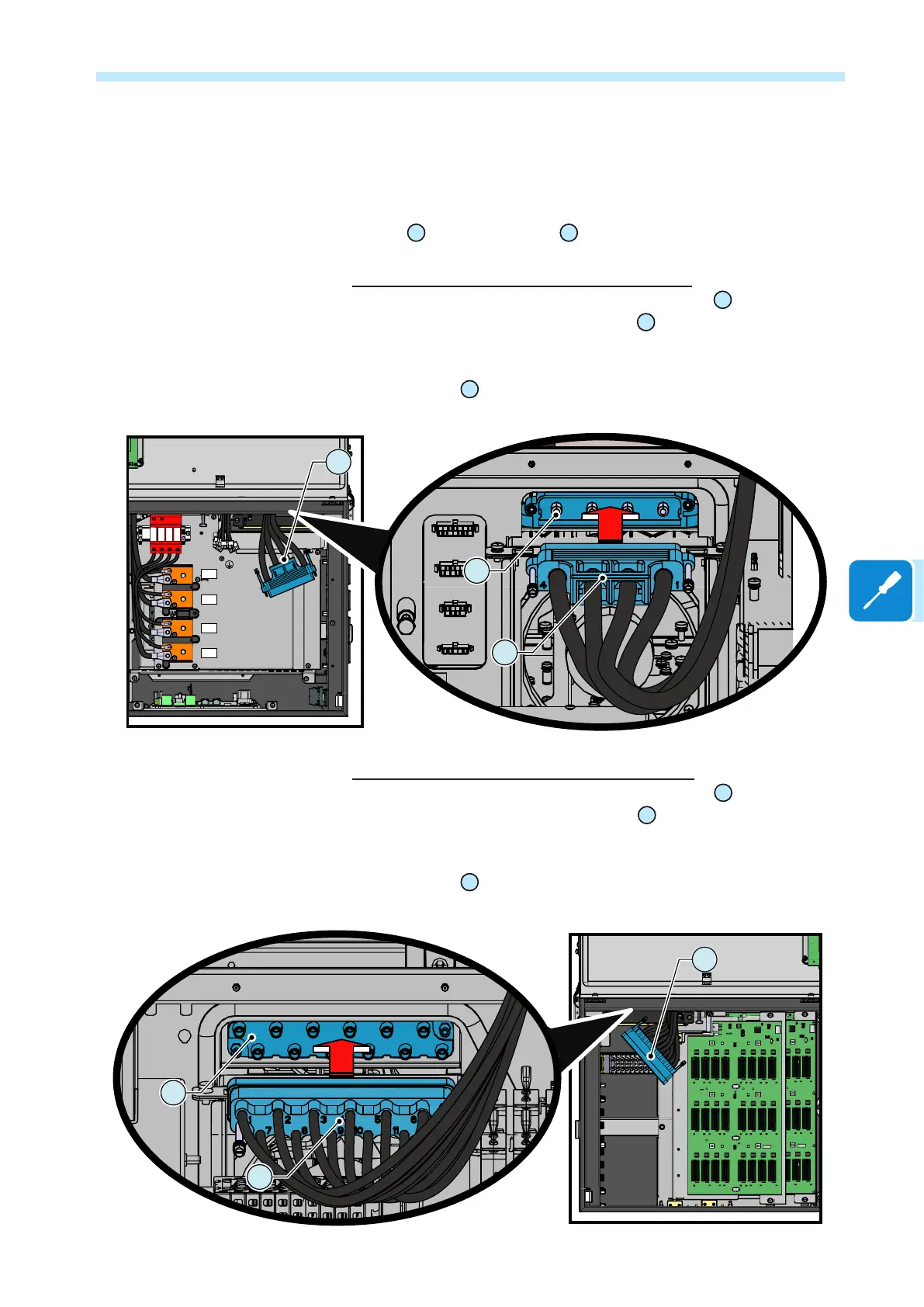- 65 -
000833BG
5 - Installation
Interface connectors connection
Last operation before proceed with the wiring and connections of AC and
DC sources is to connect the six interface connectors that allow the po-
wer connection and the communication connection between the power
module
01
and the wiring box
02
:
Connection of the AC interface power connector:
• Connect the AC interface power connector (male)
24
with the related
AC interface power connector (female)
31
.
• Fasten the side screws (alternating both sides in order to avoid any
possible damage to the connector) on the AC interface power con-
nector (male)
24
and check the correct mounting with the procedure
“Checking the mounting of interface connectors (AC and DC)”
R S T N
24
31
24
Connection of the DC interface power connector:
• Connect the DC interface power connector (male)
17
with the related
DC interface power connector (female)
29
.
• Fasten the side screws (alternating both sides in order to avoid any
possible damage to the connector) on the AC interface power con-
nector (male)
17
and check the correct mounting with the procedure
“Checking the mounting of interface connectors (AC and DC)”
17
29
17