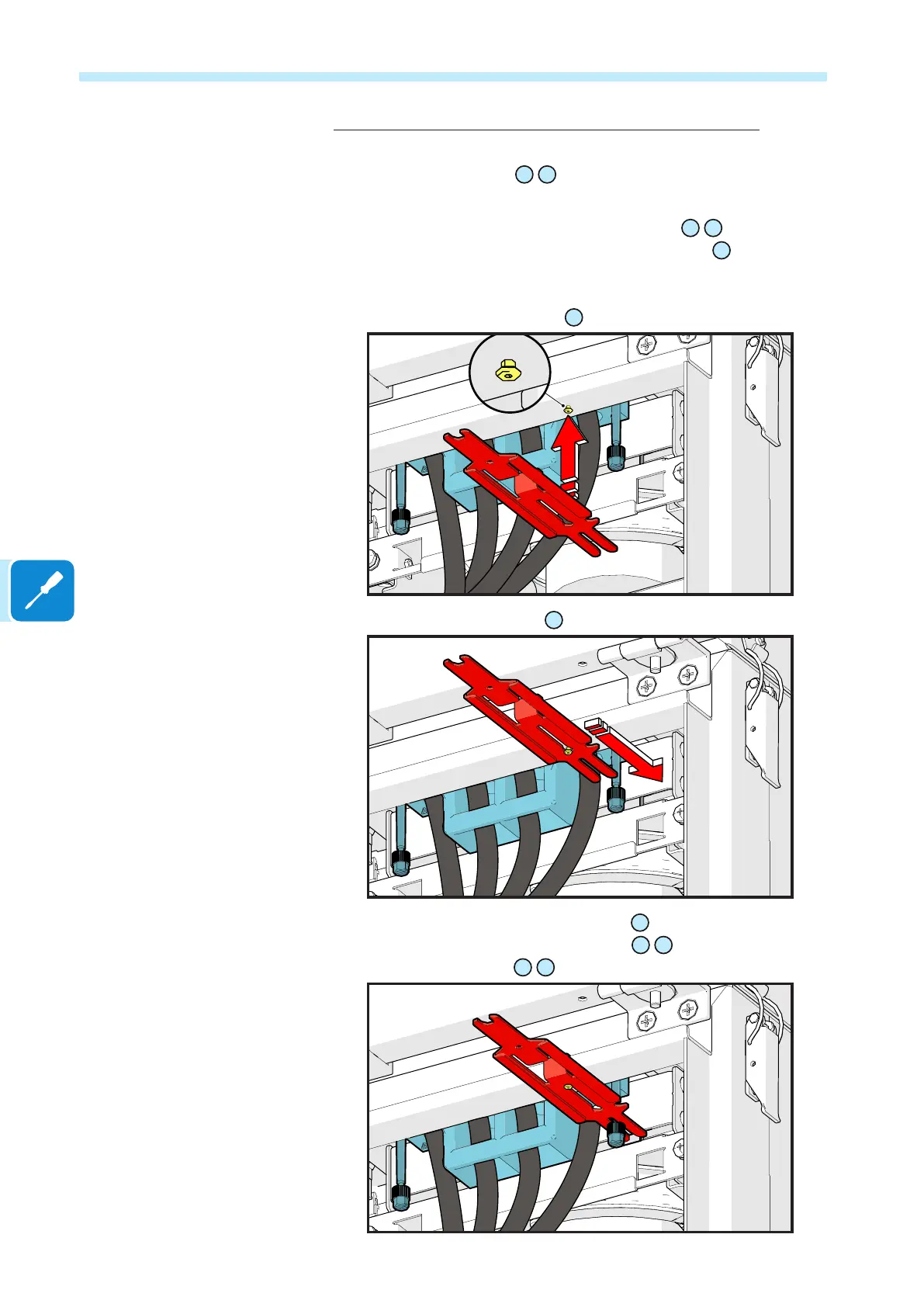- 66 -
000833BG
5 - Installation
Checking the mounting of interface connectors (AC and DC):
After the connection is made, the side screws on the AC/DC interface
power connector (male)
24
/
17
have to be fasten with a tightening
torque of 3 Nm.
To check if the interface power connector (male)
24
/
17
is correctly in-
stallated it’s possible to use the Multi-functional tool
26
following the
procedure below:
• Position the Multi-functional tool
26
slot into the stud (shown in yellow).
• Slide the Multi-functional tool
26
until it stops.
• Check if the fork of the Multi-functional tool
26
t in the groove of screws
of the interface power connector (male)
24
/
17
: if it ts, the interface
power connector (male)
24
/
17
is correctly assembled.