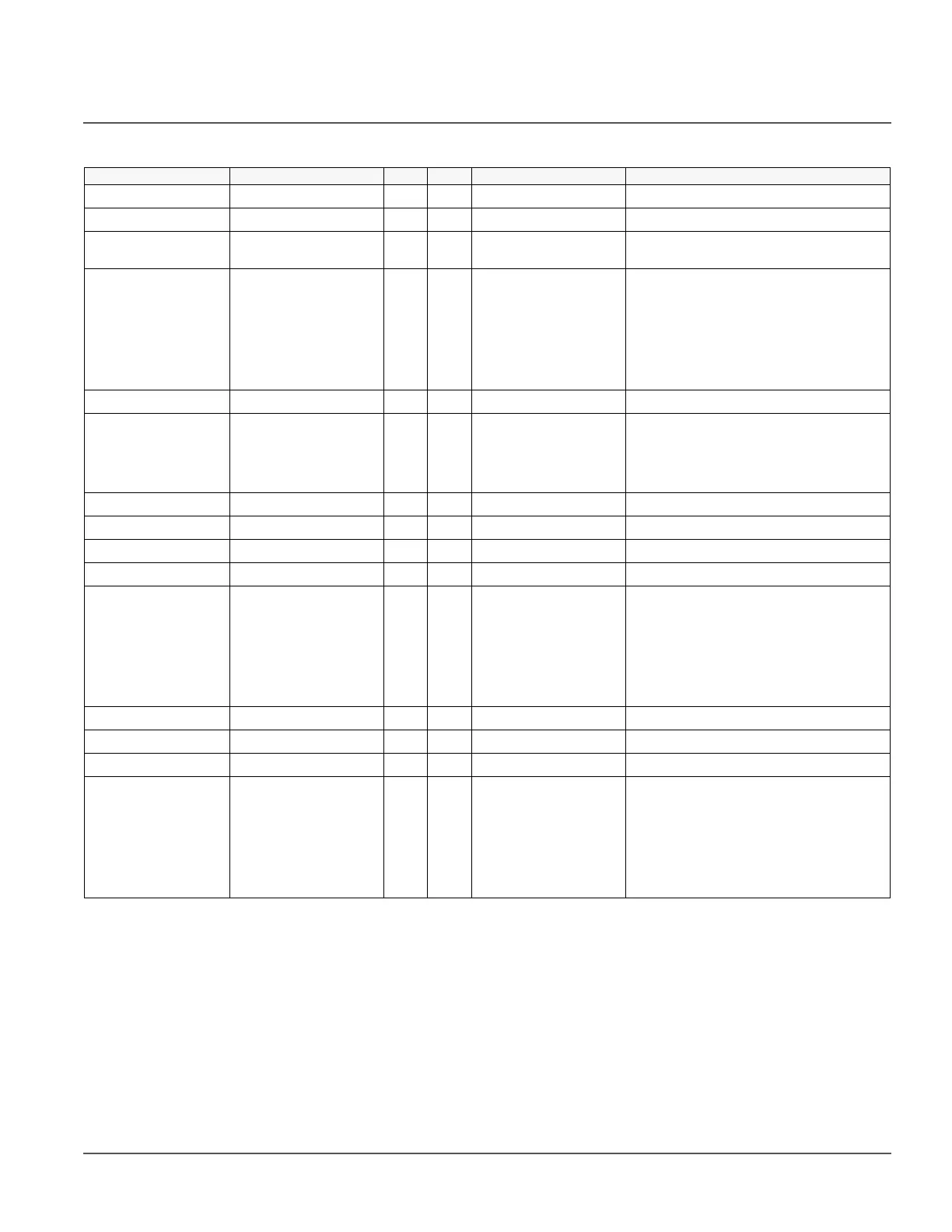1MAC309294-MB F Section 3
Basic functions
RER620 41
Technical Manual
Table 22: Time: Non group settings
DST Settings
DST settings depends on the time sync source. For example:
1. If time sync source is set to local time, we should set "Local time offset" and
"DST offset" to 0, the system time will be the same as the sync source.
2. If the time sync source is set to UTC, we can set the following values,
Local time offset = -300 (for Eastern time zone)
DST on time = 2:00
Parameter Values (Range) Unit Step Default Description
Date 0 Date
Time 0 Time
Time format 1=HH:MM:SS:MSAM
2=HH:MM:SS:MSPM
1=HH:MM:SS:MSAM Time format
Date format 1=DD.MM.YYYY
2=DD/MM/YYYY
3=YYYY-MM-DD
4=MM.DD.YYYY
5=MM/DD/YYYY
6=YYYY-MM-DD
7=YYYY-DD-MM
8=YYYY/DD/MM
5=MM/DD/YYYY Date format
Local time offset -720...720 min -300 Local time offset in minutes
Synch source 0=None
1=SNTP
2=Modbus
5=IRIG-B
9=DNP
1=SNTP Time synchronization source
IP SNTP primary 10.58.125.165 IP address for SNTP primary server
IP SNTP secondary 192.168.2.165 IP address for SNTP secondary server
DST on time 02:00 Daylight savings time on, time (hh:mm)
DST on date 01.05. Daylight savings time on, date (dd:mm)
DST on day 0=No in use
1=Mon
2=Tue
3=Wed
4=Thu
5=Fri
6=Sat
7=Sun
7=Sun Daylight savings time on, day of week
DST offset -720...720 min 60 Daylight savings time offset, in minutes
DST off time 02:00 Daylight savings time off, time (hh:mm)
DST off date 25.09. Daylight savings time off, date (dd:mm)
DST off day 0=No in use
1=Mon
2=Tue
3=Wed
4=Thu
5=Fri
6=Sat
7=Sun
7=Sun Daylight savings time off, day of week