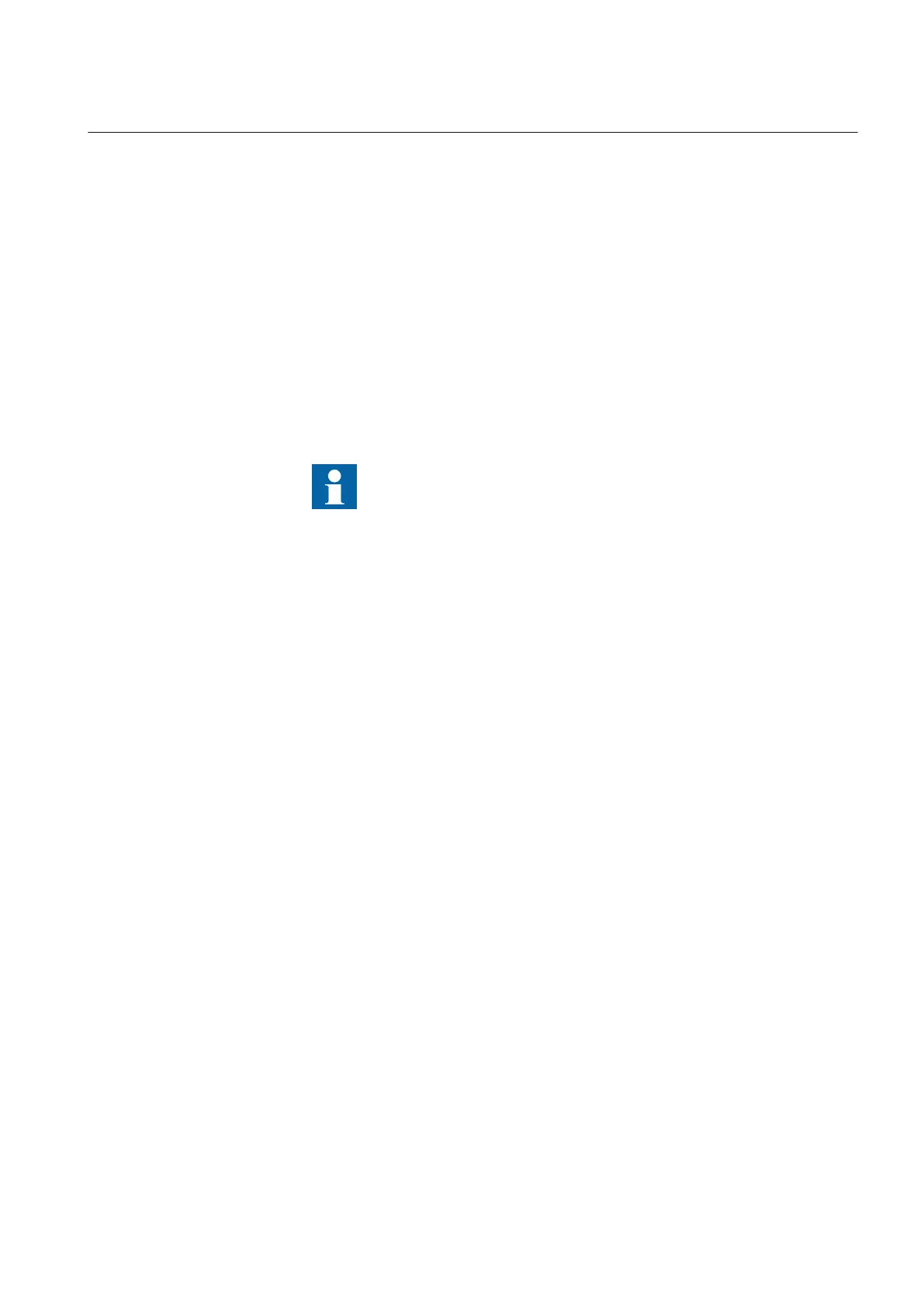Section 12 Configuring
the IED and changing settings
About this chapter
This chapter describes how to change IED settings, either through a PC or the local
HMI, and download a configuration to the IED in order to make commissioning
possible.
The chapter does not contain instructions on how to create a configuration or
calculate settings. Please consult the application manual for further information
about how to calculate settings.
It takes a minimum of three minutes for the IED to save the new
settings, during this time the DC supply must not be turned off.
The IED uses a FLASH disk for storing configuration data and process data like
counters, object states, Local/Remote switch position etc. Since FLASH memory is
used, measures have been taken in software to make sure that the FLASH disk is
not worn out by too intensive storing of data. These mechanisms make it necessary
to think about a couple of issues in order to not loose configuration data, especially
at commissioning time.
After the commissioning is complete, the configuration data is always stored to
FLASH, so that is not an issue. But other things, like objects states and the Local/
Remote switch position is stored in a slightly different way, where the save of data
to FLASH is performed more and more seldom to eliminate the risk of wearing out
the FLASH disk. In worst case, the time between saves of this kind of data is
around one hour.
This means, that to be absolutely sure that all data have been saved to FLASH, it is
necessary to leave the IED with auxiliary power connected after all the
commissioning is done (including setting the Local/Remote switch to the desired
position) for at least one hour after the last commissioning action performed on the
IED.
After that time has elapsed, it will be safe to turn the IED off, no data will be lost.
12.1
Overview
The customer specific values for each setting parameter and a configuration file
have to be available before the IED can be set and configured, if the IED is not
delivered with a configuration.
1MRK 504 088-UEN C Section 12
Configuring the IED and changing settings
101
Installation and commissioning manual
