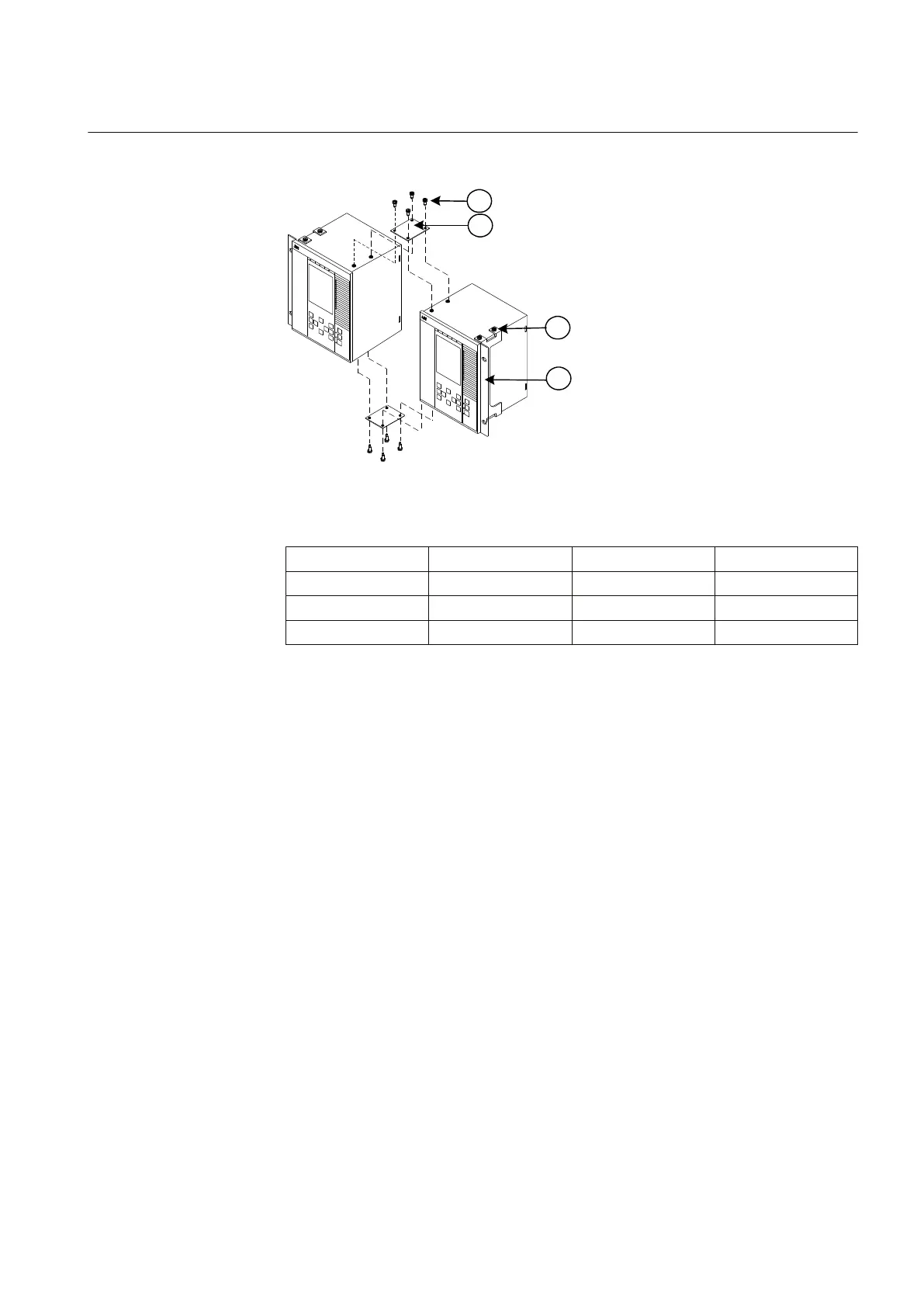5.3.5.2 Mounting procedure for side-by-side rack mounting
IEC04000456 V1 EN
Figure 15: Side-by-side rack mounting details.
PosNo Description Quantity Type
1 Mounting plate 2 -
2, 3 Screw 16 M4x6
4 Mounting angle 2 -
Procedure
1. Place the two IEDs next to each other on a flat surface.
2. Fasten a side-by-side mounting plate (1).
Use four of the delivered screws (2, 3).
3. Carefully turn the two IEDs up-side down.
4. Fasten the second side-by-side mounting plate.
Use the remaining four screws.
5. Carefully fasten the mounting angles (4) to the sides of the IED.
Use the screws available in the mounting kit.
6. Place the IED assembly in the rack.
7. Fasten the mounting angles with appropriate screws.
5.3.5.3 IED in the 670 series mounted with a RHGS6 case
An 1/2 x 19” or 3/4 x 19” size IED can be mounted with a RHGS (6 or 12
depending on IED size) case. The RHGS case can be used for mounting a test
switch of type RTXP 24. It also has enough space for a terminal base of RX 2 type
for mounting of, for example, a DC-switch or two trip IEDs.
1MRK 504 088-UEN C Section 5
Installing the IED
39
Installation and commissioning manual
