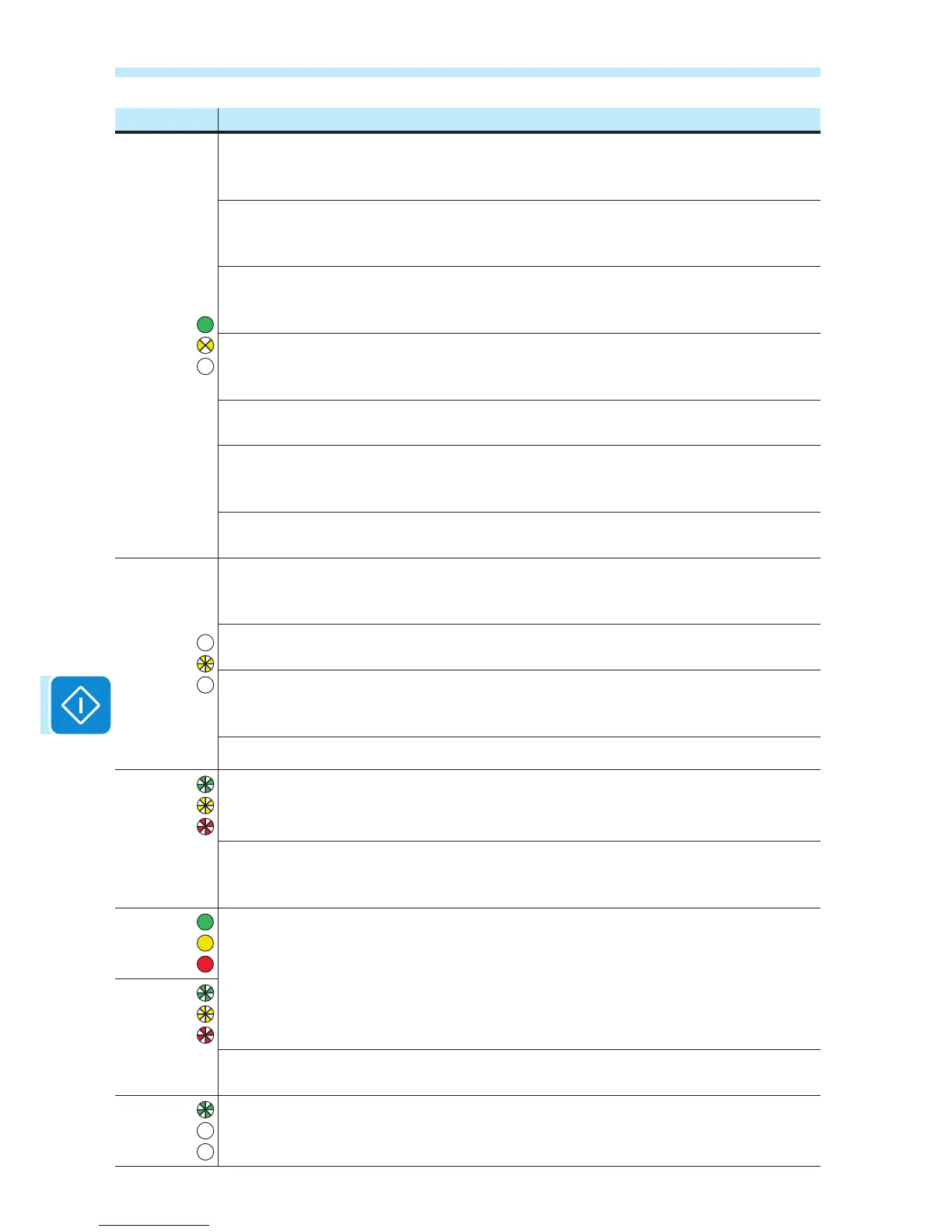LED status Operating state
green:
yellow:
red:
• Ventilation anomaly
Indicates ananomaly in the operation of the internal ventilation system that could limit output
power at high ambient temperatures.
• Failed association of internal inverter components (after replacement)
Indicates that the installed wiring box (only in the event of a replacement) was already asso-
ciated with another inverter and cannot be associated with the new inverter
• Overvoltage surge arresters triggered (where tted)
Indicates that any class II overvoltage surge arresters installed on the AC or DC side have
been triggered
• String protection fuses triggered (where tted)
Indicates that one or more input string protection fuses that may be installed have been
triggered
• Autotest not executed (only for Italian network standards)
On the inverter was not performed the Autotest
• Internal statistics memory anomaly
Indicates an operating anomaly in the internal memory on which the inverter statistics are
stored
• Buffer battery discharged
The buffer battery is low and the inverter does not maintain the time setting
green:
yellow:
red:
• Initial conguration failure
The inverter is in locked state due to a failure in the initial conguration of the equipment,
such as the standard network setting for the country of installation
• Self-test not carried out (for Italian grid standards only)
Self-test operation failure
Incompatibility of the device rmware versions
The rmware versions of the various devices comprising the equipment are incompatible
and are being updated (this is an automatic operation)
•Temperature sensor anomaly detected
green:
yellow:
red:
Updating the rmware from an SD card
The equipment rmware is being updated from an SD card
* lighting of
the LEDs in
sequence
Firmware programming failure
There has been a failure in programming the rmware, of one or more internal devices of the
equipment, to the equipment from an SD card.
green:
yellow:
red:
Updating the rmware from an SD card completed
The equipment rmware has been successfully updated from an SD card
green:
yellow:
red:
*blink 3 times
Updating the rmware from an SD card has failed
The equipment rmware update from an SD card has failed
green:
yellow:
red:
Remote OFF activated
The Remote Off command has been activated.
The unit will not connect to the network until the remote ON command has been activated
