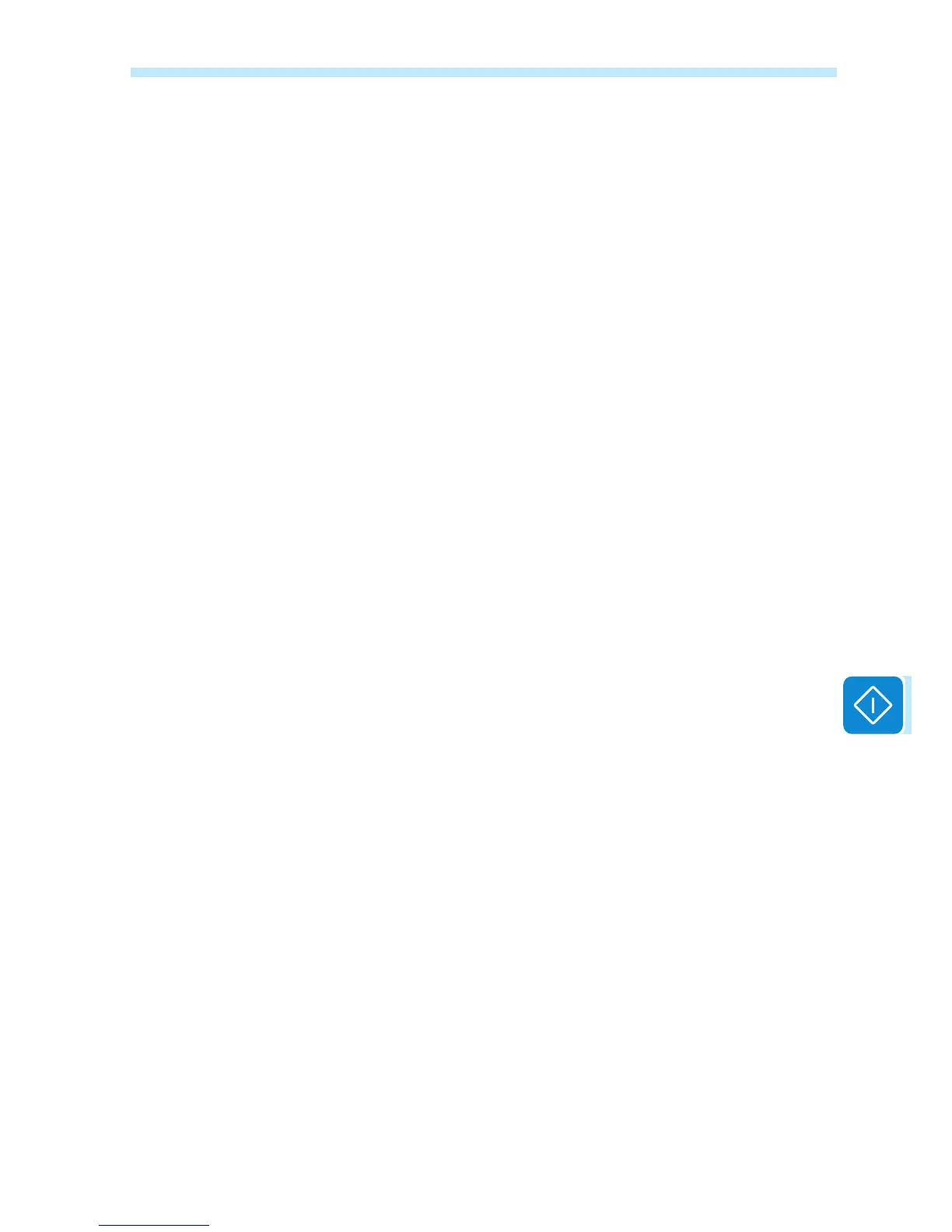• UV Protection Time: Default 60 sec.
This section of the menu allows you to set the time for which the inverter
stays connected to the grid after the input voltage has dropped below the
Under Voltage limit (set at 70% of Vstart). ABB sets the time to 60 sec.
The user can set it to any time from 1 to 3600 sec.
Example: with UV Prot. Time set at 60 seconds, if voltage Vin drops
below 70% of Vstart at 9:00, the inverter stays connected to the grid
(taking power from it) until 9:01.
• MPPT scan: Default ON (active) allows maximum power point tracking
to be carried out.
This section allows you to set the parameters of the maximum power
point tracking (MPPT) function. This function is useful when there are
areas of shade on the PV generator, which may create several points of
maximum power on the operating curve.
- Multi-max scan: by setting this parameter, you can enable/disable
the scan, decide the frequency with which the scan is carried out and
override it manually.
- Enable/Disable: Enables/disables the scan for identifying the maximum
power point of the system.
- Scan Interval: this allows you to set the time between scans. It should
be borne in mind that the shorter the scan interval the greater the loss
of production, due to the fact that energy is transferred to the grid during
the scan but not at the maximum power point. Each scan takes roughly
2 seconds.
• Power reduction: Default 100%.
This section allows you to adjust the limit to the active power that the
inverter can feed into the grid by setting the percentage of nominal power
at which the limit should be triggered.
Setting it to 100% resets the default maximum power, which in some
installation country standards may be 110% of nominal power.
