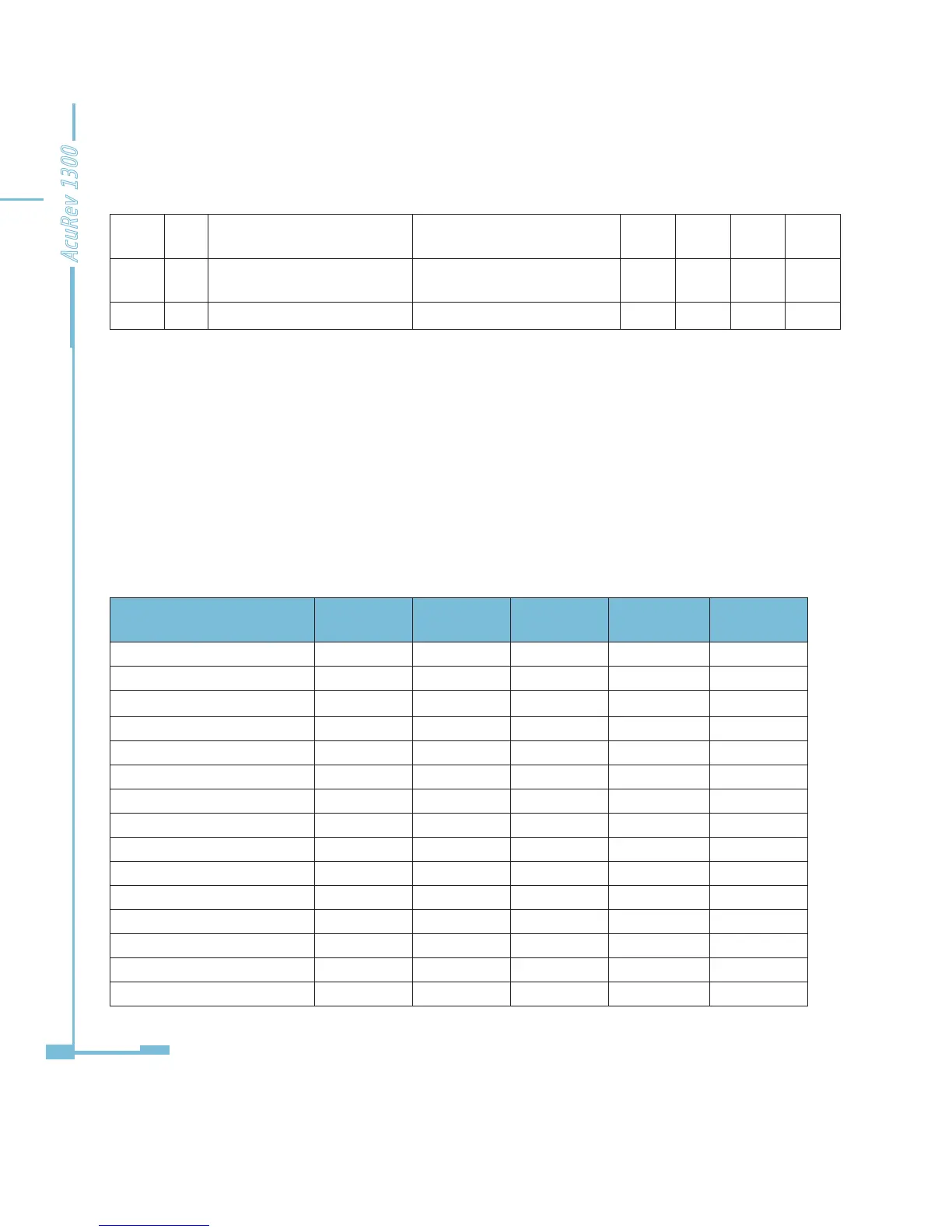28
AcuRev 1300
27 20
optional display ag word2
- Bit3
Meter run time
√ √ √ √
28 21
optional display ag word2
- Bit4
Load running time
√ √ √ √
29
end
3. Setting mode
Short press the “set” key, we’ll go into the setting mode: password authentication.
When it is succeed then go to the address setting page, or drop out of the setting mode
and go to the important parameter setting mode; when the sealing key detected is closed,
it will drop out of the setting mode automatically. 1min after the last press, it will drop out
of the current mode. Long time press the “SCROLL” key would drop out of the setting mode.
The default password is 0000
Table 3-3 Set interface coding table
Content Specication
1
Specication
2
Specication
3
Specication
4
Specication
5
Meter address S-01 S-01 S-01 S-01 S-01
Baud rate S-02 S-02 S-02 S-02
Check mode
S-03 S-03 S-03 S-03
Energy pulse value option - S-04 S-04 S-04 S-04
reactive calculation S-05 S-05 S-05 S-05
Change password S-02 S-06 S-06 S-06 S-06
Measuring side set S-03 S-07 S-07 S-07 S-07
Connection mode S-04 S-08 S-08 S-08 S-08
CT2 S-05 S-09 S-09 S-09 S-09
CT1 S-06 S-10 S-10 S-10 S-10
PT2 S-07 S-11 S-11 S-11 S-11
PT1 S-08 S-12 S-12 S-12 S-12
The pulse constant S-09 S-13 S-13 S-13 S-13
The pulse width S-10 S-14 S-14 S-14 S-14
Decimal digits S-11 S-15 S-15 S-15 S-15
