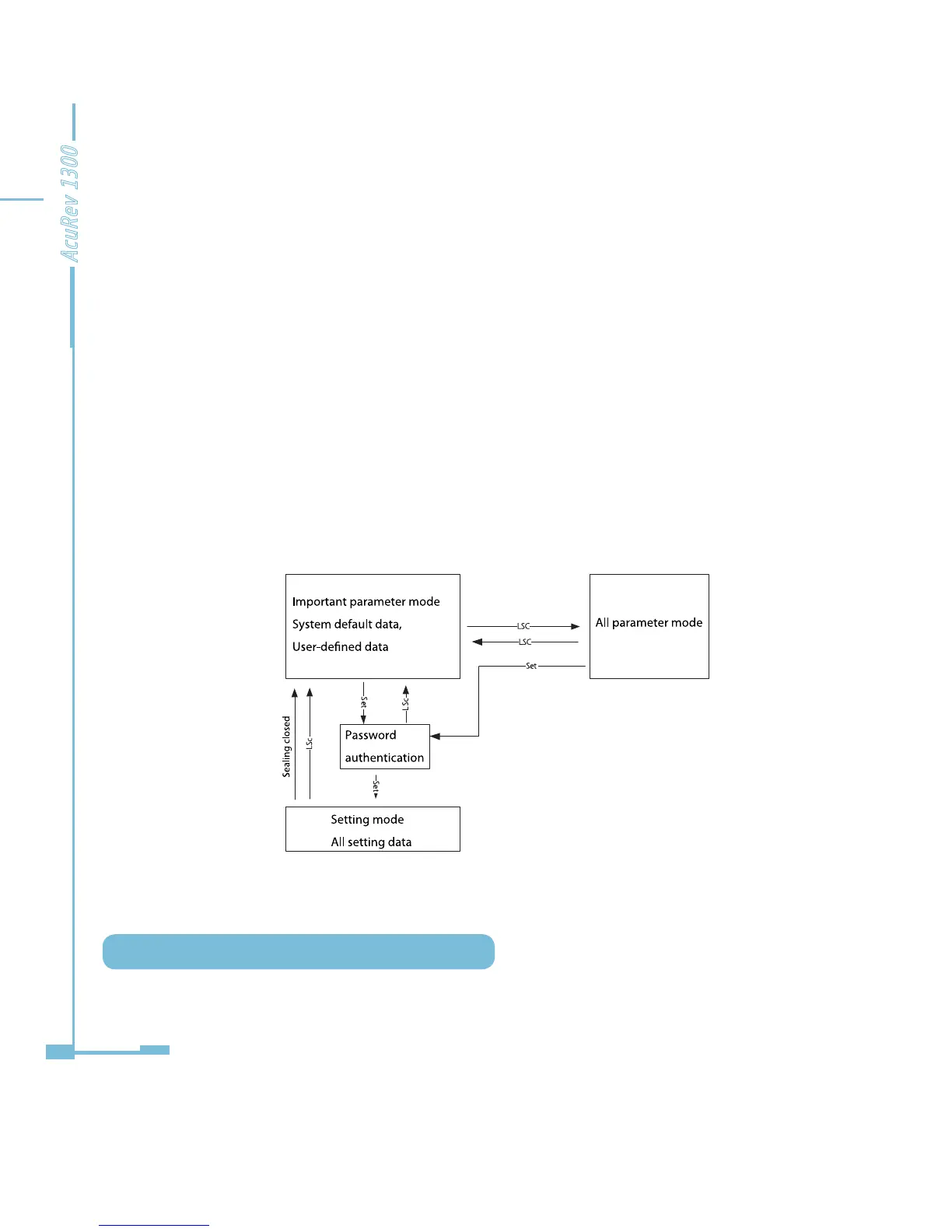30
AcuRev 1300
B) Short time press (Sc) (the press time is shorter than 2 second)
Display mode (including important parameter display mode and all parameter display
mode): change pages.
Setting mode: change pages and data.
C) Long time press (LSc) (the press time is longer than 2 second)
Display mode: change mode between important parameter display mode and all
parameter display mode.
Setting mode: do not save the setting data and quit the setting mode then enter the
important parameter display mode.
Mode change description:
Backlight description: there’s any pressing action, the backlight would be lighten, after
no action for 90s, the backlight o.
3.3 Parameter Display and Key Operations
Under the all parameter display mode, short time press the “SCOLL” key to display
