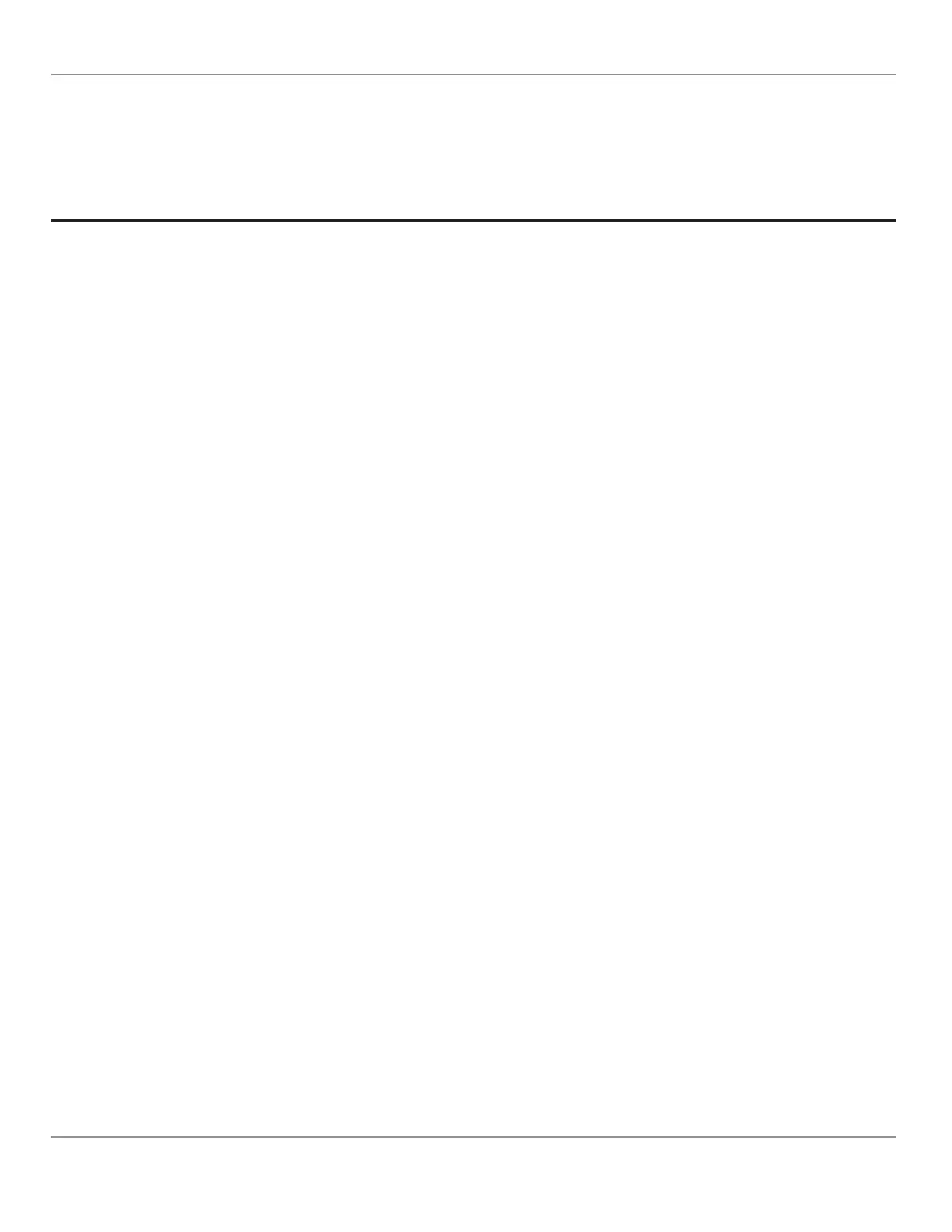CHAPTER 12
Modbus TCP Configuration
This chapter describes the Modbus TCP Configuration.
Controller Modbus Support
Certain ECLYPSE controller models support communication with Modbus devices. Refer to the controller’s datasheet for
more information.
Modbus TCP Device Connection
Modbus TCP devices are connected to the same subnet that the controller is connected to:
£ Connect the Modbus TCP device to the same network switch/router to which the controller is connected.
£ Connect the Modbus TCP device to either one of the controller’s Ethernet ports.
Device Addressing
Device addressing allows the coordinated transfer of messages between the master (the ECLYPSE Controller) and the
slave Modbus TCP device. For this, each Modbus TCP device is identified by its address.
About Device Addressing
Each slave device must have its own unique address number in the range from 1 to 254.
Refer to the device’s hardware installation guide for information about how to set its address number.
Modbus TCP Configuration
109
nLight ECLYPSE
