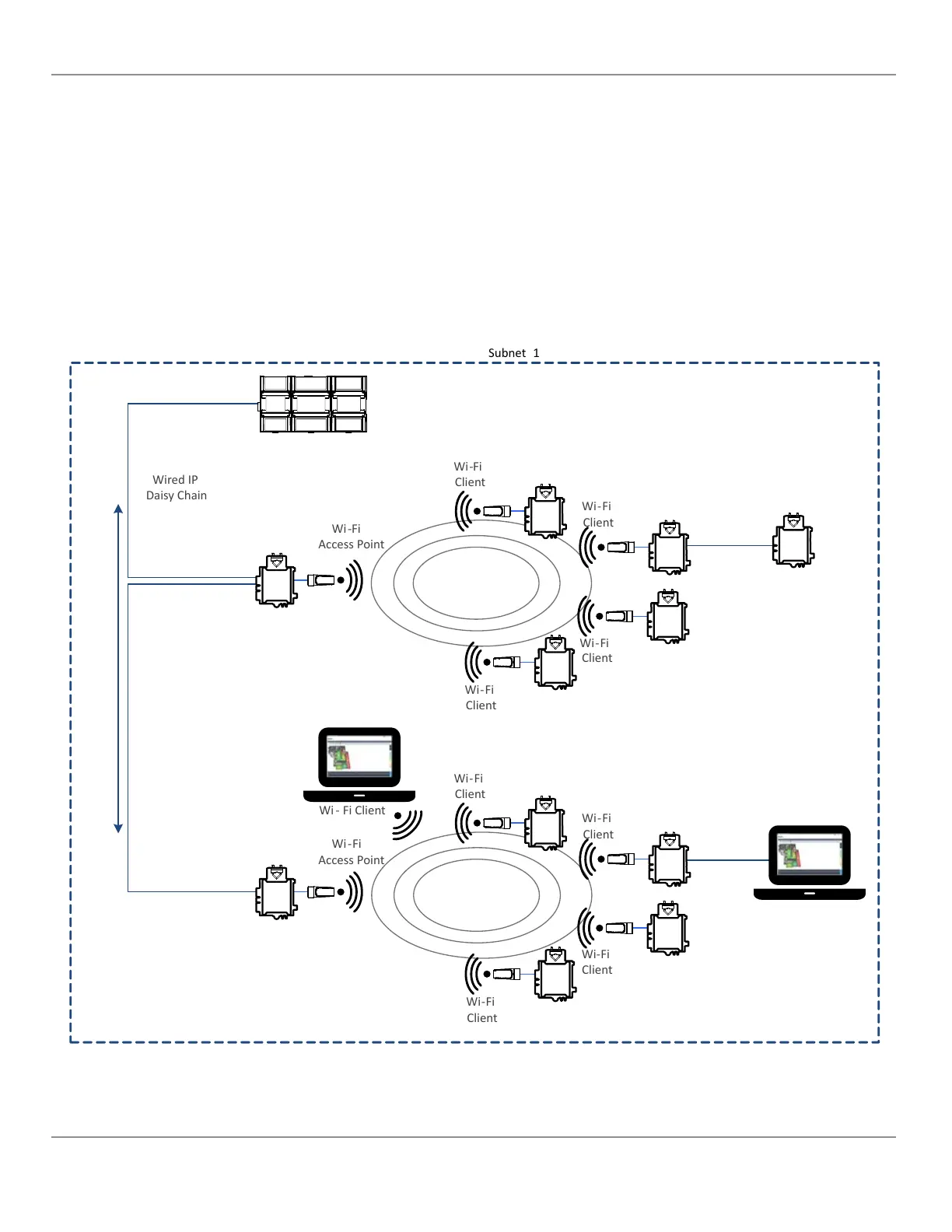3. Each wireless to wired bridge controller can support up to 15 controllers.
Wireless Network Commissioning Architectures
Client to Access Point Configuration
A laptop is connected through Wi-Fi, as a Wi-Fi client, to any ECLYPSE Connected VAV controller that has its wireless
settings configured as an Access Point. The other ECLYPSE Connected VAV controllers are configured as Wi-Fi Clients
and are wirelessly connected to the same Access Point.
With this configuration, the laptop and all the controllers are on the same subnet, so either laptop user has access to all
networked controllers.
Figure24: Client to Access Point Configuration
Connecting IP Devices to an IP Network
32
nLight ECLYPSE
