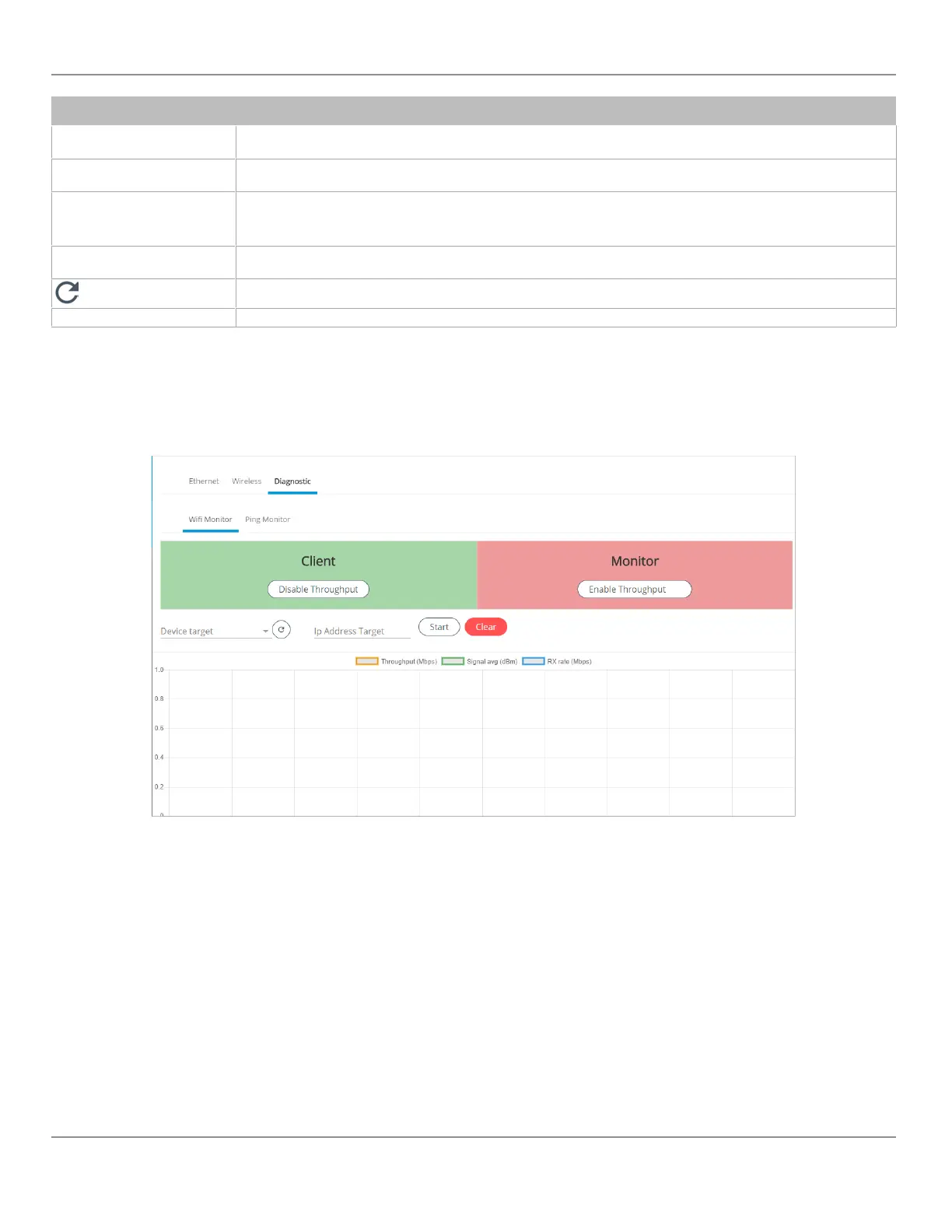Item Description
192.168.0.22 and Last Address = 192.168.0.26 will allow a maximum of 5 clients to connect to the hotspot on a first-to-
connect basis.
Advanced
When a Hotspot or Access-point is configured, this sets the channel width and number the hotspot is to use. The
wireless mode can also be set. See below.
Channel Number
Sets the center frequency of the transmission. If there are other Wi-Fi networks are nearby, configure each Wi-Fi
network to use different channel numbers to reduce interference and network drop-outs.
NOTE:
The range of available channels may vary from country to country.
Wi-Fi Mode
Sets the wireless mode (wireless G or wireless N). Wireless N mode is backwards compatible with wireless G and B.
Wireless G mode is backwards compatible with wireless B.
Click to refresh the information in the list.
Apply Click
Apply
to apply and save the changes
Network Diagnostics
The
Diagnostic
menu provides a number of tools to diagnose network connectivity issues between controllers.
£ Wi-Fi Monitor: shows the current performance of a Wi-Fi connection with another controller.
£ Ping Monitor: shows the round trip time it takes for a ping packet to go to an IP address and come back.
Figure34: Network Diagnostics – Wi-Fi Monitor
ECLYPSE Web Interface
45
nLight ECLYPSE