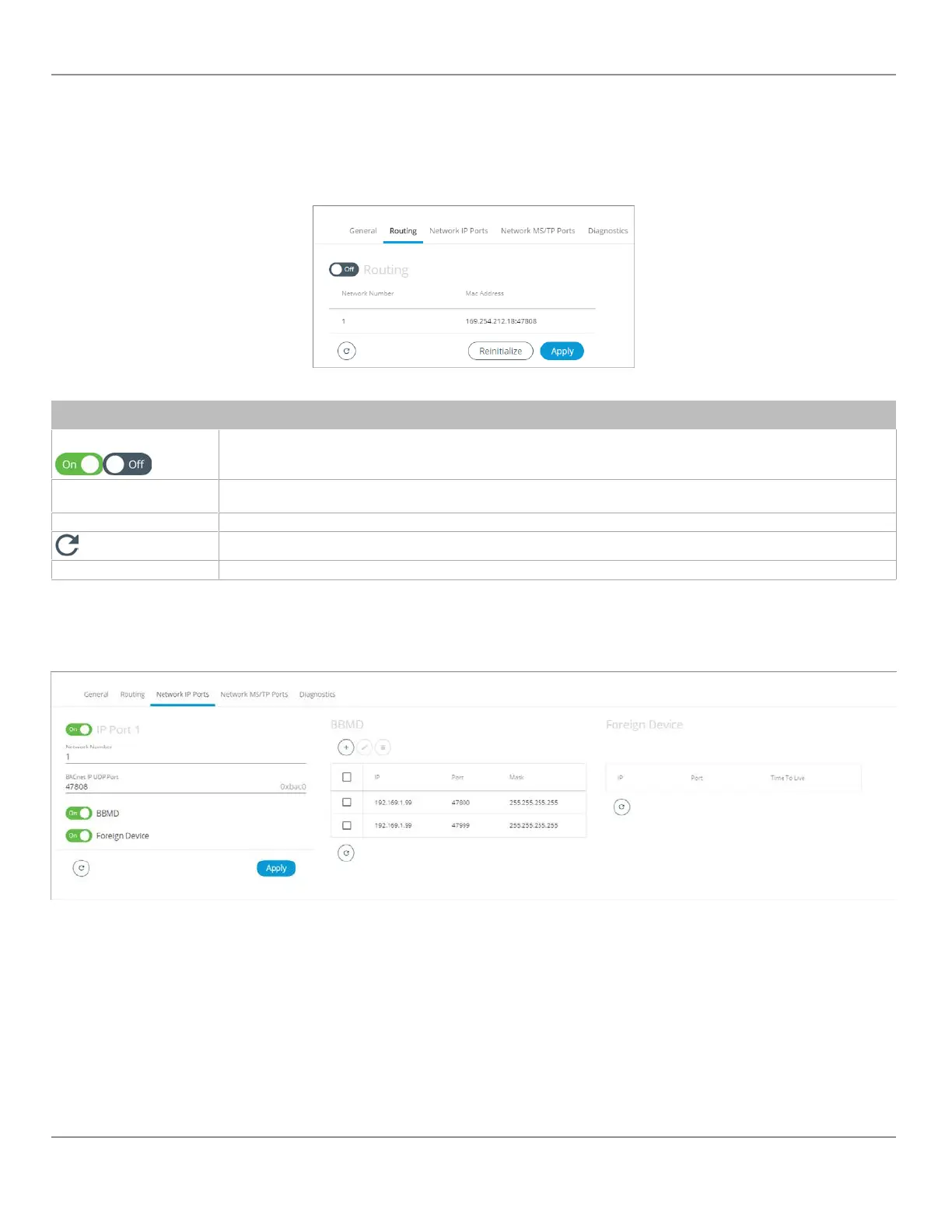Routing
This enables the routing of BACnet packets between BACnet MS/TP controllers connected to the ECLYPSE Controller’s
RS-485 port and BACnet/IP controllers connected to the ECLYPSE Controller’s Ethernet Switch ports. For example, rout-
ing must be enabled for a Server to discover the BACnet MS/TP controllers connected to the ECLYPSE Controller’s
RS-485 port.
Figure37: BACnet Routing Configuration
Item Description
On / Off
Enables/disable the routing of BACnet packets between BACnet MS/TP controllers connected to the ECLYPSE
Controller’s RS-485 port and BACnet/IP controllers connected to the ECLYPSE Controller’s Ethernet Switch ports.
Network Number
Network number that identifies a LAN for routing purposes. All controllers with the same network number are members of
the same logical BACnet network. See Device Addressing.
Mac Address Device Mac address
Click to refresh the information in the list.
Apply Click
Apply
to apply and save the changes.
Network IP Ports
This sets the IP network configuration parameters (on-board port) as well as the BACnet Broadcast Management Device
(BBMD) and Foreign Device for intranetwork connectivity.
Figure38: BACnet IP Configuration - Network IP Ports
ECLYPSE Web Interface
48
nLight ECLYPSE