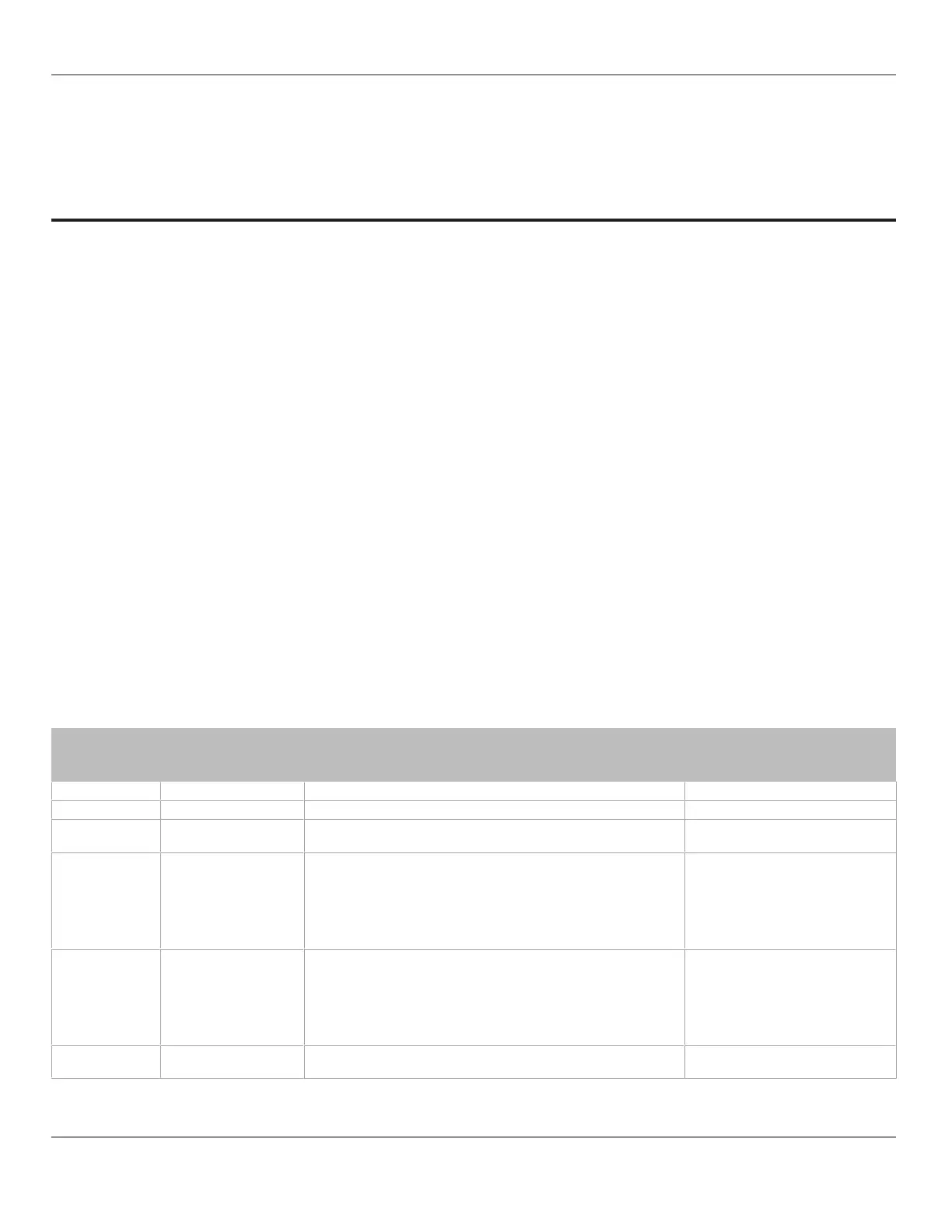CHAPTER 4
IP Network Protocols and Port Numbers
This chapter describes the IP Network Protocols and Port Numbers used by the ECLYPSE controller.
About Port Numbers
In an IP packet, a port number is an extension of the packet’s IP address and completes the destination address for a
communications session. By convention, the packet’s port number is associated with a protocol used between software
applications and is used to uniquely identify a communications endpoint for a specific application or process running on a
computer. This allows a multitude of applications to share a single physical connection to the Internet while allowing dis-
tinct communication channels between different applications.
For example, your web browser listens to port 80 on your computer to receive HTML web pages sent from a web server on
port 80.
The standard port numbers used by controllers is explained in IP Network Port Numbers and Protocols.
Sometimes, two applications might use the same port number to communicate. To sort out this conflict, the following meth-
ods can be used.
£ In the configuration of some applications, the port number can be changed from its default setting. Should you change
it, you must also change it on the corresponding application also so that the port numbers will match.
£ Routers have features such as port forwarding that can change an incoming packet’s port number coming from the
Wide Area Network (WAN) to another port number on the Local Area Network or vice versa.
IP Network Port Numbers and Protocols
This section lists the IP Network Protocols to communicate over IPv4 networks. The corresponding default in-bound port
number is also shown.
Service Default Port
Number (Protocol)
Description Where can this port
number be changed?
SMTP 25 (TCP) Outgoing Email server port number
DNS 53 (TCP, UDP) Domain Name Server URL lookup –
DHCP 67 (UDP)
The router’s DHCP service that allows a device to auto-configure a
devices’ IP settings.
–
HTTP 80 (TCP)
ENVYSION
: The ENVYSION server presents system status,
trending visualization, real-time equipment visualization, schedule
configuration, alarm monitoring, and dashboard functions to a Web
browser operator interface.
Web Configuration Interface
: This is the network configuration
interface for wired and wireless IP network interfaces.
See System Settings.
HTTPS 443 (TCP)
Secure ENVYSION
: The ENVYSION server presents system
status, trending visualization, real-time equipment visualization,
schedule configuration, alarm monitoring, and dashboard functions
to a Web browser operator interface.
Secure Web Configuration Interface: This is the network
configuration interface for wired and wireless IP network interfaces.
See System Settings.
Radius Server 1812 (UDP)
Authentication Port: This is the port on which authentication
requests are made.
IP Network Protocols and Port Numbers
18
nLight ECLYPSE
