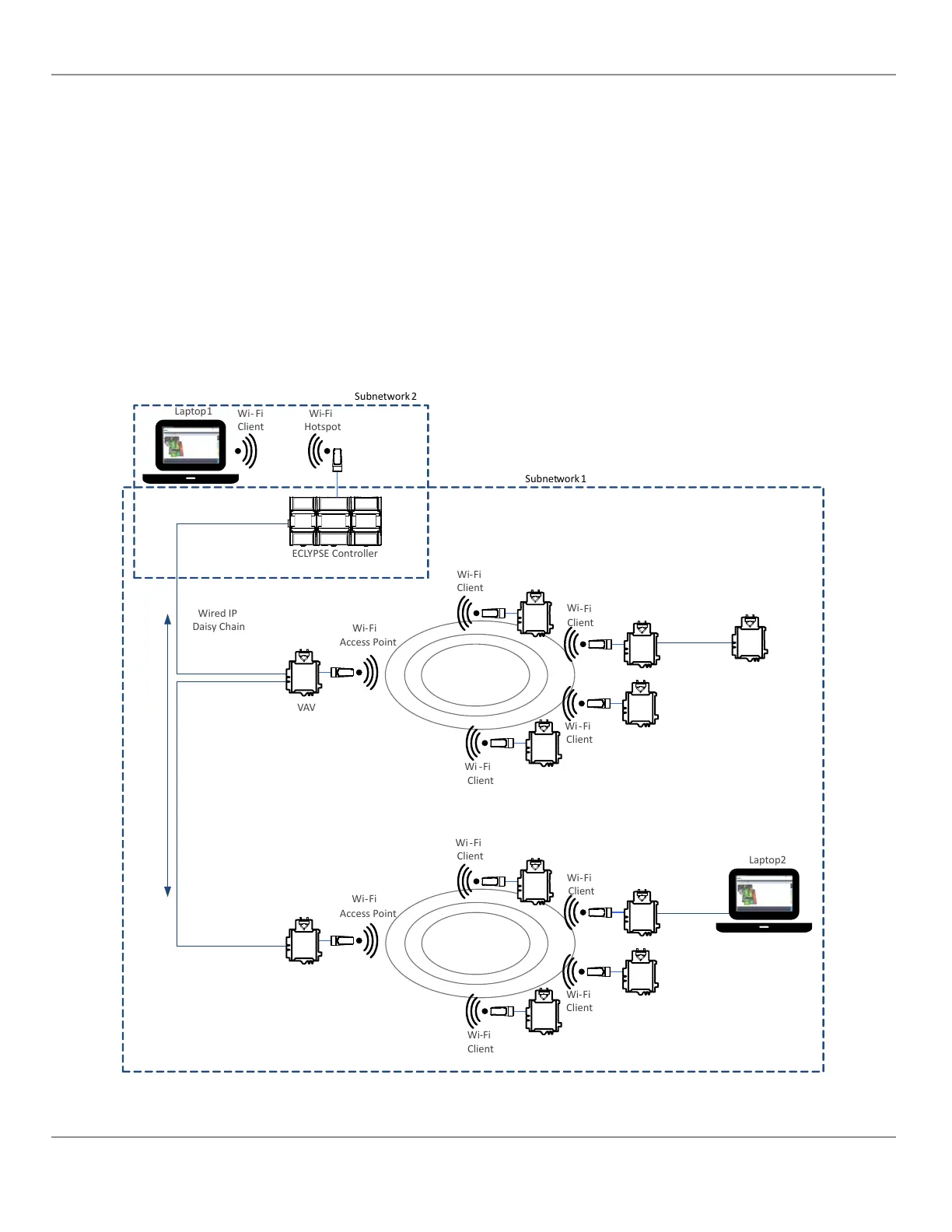Client to Hotspot Configuration
Laptop 1 is connected as a Wi-Fi client to an ECLYPSE Controller that has its wireless settings configured as a Hotspot
(Subnetwork 2). The ECLYPSE Connected VAV controllers that are part of the wired network are configured, on their wire-
less side as a Wi-Fi Access Point (Subnetwork 1).
The remaining ECLYPSE Connected VAV controllers are configured as a Wi-Fi Client and are wirelessly connected to a
VAV controller’s Access Point.
With this configuration, laptop 1 is on the same subnet as the ECLYPSE Connected System Controller (Subnetwork 2 cre-
ated by the Hotspot), but all the Connected VAV Controllers are on a different Subnet (Subnetwork 1), so the laptop 1 user
only has access to the Connected System Controller on its same subnet. This is because BACnet/IP broadcast discovery
messages such as “Who-Is” do not pass through network routers that separate subnetworks. In the example shown below,
the Connected System Controller acts as a router between the Wi-Fi hotspot clients and the wired network. This means
that BACnet/IP controllers on different subnetworks will not normally communicate with each other. The laptop 2 user has
access to both the Connected VAV controllers and the Connected System Controller. A solution is to use BBMD on both
Laptop 1 (using EC-Net for example) and on the Connected System Controller. See BACnet/IP Broadcast Management
Device Service (BBMD).
Figure25: Client to Hotspot Configuration
Connecting IP Devices to an IP Network
33
nLight ECLYPSE