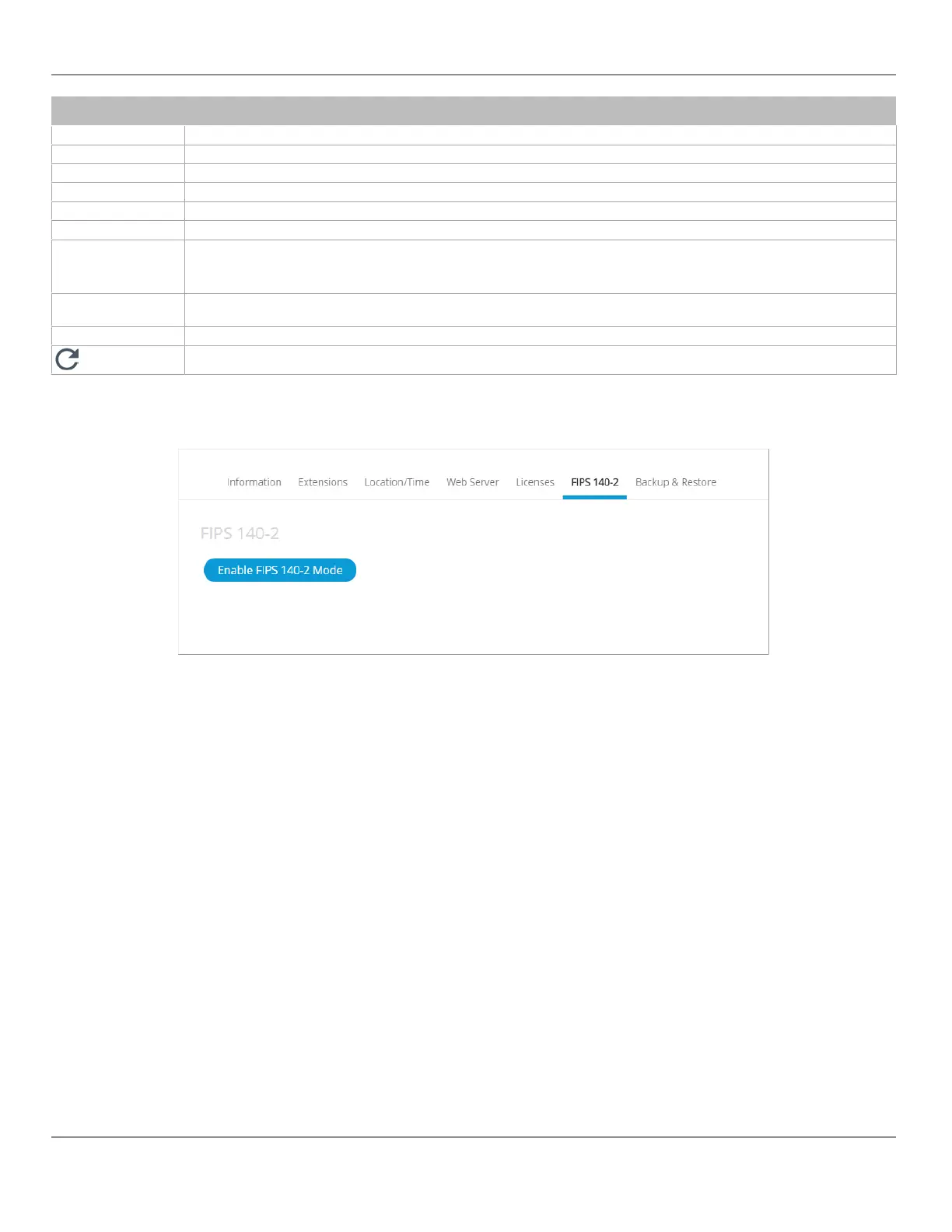Item Description
License Info Basic license information
License Host ID License host ID
Generated on License generation date
Name The name of the licensed feature
Mode The feature’s operating mode
Limit The quantity limited by the license. ‘None’ indicates that there is no limitation.
Import From PC
Imports a license file from your PC.
1. Click
Import from PC
.
2. Click
Upload File
to select a file from your PC or drag and drop the file in the dotted area.
Import From Server
Imports a license file directly from a Web server. Internet connectivity on the computer is required. Once connected to the Web
server the license is imported and a message is displayed to confirm the successful file import.
Export To PC Saves the controller’s license file to your PC. Select
Export to PC
to download a .zip file of the license.
Click to refresh the information in the list.
FIPS 140-2 Mode
The FIPS 140-2 system setting enables FIPS 140-2 mode and resets configuration settings.
Figure71: System Settings – FIPS 140-2 Mode
Federal Information Processing Standards 140-2 (FIPS) is a standard developed by the US Federal government, defining
specific encryption methods used to ensure computer security. The ECLYPSE controller web interface has an option to en-
able FIPS 140-2 mode within
System
settings.
When FIPS 140-2 mode is enabled on an ECLYPSE controller, several controller settings will be reset as part of the FIPS
140-2 compliance requirements. Therefore, it is strongly recommended to enable FIPS 140-2 mode, if required, before
configuring the controllers on the project.
When FIPS 140-2 mode is enabled, a notification is displayed to indicate that the controller is rebooting. You must manu-
ally refresh your browser once the reboot is finished.
The following controller settings will be reset when FIPS 140-2 mode is enabled:
£ Network settings
£ Web settings
£ Hostname
£ BACnet ports
£ Weather Information
£ Users reset
£ HTTPS Certificates will be lost
£ Default username and password
In addition, enabling FIPS 140-2 mode will have the following impact on the controller to respect compliance:
ECLYPSE Web Interface
73
nLight ECLYPSE