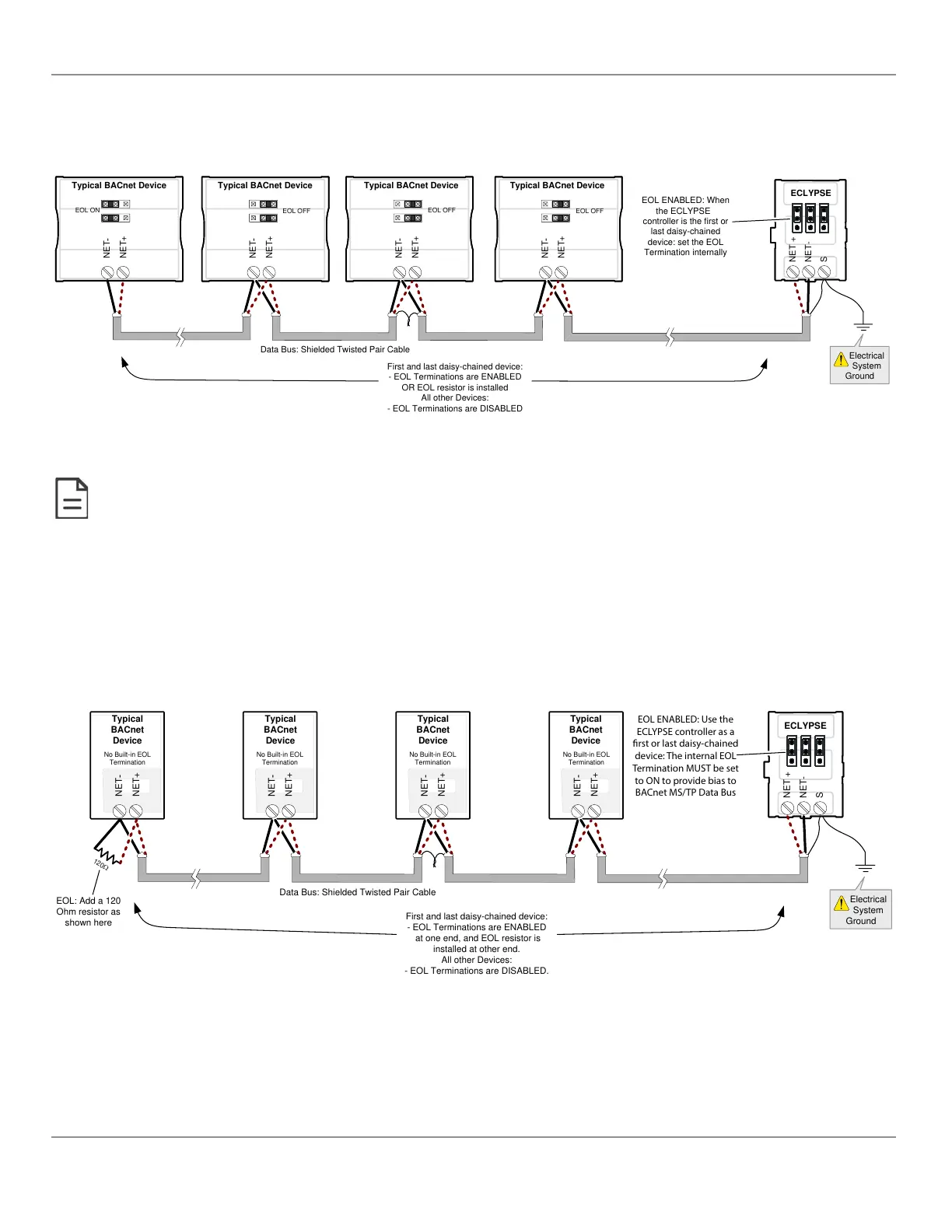When to Use EOL Terminations
EOL terminations should only be enabled / installed on the two devices located at either end of the data bus. All other de-
vices must not have the EOL terminations enabled/installed.
ECLYPSE
NET-
NET +
S
Typical BACnet Device
First and last daisy-chained device:
- EOL Terminations are ENABLED
OR EOL resistor is installed
All other Devices:
- EOL Terminations are DISABLED
EOL ENABLED: When
the ECLYPSE
controller is the first or
last daisy-chained
device: set the EOL
Termination internally
NET+
NET-
Typical BACnet Device
NET+
NET-
Typical BACnet Device
NET+
NET-
Typical BACnet Device
NET+
NET-
EOL ON
EOL OFF
EOL OFF
EOL OFF
Data Bus: Shielded Twisted Pair Cable
Electrical
System
Ground
Figure90: EOL Terminations Must be Enabled at Both the First and Last Device on the Data Bus
Devices with built-in EOL terminations are factory-set with the EOL termination disabled by default.
The BACnet/IP to MS/TP Adapter does not have EOL Termination (and BACnet MS/TP Data Bus biasing) capabilities to be used at the end
of a BACnet MS/TP data bus. Instead, use the BACnet/IP to MS/TP Router for this application.
When to use EOL Terminations with BACnet MS/TP Thermostats
BACnet MS/TP thermostats support external EOL termination resistors only. When a BACnet MS/TP thermostat is the first
or last daisy-chained device, add a 120 Ohm resistor across the – and + BACnet MS/TP data bus connections.
The BACnet MS/TP data bus must be biased. This bias can only be provided by built-in EOL termination resistors (ones
set with jumpers or DIP switches – refer to the controller’s Hardware Installation Guide for how to identify and set a con-
troller’s built-in EOL terminations). If a BACnet MS/TP data bus has a BACnet MS/TP thermostat at one end of the BACnet
MS/TP data bus and an ECLYPSE Controller at the other end, you must set the built-in EOL termination in the controller
so that proper biasing is provided to the BACnet MS/TP data bus.
ECLYPSE
NET-
NET +
S
Typical
BACnet
Device
First and last daisy-chained device:
- EOL Terminations are ENABLED
at one end, and EOL resistor is
installed at other end.
All other Devices:
- EOL Terminations are DISABLED.
NET+
NET-
Typical
BACnet
Device
NET+
NET-
Typical
BACnet
Device
NET+
NET-
Typical
BACnet
Device
NET+
NET-
No Built-in EOL
Termination
Data Bus: Shielded Twisted Pair Cable
No Built-in EOL
Termination
No Built-in EOL
Termination
No Built-in EOL
Termination
EOL: Add a 120
Ohm resistor as
shown here
120Ω
Electrical
System
Ground
EOL ENABLED: Use the
ECLYPSE controller as a
rst or last daisy-chained
device: The internal EOL
Termination MUST be set
to ON to provide bias to
BACnet MS/TP Data Bus
Figure91: Typical EOL Terminations with BACnet MS/TP Thermostats with Biasing Provided by the Controller’s Built-in EOL Termina-
tion set to ON
BACnet MS/TP Communication Data Bus Fundamentals
95
nLight ECLYPSE
